Your cart is currently empty!
10 Common Data Center Troubleshooting Tips Every IT Professional Should Know
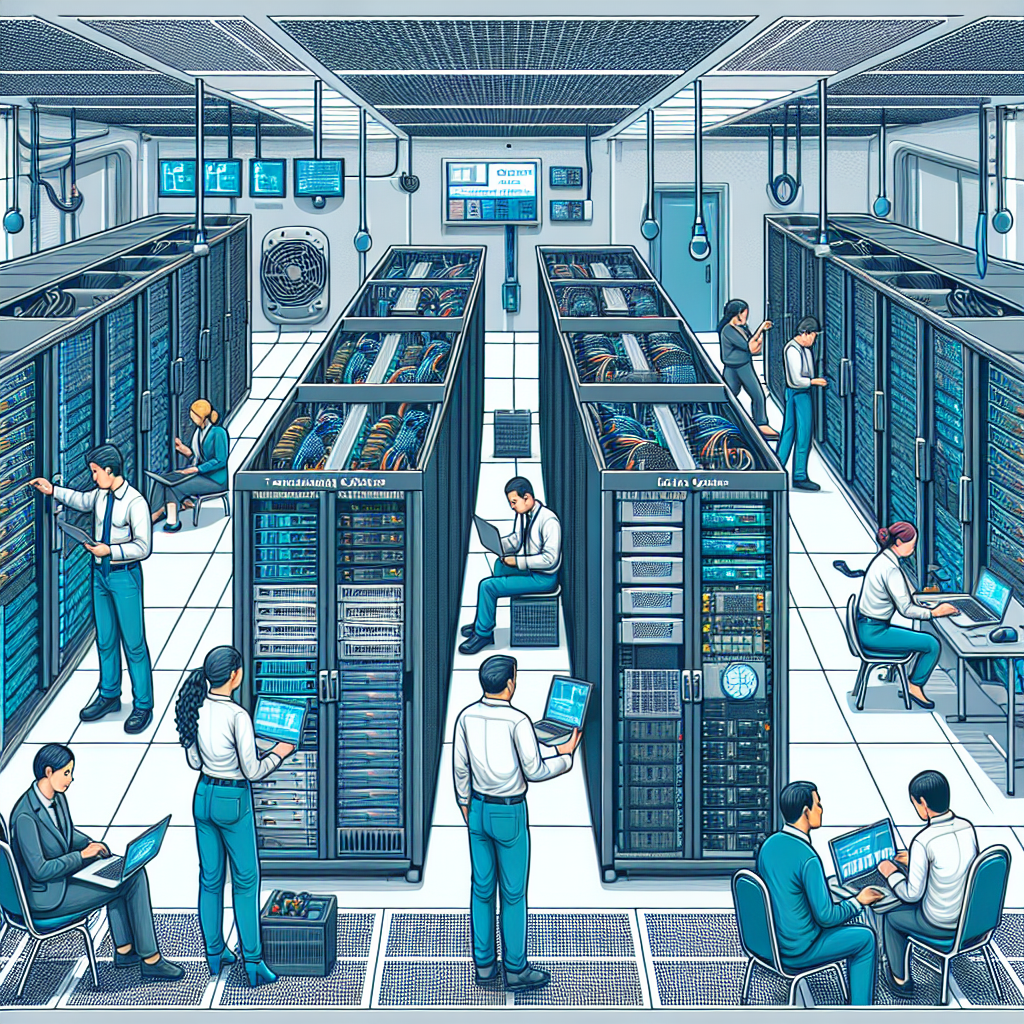
Data centers are the backbone of any organization’s IT infrastructure, providing the necessary storage, processing power, and networking capabilities to keep operations running smoothly. However, even the most well-maintained data centers can encounter issues that require troubleshooting to resolve. As an IT professional responsible for maintaining a data center, it is crucial to be equipped with the knowledge and skills to effectively troubleshoot common problems that may arise. Here are 10 common data center troubleshooting tips every IT professional should know.
1. Monitor performance metrics: Regularly monitoring performance metrics such as CPU usage, memory utilization, network traffic, and storage capacity can help identify potential issues before they escalate into major problems.
2. Check for hardware failures: Hardware failures are a common cause of data center downtime. Regularly check hardware components such as servers, storage devices, and networking equipment for signs of failure, such as overheating, unusual noises, or error messages.
3. Verify power and cooling systems: Data centers rely on power and cooling systems to maintain optimal operating conditions. Ensure that power sources are stable, backup generators are functioning properly, and cooling systems are effectively managing temperature levels.
4. Review network configurations: Incorrect network configurations can lead to connectivity issues and performance degradation. Review network settings, VLAN configurations, and firewall rules to ensure they are properly configured.
5. Update software and firmware: Outdated software and firmware can leave data center systems vulnerable to security threats and performance issues. Regularly update operating systems, applications, and firmware to ensure they are running the latest versions.
6. Monitor environmental conditions: Data centers are sensitive to environmental conditions such as temperature, humidity, and airflow. Monitor these conditions regularly and make adjustments as needed to maintain optimal operating conditions.
7. Investigate network connectivity issues: Network connectivity issues can disrupt data center operations and impact user experience. Use network monitoring tools to identify the root cause of connectivity issues and troubleshoot accordingly.
8. Check for storage capacity issues: Running out of storage capacity can lead to data loss and performance degradation. Monitor storage capacity levels and expand storage resources as needed to prevent issues.
9. Perform regular backups: Data loss can occur due to hardware failures, software errors, or malicious attacks. Perform regular backups of critical data to ensure it can be restored in the event of a disaster.
10. Document troubleshooting procedures: Documenting troubleshooting procedures can help streamline the troubleshooting process and ensure consistency in resolving issues. Create a knowledge base of common issues and their corresponding solutions for reference.
By following these 10 common data center troubleshooting tips, IT professionals can effectively identify and resolve issues in a timely manner, minimizing downtime and ensuring the smooth operation of the data center. Being proactive in monitoring performance metrics, checking hardware and network configurations, and maintaining optimal environmental conditions can help prevent issues from escalating and impacting business operations. Remember to stay informed about best practices and emerging technologies in data center management to stay ahead of potential challenges.

Leave a Reply