Your cart is currently empty!
14.4 Inch Qualcomm Android 11 Car Radio for Chevrolet Silverado GMC Sierra 2014-2019 Stereo Replacement Tesla Style Dash 2K IPS Touch Screen Android Auto GPS Navigation Multimedia Play







Price: $1,026.00
(as of Dec 18,2024 21:55:31 UTC – Details)
Product Description


for Chevrolet Silverado 1500 2014 2015 2016 2017 2018;
for Chevrolet Silverado 2500 2015 2016 2017 2018 2019;
for Chevrolet Silverado 3500 2015 2016 2017 2018 2019;
for GMC Sierra 1500 2014 2015 2016 2017 2018;
for GMC Sierra 2500 2015 2016 2017 2018 2019;
for GMC Sierra 3500 2015 2016 2017 2018 2019;
Compatible Original BOSE Amplifier ;
Compatible Original 360 Cameras and Reverse Camera ;
Support Steering Wheel Control ;
Retain Original Sirius XM Radio ;
Retain Original OnStar Info System ;
How Do You Find PRO Codes ?


Open The Passenger Side Glove Box, There Are Two Silver Labels Inside, The PRO Code Can Be Found On The Left Label
PRO Code: IO3 / IO4 Means The Original Screen is 4.2 Inches
PRO Code: IOB Means The Original Screen is 7 Inches
PRO Code: IO5 / IO6 Means The Original Screen is 8 Inches
Please Check Your PRO Code And Original Screen Size Carefully, If You Purchase The Wrong Version of The Product, The product will not install properly.
If You Don’T Confirm Which Version You Should Buy, You Can Send Us The Original Radio Picture Through Amazon Chat, We Will Help You To Confirm.


Voice Control
Smarter And More Responsive.
Support Multi-Language Voice Control.
More Commands, Focus On Driving And Safer Driving.


4G LTE Network
SIM Card Can Be Inserted To Provide Network For The Screen;
SIM Cards Need To Be Purchased On Your Own;
SIM Cards Provided By Different Mobile Companies Use Different Network Standards, So Please Check Before Purchasing.
Supported Network Formats:
LTE-FDD: B2/4/5/7/12/13/14/17/25/26/66/71
LTE-TDD: B41/48
WCDMA: B2/4/5
GSM: 850/900/1800/1900MHz
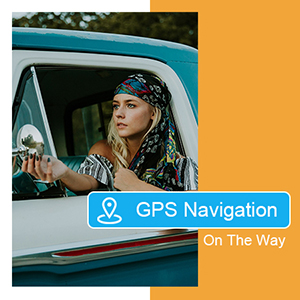
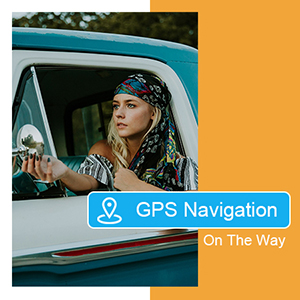
GPS Navigation
With GPS Module.
Support Online,Offline Map Navigation.
You Can Download Google Map, IGO Map, Waze Map And Other Navigation Software.


Apple Carplay & Android Auto
Supports Wireless And Wired Connections
How Do I Connect?
Connect Bluetooth
Click: Car Auto
It Will Be Connected Automatically.
It Will Take Longer To Connect For The First Time.
To Connect Android Auto, You Need To Download Andorid Auto On Your Phone First.
Then Click On The Carplay Icon To Switch To Android Auto Icon.


Steering Wheel Controls
The Steering Wheel Buttons Can Control The Volume Up And Down, Up And Down Song Switching, Bluetooth Call Answering Hang Up And Other Functions


DSP
16-band EQ control
Heavy bass reinforcement
Speaker Control
Bass filtering and other functions


Radio FM/AM
FM/AM Car Radio
Support RDS Function
Enjoy Real-Time News Broadcasts, Music Playback Or Weather Forecasts With The Fm/Am Radio Function.
Radio Area Can Be Selected.


Reversing camera
Support AHD Camera
Support Connecting Side View Camera
Support Connecting 360 Cameras


Split Screen
Advanced Split Screen
Can Split The Display Of Any Software
Can Switch The Content Of The Split Screen At Will
Note: Some Software Does Not Support Split Screen Display.


Bluetooth
More Stable Connection
Faster Transmission


Play Store
Various APPs can be downloaded
Common Troubleshooting:
Q : Why can’t the console display the original radio system page after installation?
A : If your car comes with a rear entertainment system, also known as a rear screen, please use the MINI USB jumper cable included in the package to connect it when installing; if your car does not have a rear screen, please use the original MINI USB cable to connect it to the socket on the back of this product. Also there is no need to remove the CD player when installing this product.
Q : Why there is no sound from android software or carplay?
A : Please make sure the console can display the original radio system normally now, and then plug the AUX detecting cable into the AUX hole on the center console, if there is still no sound, you just need to switch the multimedia on the main dashboard to the AUX mode through the steering wheel buttons and the sound will work normally. If the AUX mode is not detected, it means the AUX module is damaged and needs to be replaced.
Date First Available : March 2, 2023
Manufacturer : NAKEVICH
ASIN : B0BXB58MQH
【Compatibility】Fit For Chevrolet Silverado GMC Sierra 1500 2500 3500 2014 2015 2016 2017 2018 2019;Compatible BOSE Amplifier, Retain Sirius XM Radio, Retain Original OnStar System.
【 Important Note 】: This Product Can Access The Original Car Radio System After Installation. Before Installing This Product, Please Make Sure the CD Player is in Good Working Condition As It Is Necessary for The Original Car Radio System to Work Properly. Also The Sound of The Android Software Will Be Transmitted Through The AUX Channel, Please Make Sure The AUX Can Work Properly. If The CD Player or AUX Is Damaged, Please Repair It Before Installing This Product.
【 Android 11 System】Qualcomm Octa-Core Processor Snapdragon 665 Model, With RAM 8GB + ROM 128GB, Using LPDDR4 Memory, Read And Write Speed Faster, Large -Capacity Memory Operation Is Smoother.
【4G LTE Network】 With SIM Card Slot,Can Directly Insert The SIM Card To Provide The Network For The Screen,Also Can Connect To The Hot Network Of Your Mobile Phone.The Network System Provided By Some Network Operators Is Not Compatible With Qualcomm Modules. Please Confirm Before Use.
【Wireless+Wired Carplay & Android AUTO】After The Usb Cable Or Bluetooth Connection, Click Car AUTO To Automatically Enter The Connection. For Android System Phones, You Need To Download Android Auto On Your Mobile Phone.
【Installation Instructions】100% Plug And Play,The Package Comes With an Installation Manual,Please Refer to The Manual for Installation And Setup so That All Functions Work Properly.If You Have Any Questions About Installation or Use, Please Feel Free to Contact Us.
Customers say
Customers find the GPS navigation system has good quality and looks factory-made. However, some have experienced issues with the screen brightness going black. There are mixed opinions on the installation process.
AI-generated from the text of customer reviews
Are you looking to upgrade your Chevrolet Silverado or GMC Sierra 2014-2019 stereo system? Look no further than our 14.4 Inch Qualcomm Android 11 Car Radio! This Tesla-style dash replacement features a 2K IPS touch screen, Android Auto, GPS navigation, and multimedia playback capabilities.
With Qualcomm’s powerful chipset, you can expect smooth performance and fast response times. The Android 11 operating system provides a user-friendly interface and access to a wide range of apps and features. Stay connected on the road with Bluetooth connectivity for hands-free calling and music streaming.
The 14.4-inch screen is perfect for displaying maps, music, and other media in crisp detail. With GPS navigation, you can easily find your way to your destination, while Android Auto integration allows you to use your favorite apps directly on the screen.
Enhance your driving experience with our Qualcomm Android 11 Car Radio for Chevrolet Silverado and GMC Sierra. Upgrade your stereo system today and enjoy all the benefits of modern technology in your vehicle!
#Inch #Qualcomm #Android #Car #Radio #Chevrolet #Silverado #GMC #Sierra #Stereo #Replacement #Tesla #Style #Dash #IPS #Touch #Screen #Android #Auto #GPS #Navigation #Multimedia #Play


Leave a Reply