A numeric keypad is a handy tool that can significantly improve your efficiency when working on tasks that involve a lot of numerical data entry. Whether you’re crunching numbers in a spreadsheet, inputting data into a database, or navigating through a complex software program, having a numeric keypad can make your work much faster and easier. Here are five ways to improve your efficiency with a numeric keypad:
1. Familiarize yourself with the layout: Before you can start using a numeric keypad efficiently, you need to familiarize yourself with the layout of the keys. The layout of a numeric keypad is similar to that of a standard calculator, with the numbers arranged in a grid pattern. Take some time to practice using the keypad so that you can quickly locate the keys you need without having to look down at the keypad.
2. Use keyboard shortcuts: Many programs and software applications have keyboard shortcuts that allow you to perform tasks more quickly and efficiently. For example, in Microsoft Excel, you can use the numeric keypad to quickly enter formulas and functions, such as adding, subtracting, multiplying, and dividing numbers. By learning and using keyboard shortcuts, you can save time and increase your productivity.
3. Customize your keypad: Some numeric keypads come with programmable keys that allow you to customize the layout to suit your specific needs. You can assign different functions or shortcuts to the keys on the keypad to make it easier to perform common tasks. For example, you could program a key to automatically insert a certain formula or function into a spreadsheet, saving you time and effort.
4. Practice touch typing: Touch typing is a skill that involves typing without looking at the keyboard. By practicing touch typing on a numeric keypad, you can increase your speed and accuracy when entering numerical data. This can help you work more efficiently and reduce the risk of errors.
5. Invest in a quality keypad: Finally, investing in a high-quality numeric keypad can make a big difference in your efficiency. Look for a keypad that is comfortable to use, has a durable construction, and offers features that will help you work more efficiently. A wireless keypad can also be a great option if you need to move around while working.
In conclusion, a numeric keypad can be a valuable tool for improving your efficiency when working with numerical data. By familiarizing yourself with the layout, using keyboard shortcuts, customizing your keypad, practicing touch typing, and investing in a quality keypad, you can work more quickly and accurately, saving time and increasing your productivity.
#Ways #Improve #Efficiency #Numeric #Keypad,numeric keypad
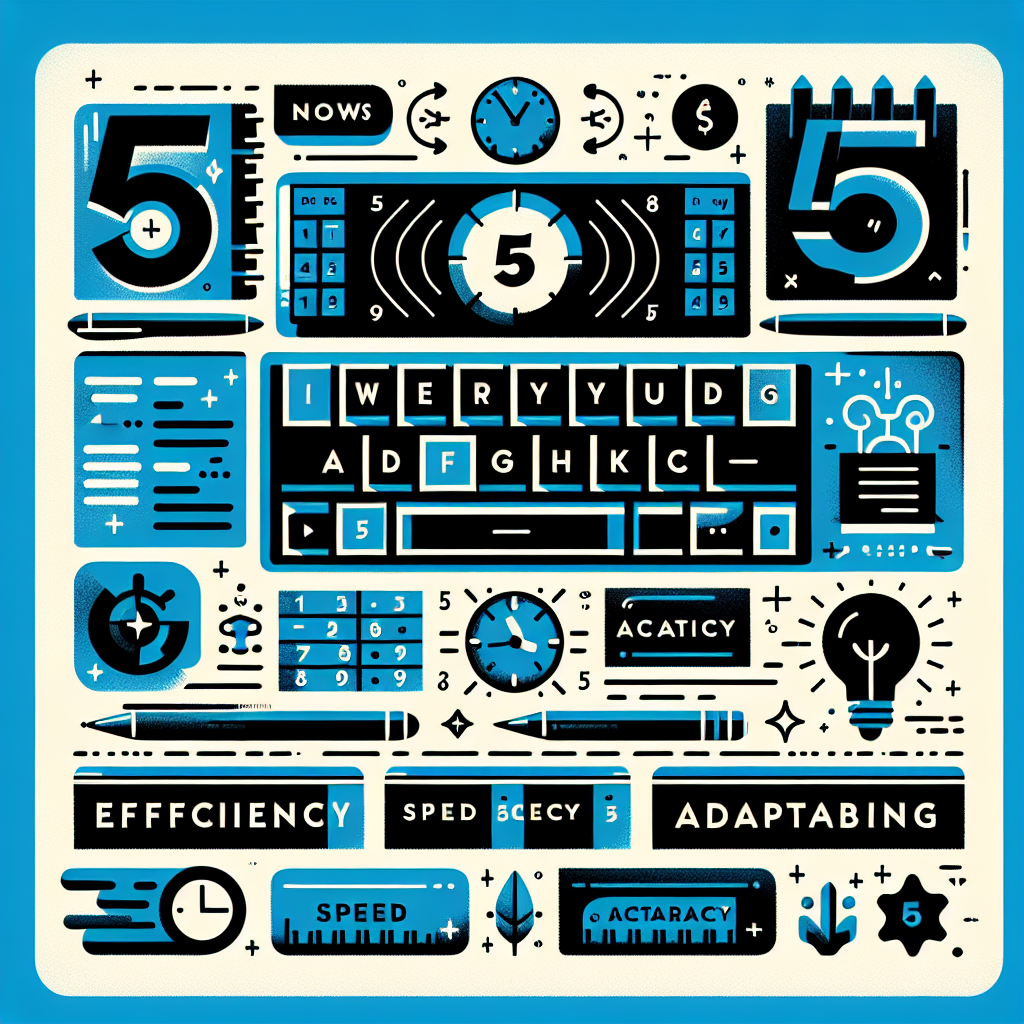

Leave a Reply