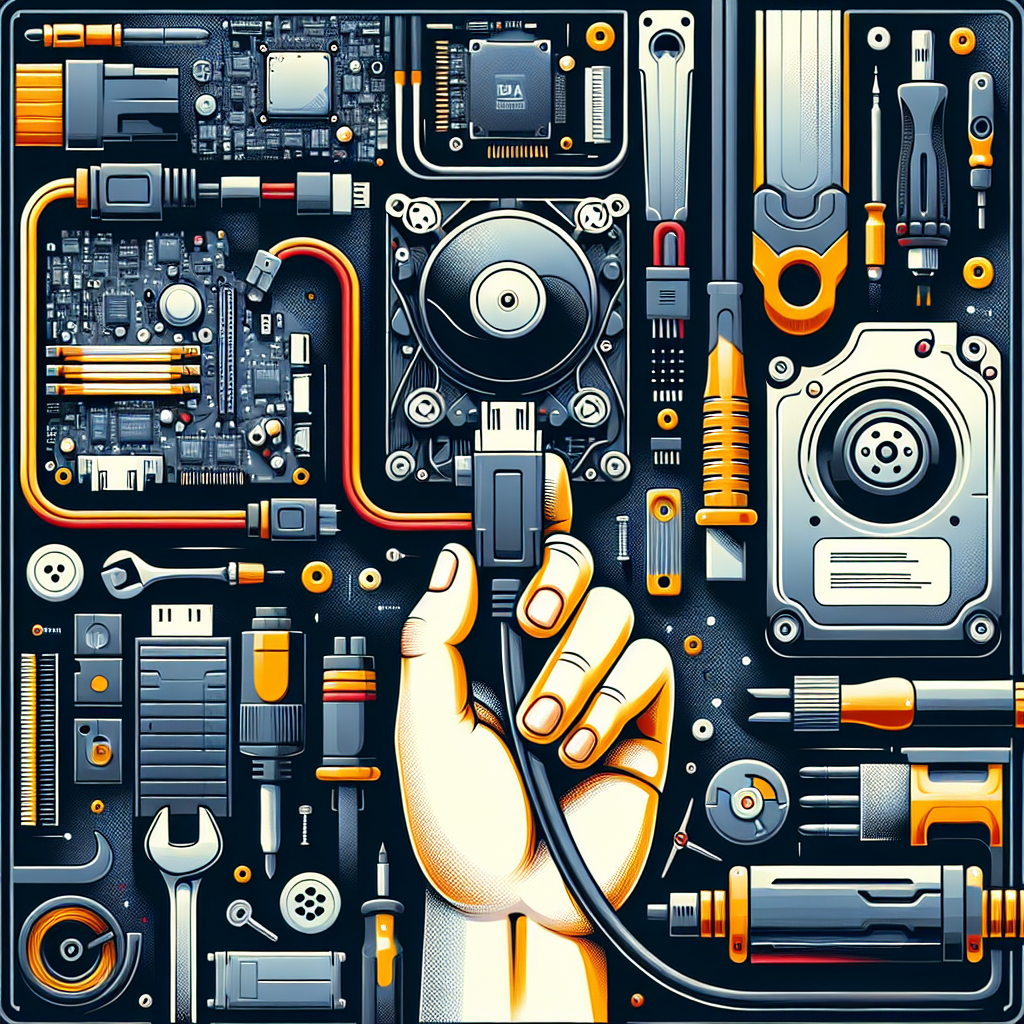Troubleshooting Common SATA Connection Issues
SATA (Serial Advanced Technology Attachment) is a widely used interface for connecting storage devices, such as hard drives and solid-state drives, to a computer. While SATA connections are generally reliable, there are a few common issues that users may encounter. In this article, we will discuss some troubleshooting tips for addressing these common SATA connection issues.
One of the most common SATA connection issues is a loose or improperly connected cable. If your device is not being recognized by your computer, the first step is to check the SATA cable connections. Ensure that the cable is securely connected to both the storage device and the motherboard. If the cable is loose, simply reseating it may resolve the issue.
Another common issue is a faulty SATA cable. Over time, SATA cables can become damaged or worn, leading to connection issues. If you suspect that your SATA cable may be the problem, try replacing it with a new cable to see if that resolves the issue.
In some cases, the SATA port on the motherboard may be the culprit. If you have tried reseating the cable and replacing it with a new one, but are still experiencing connection issues, try connecting the storage device to a different SATA port on the motherboard. This can help determine if the issue is with the port itself.
Additionally, it is important to check the BIOS settings on your computer. Sometimes, incorrect BIOS settings can cause SATA connection issues. Ensure that the SATA controller is enabled in the BIOS settings and that the storage device is being detected by the system.
If you have checked all of the above and are still experiencing SATA connection issues, it may be worth trying the storage device on a different computer. This can help determine if the issue is with the storage device itself or with the computer’s hardware.
In some cases, updating the firmware or drivers for your storage device or motherboard may resolve SATA connection issues. Check the manufacturer’s website for any available updates and install them as needed.
Overall, troubleshooting common SATA connection issues can be a relatively straightforward process. By checking cable connections, trying different SATA ports, checking BIOS settings, and updating firmware or drivers, you can often resolve these issues and get your storage device up and running smoothly. If you continue to experience issues, it may be worth seeking assistance from a professional technician.