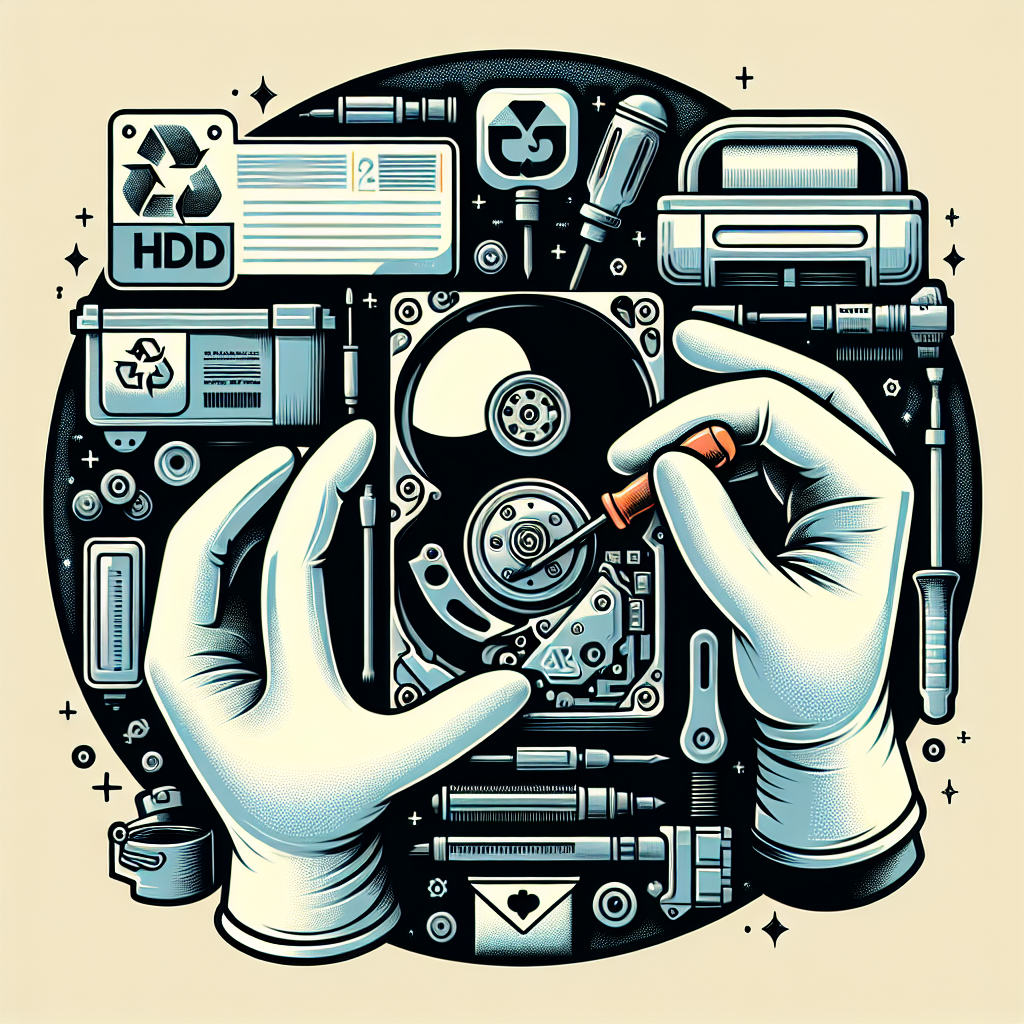How to Safely and Securely Dispose of an Old HDD
If you’re looking to upgrade your computer or simply need to get rid of an old hard disk drive (HDD), it’s important to dispose of it safely and securely. HDDs contain sensitive data that, if not properly erased, could potentially be accessed by unauthorized individuals. To ensure that your personal information remains private, follow these steps to safely and securely dispose of your old HDD.
1. Back up your data: Before disposing of your old HDD, make sure to back up any important data that you want to keep. You can transfer your files to an external hard drive, cloud storage, or another computer to ensure that you don’t lose any valuable information.
2. Erase the data: Once you’ve backed up your data, it’s important to securely erase all the information on your old HDD. Simply deleting files or formatting the drive may not completely remove your data, as it can still be recovered using specialized software. To securely erase your data, you can use a disk wiping tool such as DBAN (Darik’s Boot and Nuke) or a data erasing software recommended by the HDD manufacturer.
3. Physically destroy the HDD: If you want to ensure that your data is completely irretrievable, you can physically destroy the HDD. You can do this by drilling a hole through the drive, smashing it with a hammer, or using a degausser to completely erase the magnetic data on the disk. Be sure to wear protective gear when physically destroying the HDD to prevent injury.
4. Dispose of the HDD responsibly: Once you have securely erased or destroyed the HDD, it’s important to dispose of it responsibly. Do not simply throw it in the trash, as this can harm the environment and potentially expose your data to theft. Instead, consider recycling the HDD at a certified e-waste recycling facility or returning it to the manufacturer for proper disposal.
By following these steps, you can safely and securely dispose of your old HDD while protecting your personal information from unauthorized access. Remember to always back up your data, securely erase or destroy the HDD, and dispose of it responsibly to ensure that your information remains private.