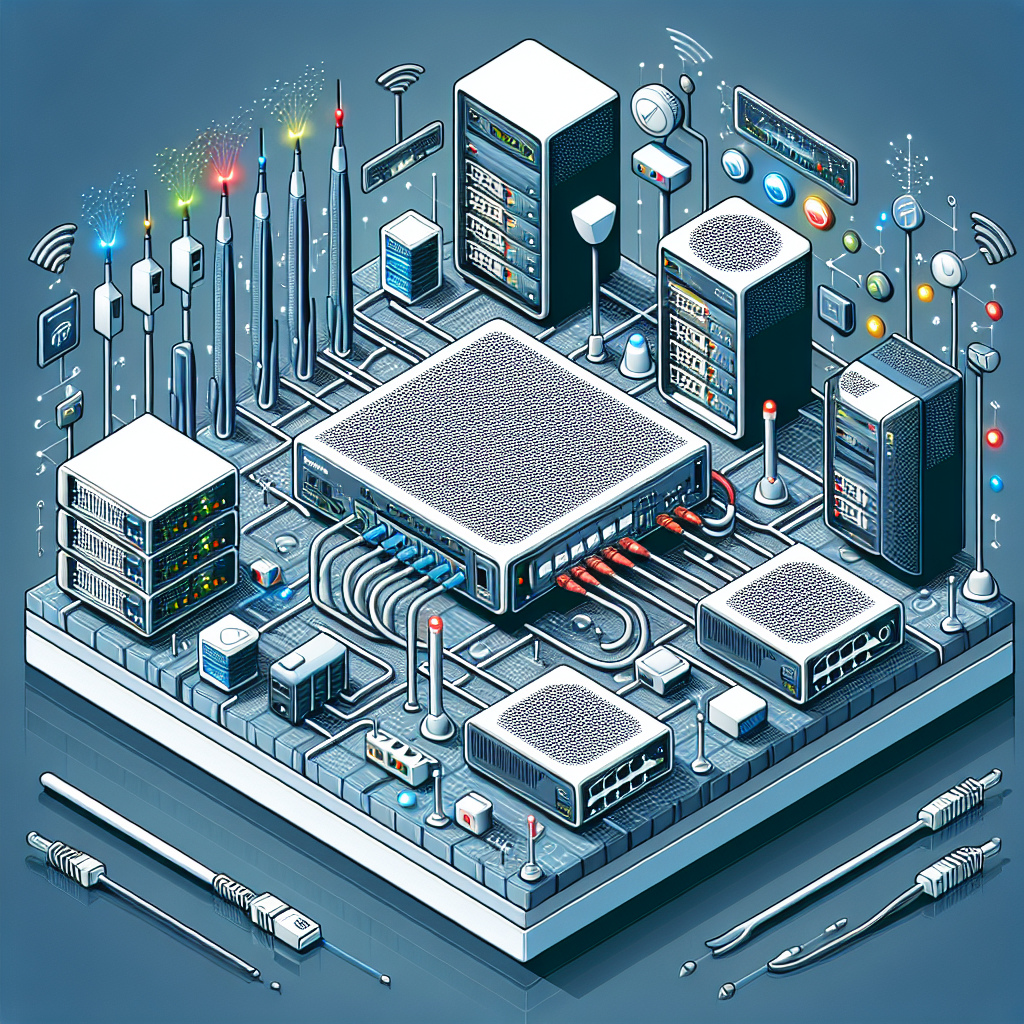The Ultimate Guide to Cisco Routers: Everything You Need to Know
Cisco routers are widely recognized as some of the most reliable and versatile networking devices on the market. Whether you are a small business owner or an IT professional working for a large corporation, understanding how to properly configure and maintain Cisco routers is essential for ensuring a stable and secure network environment. In this ultimate guide, we will cover everything you need to know about Cisco routers, from their basic functions to advanced configuration options.
Basic Functions of Cisco Routers
At its core, a Cisco router is a networking device that connects multiple networks together and forwards data packets between them. Routers operate at the network layer of the OSI model and use routing tables to determine the best path for data to travel. In addition to routing traffic between different networks, Cisco routers also provide other essential functions such as network address translation (NAT), firewall protection, and quality of service (QoS) control.
Types of Cisco Routers
Cisco offers a wide range of router models to suit the needs of various businesses and organizations. The most popular series of Cisco routers include the ISR (Integrated Services Router) and ASR (Aggregation Services Router) families. ISR routers are designed for small to medium-sized businesses and branch offices, while ASR routers are more suited for large enterprise networks and service provider environments. Cisco also offers specialized routers for specific applications such as VPNs, voice over IP (VoIP), and wireless networking.
Configuring Cisco Routers
Configuring a Cisco router involves accessing its command-line interface (CLI) and entering commands to set up various routing protocols, security features, and network services. Some of the most commonly used configuration tasks include setting up IP addresses, creating access control lists (ACLs), and configuring dynamic routing protocols such as OSPF or EIGRP. Cisco routers can be configured using both the traditional CLI or a web-based graphical user interface (GUI) known as Cisco Configuration Professional (CCP).
Advanced Configuration Options
In addition to basic configuration tasks, Cisco routers offer a wide range of advanced features and options that can enhance network performance and security. Some of the advanced configuration options available on Cisco routers include virtual routing and forwarding (VRF), multicast routing, MPLS (Multiprotocol Label Switching), and IPsec VPNs. By mastering these advanced features, IT professionals can create highly resilient and secure network infrastructures that can support a wide range of applications and services.
Troubleshooting Cisco Routers
Even the most well-configured Cisco routers can encounter issues from time to time. When troubleshooting router problems, IT professionals can use various troubleshooting tools and techniques such as the built-in diagnostic commands, logging and monitoring features, and packet capture tools. Cisco routers also have a built-in self-test feature called the Cisco IOS Embedded Event Manager (EEM), which can automatically detect and resolve common issues without manual intervention.
Conclusion
Cisco routers are an essential component of modern network infrastructures, providing connectivity and security for businesses of all sizes. By understanding the basic functions, types, configuration options, and troubleshooting techniques of Cisco routers, IT professionals can ensure that their network remains stable, secure, and efficient. Whether you are a beginner learning the ropes of networking or an experienced professional looking to expand your skills, mastering Cisco routers is a valuable investment that can pay dividends in the long run.