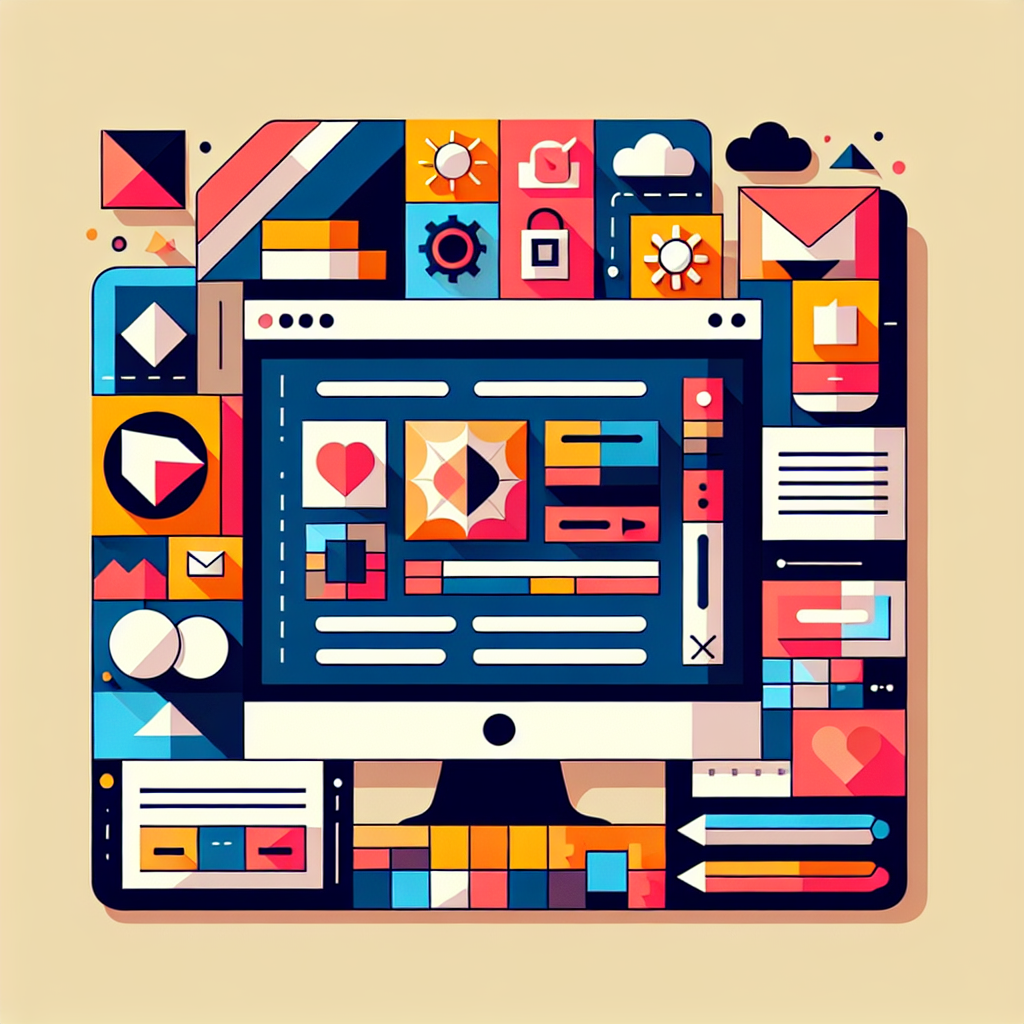A Comprehensive Guide to Using Acrobat X Standard: Features and Functions
Acrobat X Standard is a powerful software tool that allows users to create, edit, and share PDF documents with ease. Whether you’re a business professional, student, or just someone who works with documents on a regular basis, Acrobat X Standard can help streamline your workflow and make managing PDFs a breeze. In this comprehensive guide, we will explore the various features and functions of Acrobat X Standard, and how you can make the most out of this versatile tool.
Creating PDFs
One of the key features of Acrobat X Standard is its ability to create PDF documents from a variety of sources. You can convert Word documents, Excel spreadsheets, PowerPoint presentations, and even web pages into PDF format with just a few clicks. Simply open the file you want to convert, click on the “Create PDF” button, and Acrobat X Standard will do the rest. You can also combine multiple files into a single PDF document, making it easy to organize and share information.
Editing PDFs
Acrobat X Standard also offers a range of editing tools that allow you to make changes to your PDF documents quickly and easily. You can add text, images, and links to your PDFs, as well as highlight, underline, or strikethrough text for emphasis. The software also enables you to rearrange pages, crop images, and rotate pages as needed. With Acrobat X Standard, you can make your PDF documents look professional and polished in no time.
Collaborating and Sharing
Another useful feature of Acrobat X Standard is its collaboration and sharing capabilities. You can easily send PDF documents for review and feedback, track changes made by multiple users, and merge comments and suggestions into a single document. The software also allows you to securely share PDFs via email, cloud storage, or shared networks, ensuring that your documents are always accessible to the right people.
Organizing and Managing
Acrobat X Standard offers a range of tools for organizing and managing your PDF documents effectively. You can create bookmarks and hyperlinks to navigate through large documents easily, as well as add tags and metadata to make searching and indexing your files a breeze. The software also enables you to create forms, collect data, and automate processes, saving you time and effort when working with PDFs.
Security and Protection
Finally, Acrobat X Standard provides robust security features to protect your PDF documents from unauthorized access and modification. You can set passwords, permissions, and digital signatures to control who can view, edit, or print your files. The software also offers encryption and redaction tools to safeguard sensitive information and ensure compliance with regulations.
In conclusion, Acrobat X Standard is a comprehensive tool that offers a wide range of features and functions to help you create, edit, share, and manage PDF documents effectively. Whether you’re a beginner or an experienced user, this software can help you streamline your workflow and improve your productivity. So why not give Acrobat X Standard a try and see how it can enhance your document management experience?