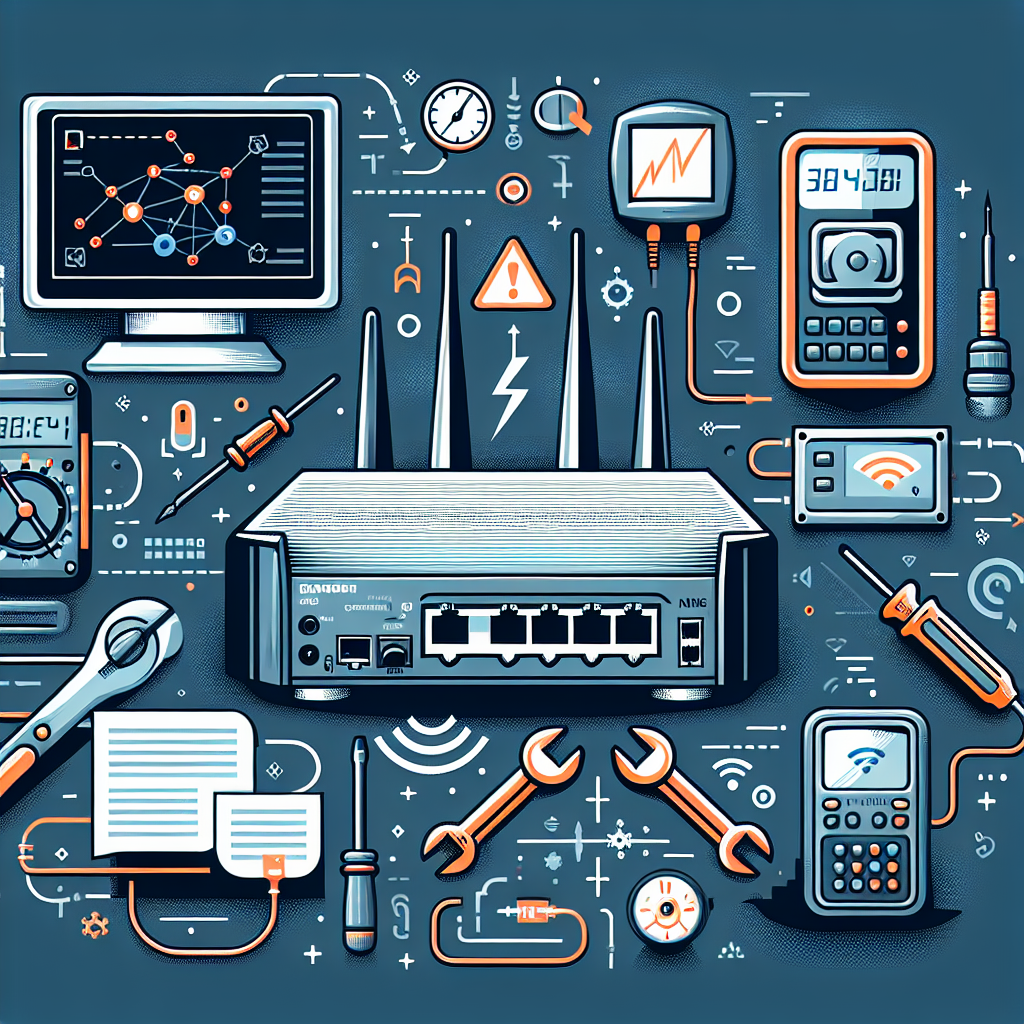Tips for Troubleshooting Common Issues with Cisco Routers
Cisco routers are an essential component of any network infrastructure, providing the backbone for communication between devices within a network. However, like any piece of technology, Cisco routers can experience issues that can disrupt the flow of data and cause frustration for users. In this article, we will discuss some common issues that users may encounter with Cisco routers and provide tips for troubleshooting them.
1. Slow Internet Connection:
One of the most common issues with Cisco routers is a slow internet connection. This can be caused by a variety of factors, including network congestion, interference from other devices, or a problem with the router itself. To troubleshoot a slow internet connection, start by checking the speed of your internet connection using an online speed test. If the speed is significantly lower than what you are paying for, try resetting the router by unplugging it from the power source and plugging it back in after a few minutes. You can also try moving the router to a different location to see if that improves the connection.
2. Connection Drops:
Another common issue with Cisco routers is connection drops, where devices are intermittently disconnected from the network. This can be caused by interference from other devices, outdated firmware, or a weak wireless signal. To troubleshoot connection drops, check for firmware updates for your router and make sure that all devices are connected securely to the network. You can also try changing the wireless channel on your router to avoid interference from other devices.
3. Router Not Responding:
If your Cisco router is not responding or is unresponsive, it could be due to a hardware failure or a software issue. To troubleshoot this problem, try resetting the router by pressing the reset button on the back of the device. If that does not work, check the power source to make sure it is working properly. You can also try accessing the router’s settings through a web browser to see if there are any error messages that may indicate a problem.
4. Poor Signal Strength:
If you are experiencing poor signal strength with your Cisco router, it could be due to the router’s location or interference from other devices. To troubleshoot this issue, try moving the router to a central location in your home or office to improve signal strength. You can also try adjusting the antenna on the router to optimize the wireless signal. If all else fails, consider investing in a range extender or mesh network to improve the coverage of your wireless network.
In conclusion, troubleshooting common issues with Cisco routers can be frustrating, but with the right tips and techniques, you can quickly identify and resolve the problem. By following the tips outlined in this article, you can keep your network running smoothly and avoid disruptions to your internet connection. Remember to always consult the manufacturer’s documentation or seek professional help if you are unable to resolve the issue on your own.