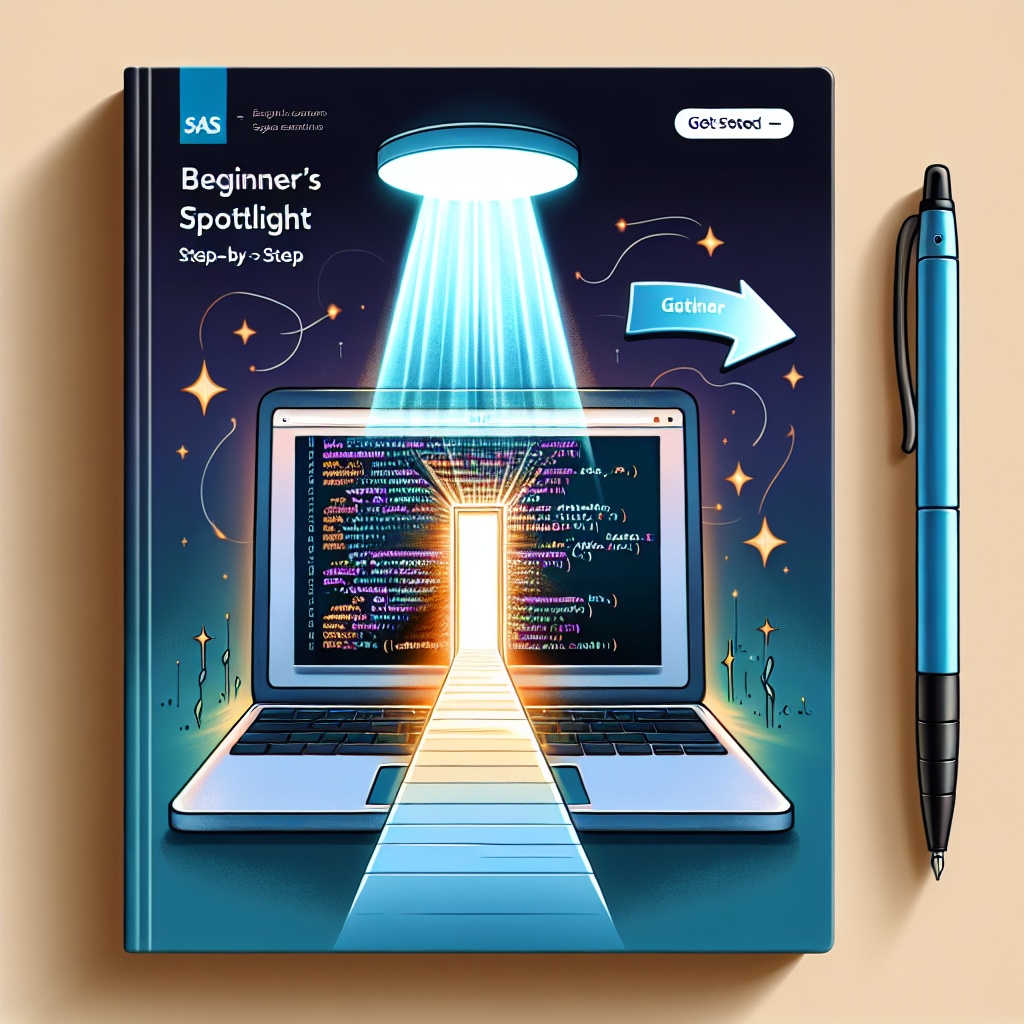SAS Programming for Beginners: A Step-by-Step Guide to Getting Started
SAS Programming for Beginners: A Step-By-Step Guide to Getting Started
If you’re new to the world of data analysis and statistics, learning SAS programming can be a great way to enhance your skills and open up new career opportunities. SAS is one of the most popular programming languages for data analysis and is widely used in industries such as healthcare, finance, and market research.
In this step-by-step guide, we’ll walk you through the basics of SAS programming and help you get started on your journey to becoming a proficient SAS programmer.
1. Install SAS software: The first step in learning SAS programming is to install the SAS software on your computer. You can download a free trial version of SAS from the SAS website or purchase a licensed copy for long-term use.
2. Familiarize yourself with the SAS environment: Once you have installed the SAS software, take some time to explore the SAS environment. You’ll find that SAS is made up of several components, including the SAS windowing environment, SAS Studio, and SAS Enterprise Guide. Each of these components has its own set of features and capabilities, so it’s important to familiarize yourself with them.
3. Learn the basics of SAS programming: SAS programming is based on the SAS language, which consists of a series of statements and commands that tell SAS what to do. To get started with SAS programming, begin by learning the basic syntax of SAS statements, such as data step statements, proc statements, and options statements.
4. Import and manipulate data: One of the key tasks in SAS programming is importing and manipulating data. SAS can read data from a variety of sources, including Excel files, CSV files, and databases. Once you have imported your data into SAS, you can use SAS procedures to manipulate and analyze it.
5. Perform statistical analysis: SAS is widely used for statistical analysis, so it’s important to familiarize yourself with the various statistical procedures available in SAS. Some commonly used procedures include proc means for calculating means and standard deviations, proc freq for calculating frequency tables, and proc reg for performing regression analysis.
6. Generate reports and output: Once you have analyzed your data, you can use SAS to generate reports and output. SAS offers a variety of options for creating reports, including SAS Output Delivery System (ODS), which allows you to output your results in different formats such as HTML, PDF, and Excel.
7. Practice, practice, practice: Like any programming language, the best way to become proficient in SAS programming is to practice regularly. Try working on different datasets and experimenting with different SAS procedures to build your skills and confidence.
In conclusion, learning SAS programming can be a rewarding and valuable skill for anyone interested in data analysis and statistics. By following this step-by-step guide and practicing regularly, you’ll be well on your way to mastering the basics of SAS programming and unlocking new opportunities in your career.