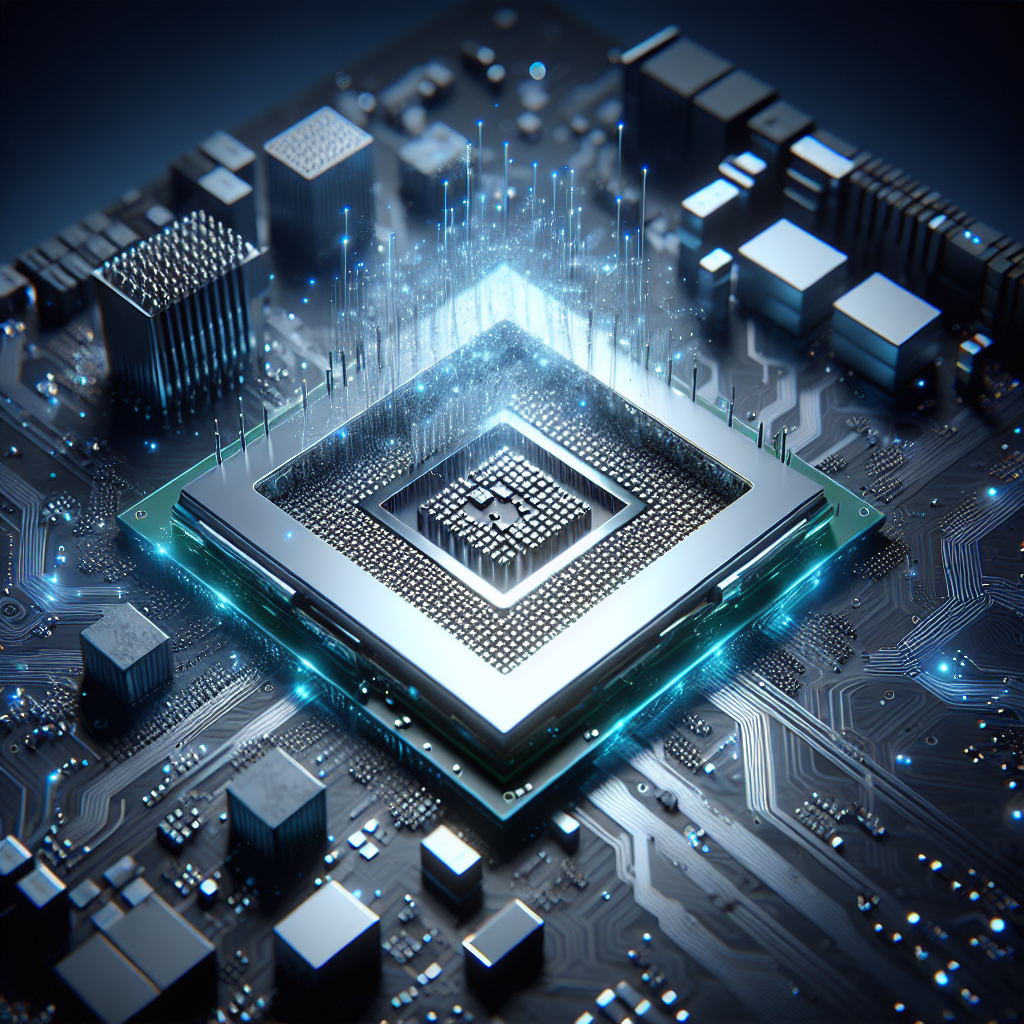Overclocking the i7-12700K: Tips and Tricks for Maximum Performance
Overclocking the i7-12700K: Tips and Tricks for Maximum Performance
The Intel i7-12700K is a powerful processor that offers great performance straight out of the box. However, for those looking to push their system to the limits and squeeze every last drop of performance out of their hardware, overclocking is the way to go. Overclocking allows you to increase the clock speed of your processor, resulting in faster performance and better overall system responsiveness.
Before diving into the world of overclocking, it’s important to understand the risks involved. Overclocking can potentially damage your hardware if not done correctly, so it’s crucial to proceed with caution and follow best practices. With that in mind, here are some tips and tricks for overclocking the i7-12700K for maximum performance.
1. Start Slow and Work Your Way Up: When overclocking your processor, it’s best to start with small increments and gradually increase the clock speed. This allows you to monitor the stability of your system and ensure that it can handle the increased performance without crashing or overheating.
2. Use a Good Cooling Solution: Overclocking generates more heat, so it’s essential to invest in a high-quality cooling solution to keep your processor running at optimal temperatures. A good air or liquid cooler can help dissipate heat and prevent overheating, ensuring maximum performance without risking damage to your hardware.
3. Adjust Voltage Settings Carefully: Increasing the voltage of your processor can help stabilize higher clock speeds, but it also generates more heat and can reduce the lifespan of your hardware. It’s crucial to adjust voltage settings carefully and monitor temperatures to prevent overheating and potential damage.
4. Stress Test Your System: After overclocking your processor, it’s essential to stress test your system to ensure stability and performance. Programs like Prime95 and AIDA64 can help stress test your CPU and GPU to ensure they can handle the increased clock speeds without crashing or overheating.
5. Monitor Temperatures and Performance: Throughout the overclocking process, it’s crucial to monitor temperatures and performance to ensure your system is running optimally. Tools like HWMonitor and CPU-Z can help you keep track of temperatures, voltages, and clock speeds, allowing you to make adjustments as needed.
Overall, overclocking the i7-12700K can provide a significant performance boost for users looking to maximize their system’s capabilities. By following these tips and tricks, you can safely overclock your processor for maximum performance and enjoy faster speeds and improved responsiveness in your daily tasks and gaming sessions. Just remember to proceed with caution, monitor temperatures, and test your system to ensure stability and longevity of your hardware.