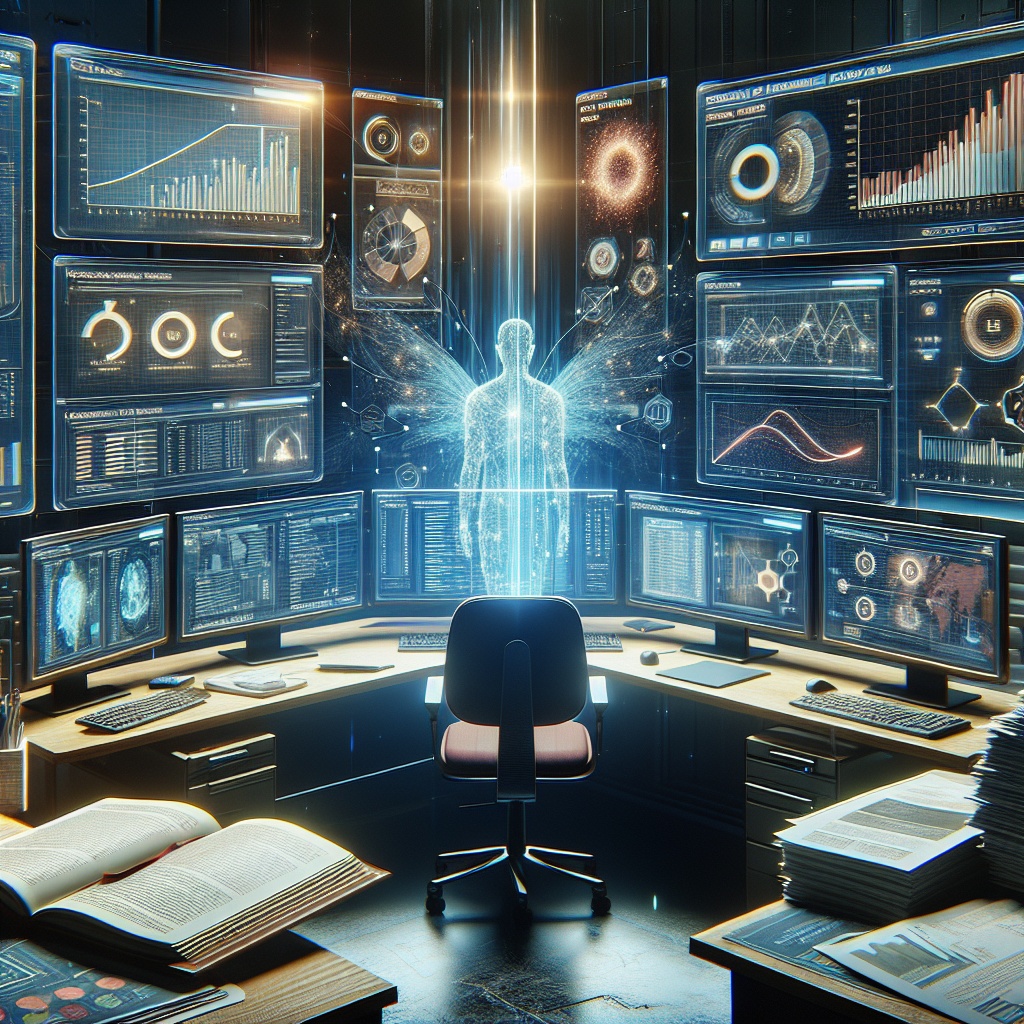Maximizing Efficiency with Acrobat X Standard: A User’s Manual
In today’s fast-paced world, efficiency is key to success. Whether you’re a student, a professional, or just someone looking to get more done in less time, maximizing efficiency is essential. One tool that can help you achieve this goal is Acrobat X Standard.
Acrobat X Standard is a powerful software program that allows you to create, edit, and share PDF documents with ease. With its user-friendly interface and robust features, Acrobat X Standard can help you streamline your workflow and save time on repetitive tasks. In this user’s manual, we’ll explore some tips and tricks for maximizing efficiency with Acrobat X Standard.
One of the key features of Acrobat X Standard is its ability to convert documents from other file formats into PDFs. This can save you time and hassle when you need to share documents with others or archive them for future reference. To convert a document, simply open Acrobat X Standard and select “Create PDF” from the File menu. Then, choose the file you want to convert and click “OK.” Acrobat X Standard will automatically convert the file into a PDF format, ready for you to edit or share.
Another useful feature of Acrobat X Standard is its ability to combine multiple PDF documents into a single file. This can be helpful when you have several related documents that you want to keep together for easy reference. To combine PDFs, open Acrobat X Standard and select “Combine Files” from the File menu. Then, choose the PDFs you want to combine and click “OK.” Acrobat X Standard will merge the files into a single document, saving you time and effort.
Acrobat X Standard also offers a range of editing tools that can help you make changes to your PDF documents quickly and easily. For example, you can add comments, highlights, or sticky notes to a document to provide feedback or mark important information. You can also insert images, links, or multimedia elements to enhance your PDFs. To access the editing tools, simply click on the “Edit PDF” button in the toolbar and choose the tool you want to use.
In addition to these features, Acrobat X Standard also offers advanced security options to protect your documents from unauthorized access. You can password-protect a PDF, restrict printing or editing rights, or digitally sign a document to verify its authenticity. These security features can give you peace of mind when sharing sensitive information with others.
Overall, Acrobat X Standard is a versatile tool that can help you maximize efficiency in your daily tasks. By taking advantage of its features and capabilities, you can save time, streamline your workflow, and get more done in less time. Whether you’re a student, a professional, or just someone looking to be more productive, Acrobat X Standard can help you achieve your goals. So why wait? Start exploring Acrobat X Standard today and see how it can help you maximize efficiency in your work and personal life.