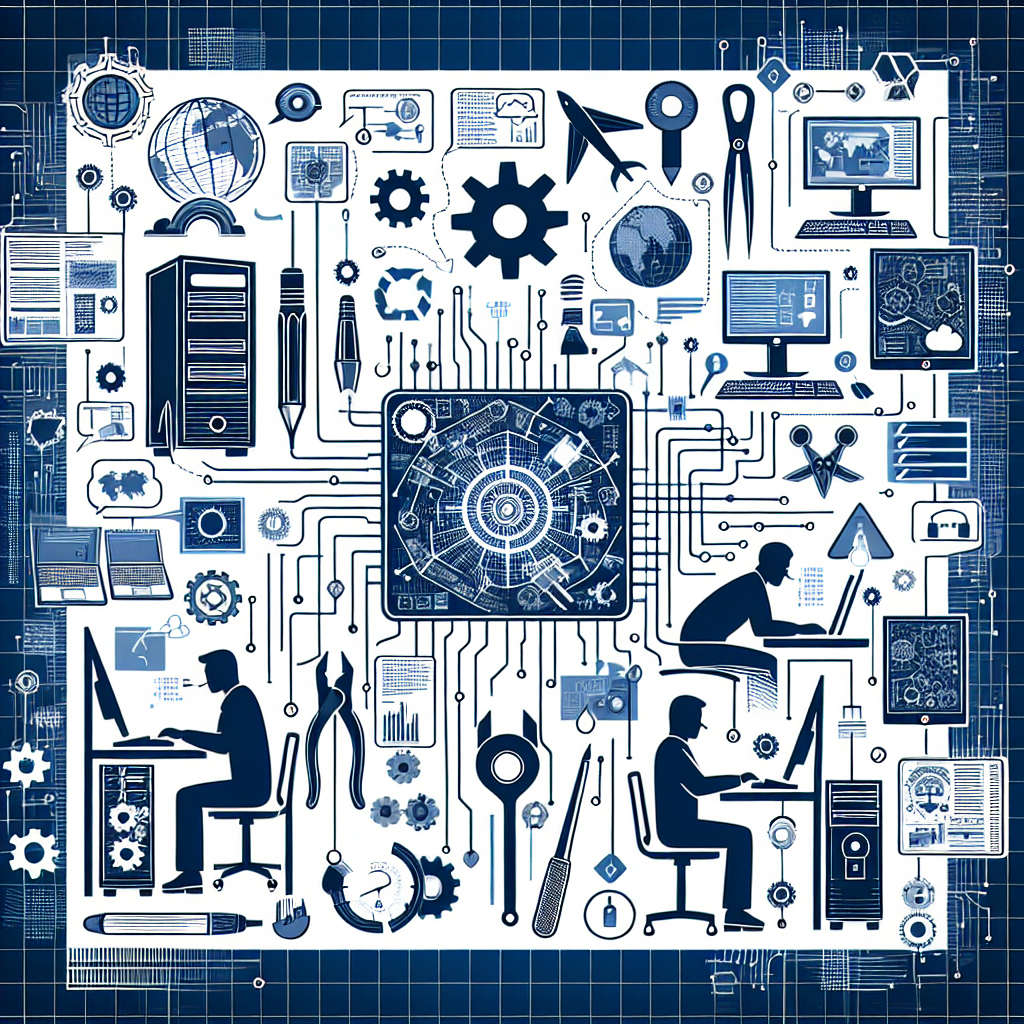7 Common IT Technical Support Issues and How to Solve Them
In today’s digital world, IT technical support is an essential service for businesses and individuals alike. From troubleshooting software problems to fixing hardware issues, IT support professionals play a crucial role in keeping our technology running smoothly. However, there are some common technical support issues that tend to crop up time and time again. In this article, we will discuss seven of the most common IT technical support issues and provide solutions to help you resolve them quickly and effectively.
1. Slow computer performance
One of the most common technical support issues that users encounter is slow computer performance. This can be caused by a variety of factors, including insufficient RAM, a full hard drive, or malware infections. To resolve this issue, start by checking your computer’s resource usage in the Task Manager. If your RAM or CPU usage is consistently high, you may need to upgrade your hardware or close unnecessary programs and browser tabs. Additionally, running a malware scan with a trusted antivirus program can help identify and remove any malicious software that may be slowing down your computer.
2. Internet connectivity problems
Another common technical support issue is internet connectivity problems. If you are experiencing slow or intermittent internet connection, start by restarting your modem and router. If that doesn’t help, check for any physical obstructions or interference that may be affecting your Wi-Fi signal. You can also try connecting to the internet with an Ethernet cable to see if the issue is related to your wireless connection. If all else fails, contact your internet service provider for further assistance.
3. Software compatibility issues
Software compatibility issues can be a headache for users trying to run programs on their computers. If you are encountering compatibility issues with a particular software application, check the system requirements to ensure that your computer meets the necessary specifications. You may also need to update your operating system or install the latest software updates to resolve compatibility issues. If the problem persists, contact the software vendor for additional support.
4. Printer connectivity problems
Printer connectivity problems are another common technical support issue that users often face. If your printer is not responding or printing correctly, start by checking the printer connections and power supply. You may also need to update your printer drivers or reinstall the printer software to resolve any issues. Additionally, make sure that the printer is set as the default printer in your computer’s settings to avoid any printing problems.
5. Data backup and recovery
Data loss is a major concern for many users, especially if they do not have a reliable backup system in place. To prevent data loss, it is essential to regularly back up your important files and documents. You can use cloud storage services, external hard drives, or backup software to create a backup of your data. In the event of data loss, you can restore your files from the backup to minimize any potential damage.
6. Security breaches and malware infections
Security breaches and malware infections are serious technical support issues that can compromise the safety and privacy of your data. To protect your computer from security threats, make sure to install antivirus software and keep it updated regularly. Avoid clicking on suspicious links or downloading unknown files from the internet to prevent malware infections. Additionally, use strong passwords and enable two-factor authentication for an extra layer of security.
7. Hardware failures
Hardware failures, such as a malfunctioning hard drive or a faulty graphics card, can be a major technical support issue that requires immediate attention. If you suspect that your hardware is failing, back up your data immediately to prevent any potential data loss. Contact a professional IT technician to diagnose and repair the hardware issue or replace the faulty component.
In conclusion, IT technical support is essential for resolving common technical issues that users encounter on a daily basis. By following the solutions provided in this article, you can effectively address and resolve these issues to keep your technology running smoothly and efficiently. Remember to stay proactive in maintaining your technology and seek professional help when needed to ensure a seamless user experience.