Your cart is currently empty!
A Beginner’s Guide to Autodesk Maya 2024: Getting Started with 3D Animation
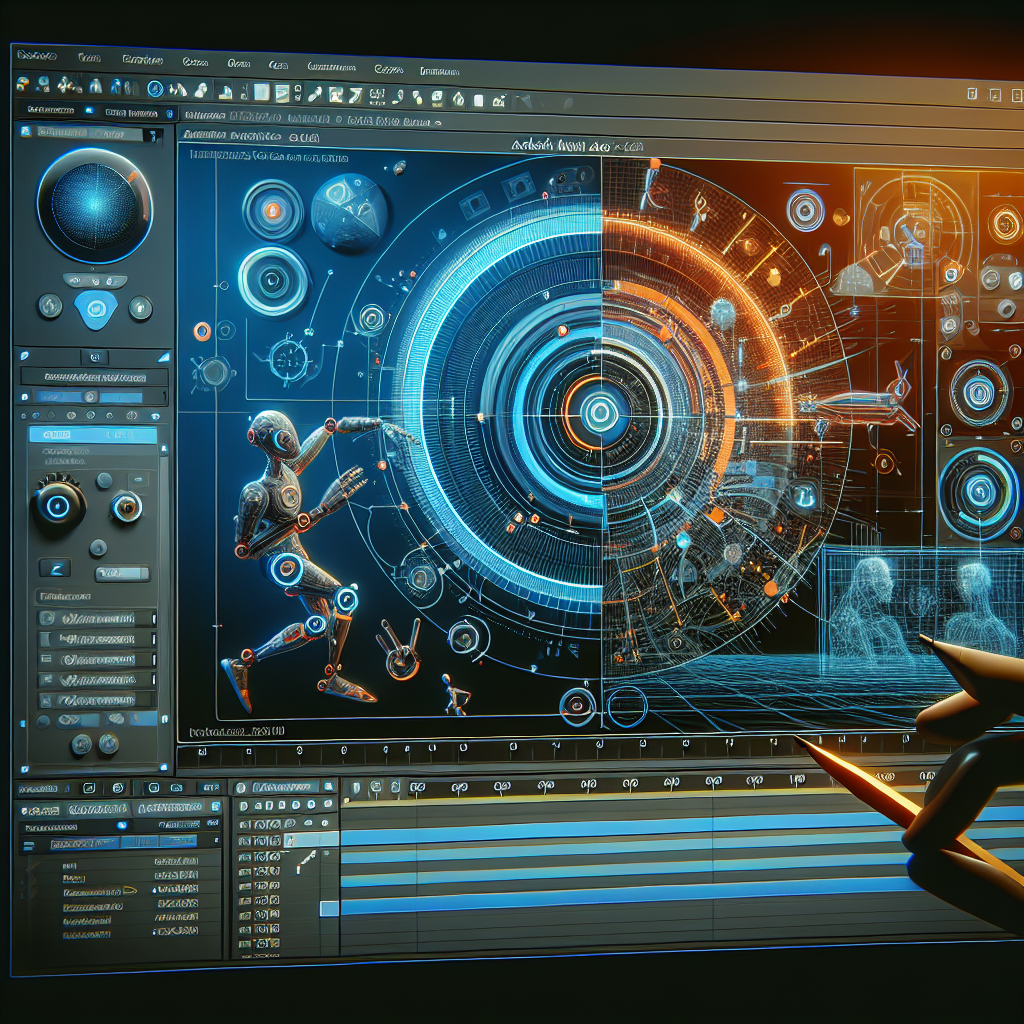
Autodesk Maya is one of the most popular and powerful 3D animation software used by professionals in the film, television, and gaming industries. If you’re new to Maya and want to learn how to create stunning 3D animations, this beginner’s guide will help you get started.
Getting Started with Autodesk Maya 2024
1. Download and Install Maya: The first step to getting started with Autodesk Maya is to download and install the software on your computer. You can download Maya from the Autodesk website and follow the installation instructions to set it up on your system.
2. Familiarize Yourself with the Interface: Once Maya is installed, open the software and take some time to familiarize yourself with the user interface. Maya has a complex interface with multiple panels, menus, and tools, so it’s important to understand how to navigate and use them effectively.
3. Learn the Basics of 3D Modeling: 3D modeling is the process of creating three-dimensional objects in a virtual space. In Maya, you can create 3D models using various tools and techniques such as polygons, NURBS, and subdivision surfaces. Start by creating simple objects like cubes, spheres, and cylinders to practice your modeling skills.
4. Understand Animation Principles: Animation is the process of bringing 3D models to life by adding movement and dynamics. To create realistic animations in Maya, it’s important to understand the basic principles of animation such as timing, spacing, and squash and stretch. You can use Maya’s animation tools like keyframes, curves, and rigs to animate your models.
5. Experiment with Texturing and Lighting: Texturing and lighting are essential aspects of 3D animation that can enhance the visual appeal of your creations. In Maya, you can apply textures to your models to add colors, patterns, and materials. You can also use lighting effects to create realistic shadows, reflections, and highlights in your scenes.
6. Practice with Tutorials and Resources: To improve your skills in Autodesk Maya, it’s important to practice regularly and learn from tutorials and resources available online. There are many tutorials, forums, and websites dedicated to teaching Maya techniques and tips, so take advantage of these resources to enhance your knowledge and expertise.
7. Have Patience and Persistence: Learning Autodesk Maya can be challenging, especially for beginners. It’s important to have patience and persistence as you practice and experiment with different tools and techniques. Don’t be afraid to make mistakes and learn from them to improve your skills over time.
In conclusion, Autodesk Maya is a powerful software for creating stunning 3D animations. By following this beginner’s guide and practicing regularly, you can master the basics of Maya and create impressive 3D animations that will wow audiences. So, get started with Autodesk Maya 2024 today and unleash your creativity in the world of 3D animation.

Leave a Reply