Fix today. Protect forever.
Secure your devices with the #1 malware removal and protection software
Autodesk Maya is a powerful 3D modeling and animation software used by professionals in the film, television, and gaming industries. If you’re new to Maya and looking to get started with the basics, this beginner’s guide will help you navigate the software and start creating your own 3D projects.
Getting Started with Maya
To begin using Maya, you’ll first need to download and install the software on your computer. You can purchase a subscription to Maya through Autodesk’s website, which will give you access to the latest version of the software. Once Maya is installed, you can open the program and get started on your first project.
Navigating the Interface
When you first open Maya, you’ll be greeted with a complex interface that may seem overwhelming at first. The main window is divided into several panels, each of which can display different views of your 3D project. The panels can be rearranged and customized to suit your workflow, allowing you to focus on the areas of the software that are most important to you.
Creating Objects
To start creating objects in Maya, you can use the modeling tools to build shapes and structures. You can create basic shapes like cubes, spheres, and cylinders, and then use the editing tools to manipulate and refine them. Maya also offers a variety of advanced modeling tools for creating more complex objects, such as character models and architectural designs.
Adding Materials and Textures
Once you have created your objects, you can apply materials and textures to them to give them a realistic appearance. Maya comes with a library of pre-made materials and textures that you can use, or you can create your own custom materials using the software’s built-in tools. You can adjust the color, reflectivity, and texture of your objects to achieve the desired look.
Animating Objects
One of Maya’s most powerful features is its animation tools, which allow you to bring your 3D objects to life. You can create keyframes to animate the movement of objects, adjust the timing and speed of animations, and add special effects like particle systems and dynamics simulations. Maya’s animation tools are robust and versatile, making it easy to create complex and realistic animations.
Rendering Your Project
Once you have finished creating and animating your 3D project, you can render it to create a final image or animation. Maya offers several rendering options, including the built-in Arnold renderer, which provides high-quality renders with realistic lighting and shading. You can adjust the rendering settings to achieve the desired look for your project, and then save the final output to share with others.
Conclusion
Autodesk Maya is a powerful and versatile 3D modeling and animation software that can be used to create a wide range of projects. This beginner’s guide has covered the basics of getting started with Maya, from navigating the interface to creating objects, adding materials and textures, animating objects, and rendering your project. With practice and experimentation, you can unlock the full potential of Maya and create stunning 3D projects of your own.
Fix today. Protect forever.
Secure your devices with the #1 malware removal and protection software
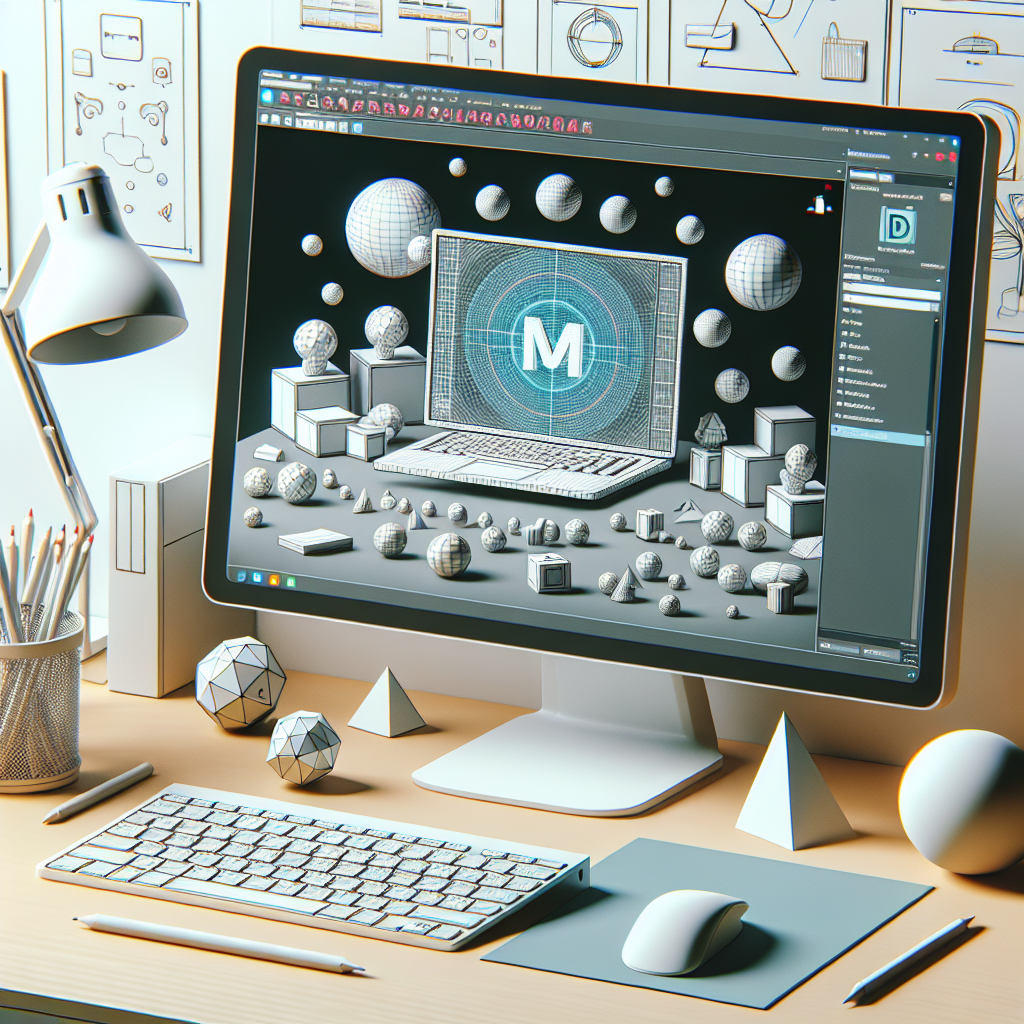
Leave a Reply
You must be logged in to post a comment.