Fix today. Protect forever.
Secure your devices with the #1 malware removal and protection software
If you’re interested in high-performance computing and parallel processing, then CUDA programming may be the perfect fit for you. CUDA (Compute Unified Device Architecture) is a parallel computing platform and application programming interface (API) model created by NVIDIA. It allows developers to harness the power of NVIDIA graphics processing units (GPUs) for general-purpose computing tasks.
If you’re new to CUDA programming, don’t worry – we’ve got you covered with this beginner’s guide. Here are some key steps to get you started with CUDA programming:
1. Install the CUDA Toolkit: The first step in CUDA programming is to install the CUDA Toolkit on your system. The CUDA Toolkit includes the necessary libraries, compilers, and tools for developing CUDA applications. You can download the CUDA Toolkit from the NVIDIA website and follow the installation instructions provided.
2. Set up your development environment: Once you have installed the CUDA Toolkit, you’ll need to set up your development environment. This typically involves configuring your IDE (integrated development environment) to work with CUDA, as well as including the necessary CUDA headers and libraries in your project.
3. Understand the CUDA programming model: CUDA programming is based on a parallel computing model where computations are divided into threads that can be executed concurrently on the GPU. It’s important to understand concepts such as blocks, threads, kernels, and grids, which are fundamental to CUDA programming.
4. Write your first CUDA program: The best way to learn CUDA programming is to dive right in and start writing code. A simple “Hello, World!” program in CUDA can help you get familiar with the basics of writing and running CUDA kernels. As you gain more experience, you can explore more complex CUDA programs and algorithms.
5. Optimize your CUDA code: One of the key advantages of CUDA programming is the ability to achieve significant performance improvements compared to traditional CPU-based computing. To maximize the performance of your CUDA code, you’ll need to optimize it by minimizing memory accesses, maximizing parallelism, and leveraging the unique features of the GPU architecture.
6. Test and debug your CUDA programs: Like any programming language, CUDA programs can contain bugs and errors that need to be identified and fixed. Make sure to test your CUDA programs thoroughly and use debugging tools provided in the CUDA Toolkit to help you identify and resolve any issues.
7. Explore advanced CUDA features: Once you have a solid understanding of the basics of CUDA programming, you can explore more advanced features and techniques, such as shared memory, atomic operations, and CUDA libraries. These advanced features can help you further optimize your CUDA programs and unlock even greater performance gains.
In conclusion, CUDA programming is a powerful tool for harnessing the parallel processing capabilities of NVIDIA GPUs. By following this beginner’s guide and practicing with CUDA programming, you can unlock new possibilities for high-performance computing and develop cutting-edge applications. So why wait? Start your CUDA programming journey today!
Fix today. Protect forever.
Secure your devices with the #1 malware removal and protection software
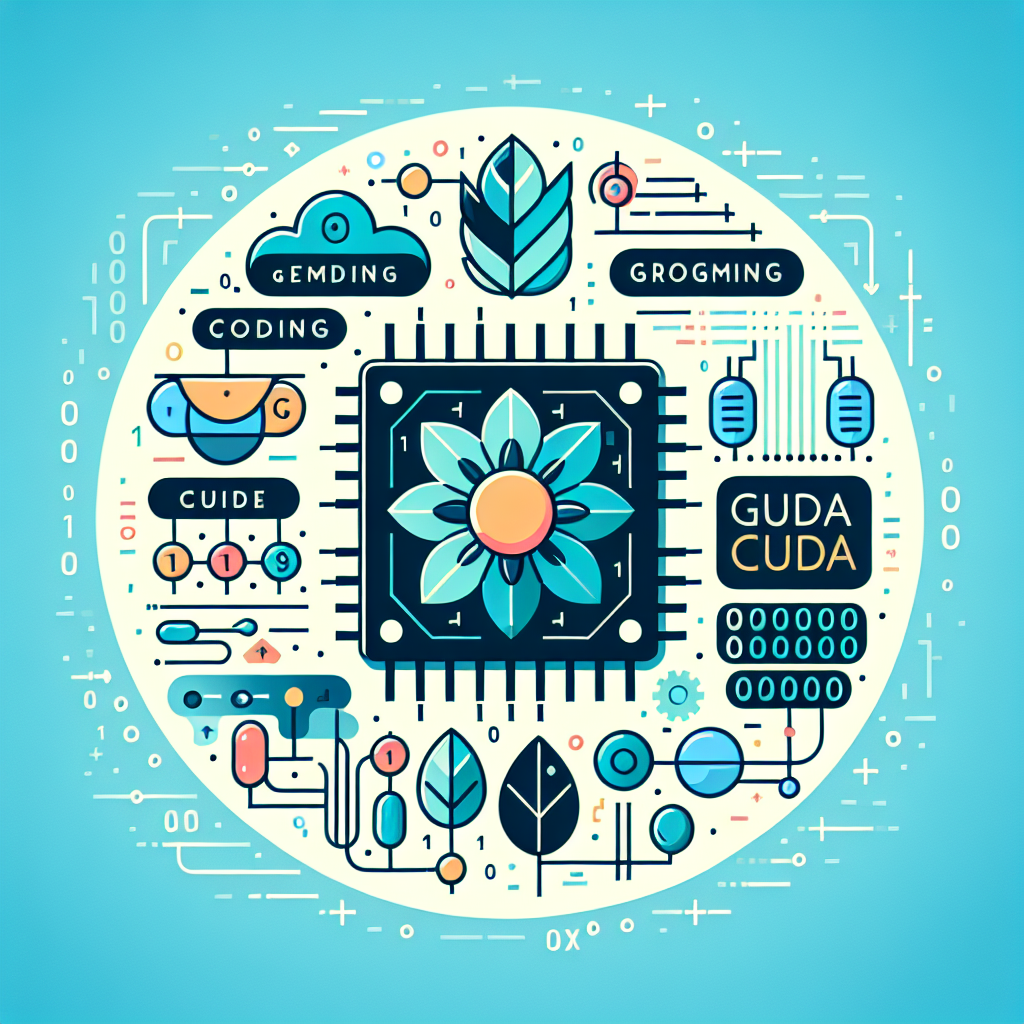
Leave a Reply
You must be logged in to post a comment.