Your cart is currently empty!
A Beginner’s Guide to Understanding SATA Technology
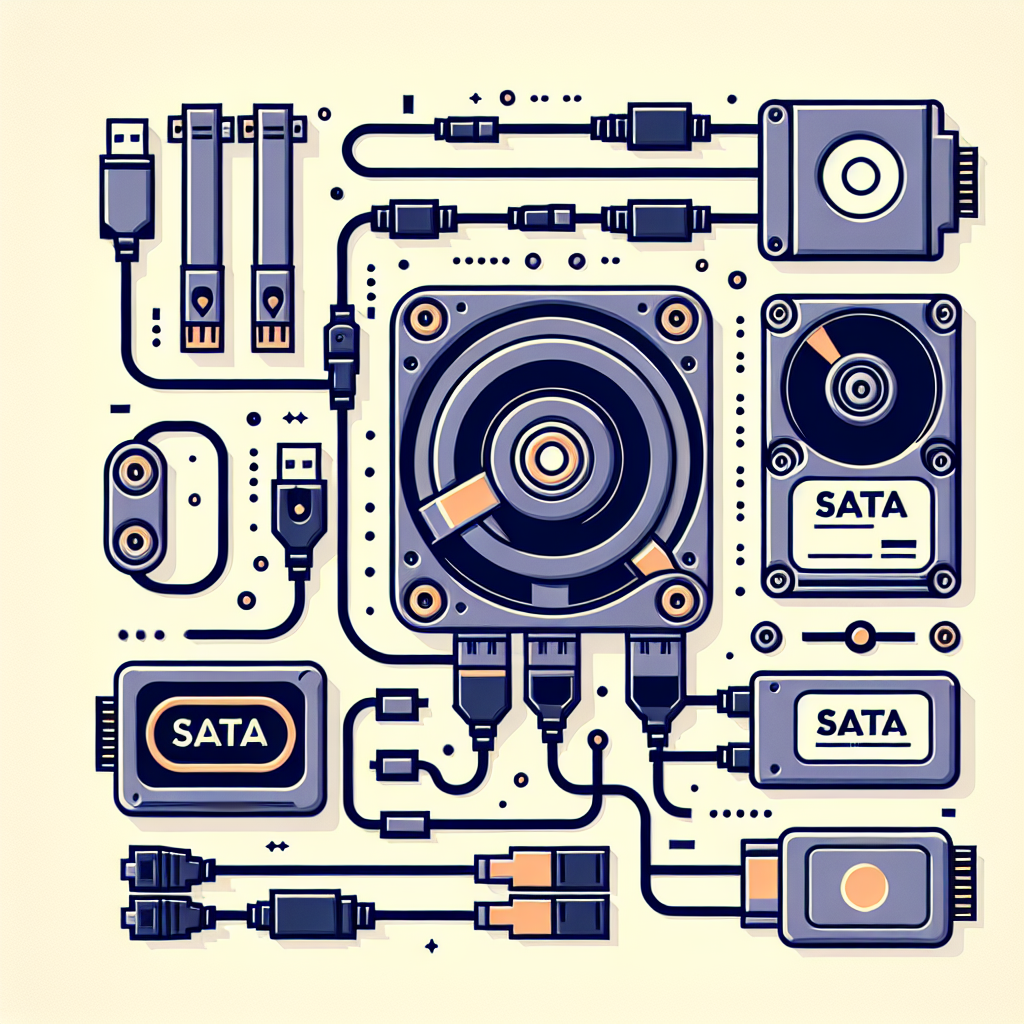
SATA (Serial Advanced Technology Attachment) is a popular technology used to connect storage devices such as hard drives and solid-state drives to a computer. If you are new to the world of computer hardware and are looking to understand SATA technology better, this beginner’s guide is for you.
What is SATA?
SATA is a type of interface that allows for the transfer of data between storage devices and a computer. It is commonly used in desktops, laptops, and servers to connect hard drives and SSDs. SATA technology has evolved over the years, with newer versions offering faster data transfer speeds and improved performance.
Types of SATA cables
There are three main types of SATA cables: SATA, eSATA, and SATA Express. The standard SATA cable is used to connect internal storage devices to a motherboard. eSATA cables are used to connect external storage devices to a computer, providing faster data transfer speeds than USB. SATA Express cables combine the benefits of SATA and PCI Express technology for even faster data transfer speeds.
SATA connectors
SATA connectors come in two main types: 7-pin and 15-pin. The 7-pin connector is used to connect storage devices to a motherboard, while the 15-pin connector provides power to the storage device. It is important to match the correct connectors when connecting storage devices to ensure proper functionality.
SATA data transfer speeds
SATA technology has evolved over the years to offer faster data transfer speeds. The original SATA version, SATA 1.0, had a maximum data transfer rate of 1.5 Gbps. The latest version, SATA 3.0, offers a maximum data transfer rate of 6 Gbps, allowing for faster read and write speeds.
SATA compatibility
SATA technology is backwards compatible, meaning that newer SATA devices can be used with older SATA interfaces. However, using a newer SATA device with an older interface may result in reduced performance due to the lower data transfer speeds.
In conclusion, SATA technology is an essential component in modern computing, allowing for the connection of storage devices to a computer. By understanding the basics of SATA cables, connectors, data transfer speeds, and compatibility, beginners can better navigate the world of computer hardware. Whether you are building a new computer or upgrading an existing one, knowing the ins and outs of SATA technology will help you make informed decisions when selecting storage devices for your system.

Leave a Reply