Your cart is currently empty!
A Beginner’s Guide to VESA Mounting for Monitors
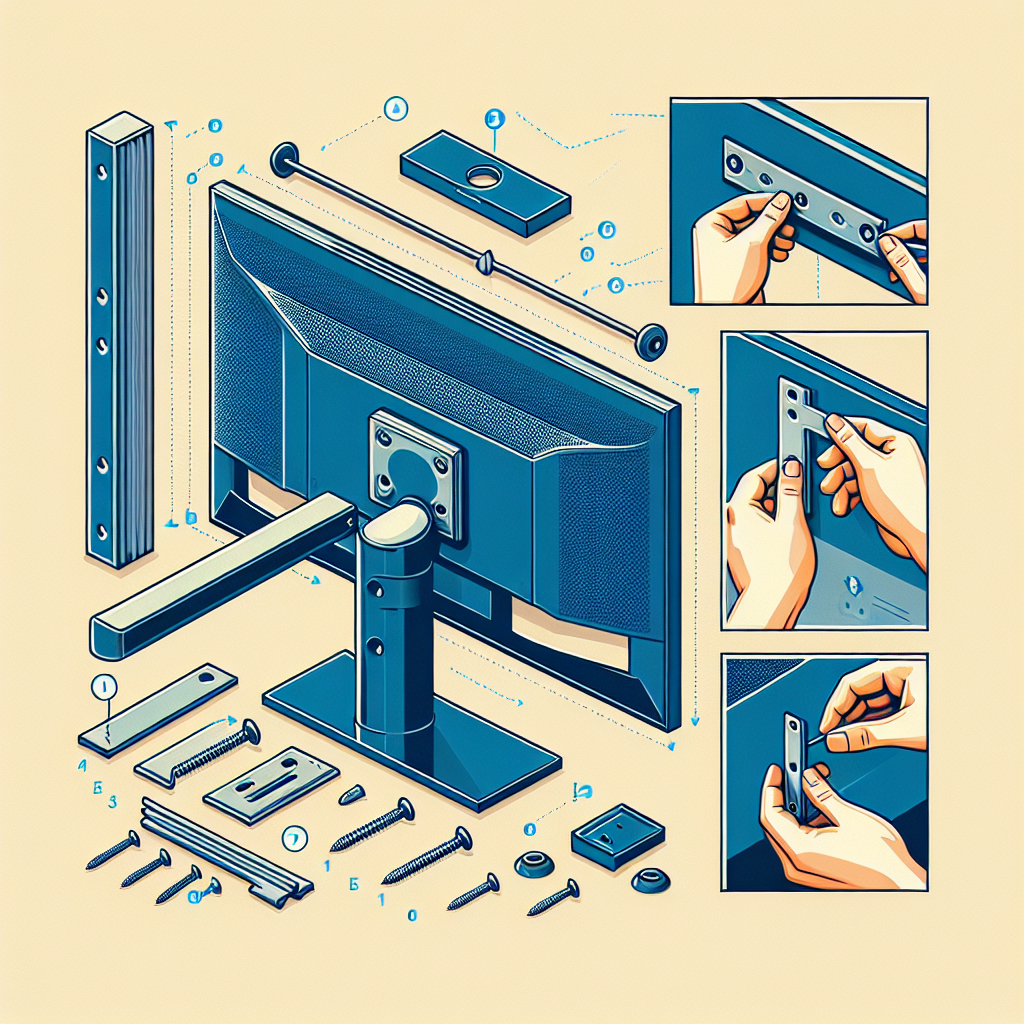
If you’re tired of straining your neck or dealing with a cluttered desk, VESA mounting might be the solution for you. VESA mounting allows you to attach your monitor to a stand or wall mount, freeing up valuable desk space and providing better ergonomics for your workspace. In this beginner’s guide, we’ll walk you through everything you need to know about VESA mounting for monitors.
What is VESA mounting?
VESA (Video Electronics Standards Association) mounting is a standardized system that allows monitors and other displays to be attached to compatible stands, wall mounts, or arms. The most common VESA mounting pattern is 100mm x 100mm, although larger patterns like 200mm x 200mm are also available for larger monitors.
Why should you consider VESA mounting?
There are several benefits to VESA mounting your monitor. First and foremost, it can help improve your posture and reduce neck strain by allowing you to position your monitor at the optimal height and angle for your viewing needs. VESA mounting also frees up valuable desk space, allowing you to keep your workspace clean and organized. Additionally, VESA mounting can help create a more immersive and comfortable viewing experience, whether you’re gaming, working, or watching movies.
How to VESA mount your monitor
To VESA mount your monitor, you’ll need a VESA-compatible monitor and a VESA mount or stand. Most monitors come with a VESA mounting pattern already built-in, so all you’ll need to do is attach the mount to your monitor using the included screws. Once the mount is secured, you can then attach it to a stand, wall mount, or arm using the appropriate hardware.
Types of VESA mounts
There are several types of VESA mounts available, each offering different levels of adjustability and flexibility. Fixed mounts are the most basic option, allowing you to mount your monitor at a fixed height and angle. Tilting mounts offer the ability to tilt your monitor up or down for better viewing angles. Swivel mounts allow you to swivel your monitor from side to side, while articulating mounts offer the most flexibility, allowing you to adjust your monitor in multiple directions.
In conclusion, VESA mounting is a simple and effective way to improve your workspace ergonomics and create a more comfortable and organized environment. By following this beginner’s guide, you can easily VESA mount your monitor and start enjoying the benefits of a clutter-free desk and better viewing angles.
#Beginners #Guide #VESA #Mounting #Monitors,vesa

Leave a Reply