Adobe Acrobat XI Pro is a powerful software program that allows users to create, edit, and manage PDF documents with ease. In this comprehensive guide, we will explore the features and benefits of Adobe Acrobat XI Pro, as well as provide a step-by-step tutorial on how to use the software effectively.
Features of Adobe Acrobat XI Pro:
1. Create PDFs: With Adobe Acrobat XI Pro, users can easily create PDF documents from a variety of sources, including Microsoft Word, Excel, PowerPoint, and more. The software also allows for the creation of interactive forms and multimedia content.
2. Edit PDFs: Adobe Acrobat XI Pro offers a wide range of editing tools that allow users to modify text, images, and other elements within PDF documents. Users can also add annotations, comments, and digital signatures to their PDFs.
3. Manage PDFs: The software provides users with tools to organize and manage their PDF documents, including the ability to merge multiple files into a single PDF, split PDFs into separate documents, and optimize PDFs for web or print.
4. Secure PDFs: Adobe Acrobat XI Pro offers advanced security features to protect sensitive information within PDF documents. Users can encrypt PDFs with passwords, restrict access to certain features, and digitally sign their documents for added security.
Benefits of Adobe Acrobat XI Pro:
1. Increased productivity: Adobe Acrobat XI Pro streamlines the document creation and editing process, saving users time and effort. The software’s intuitive interface and powerful features make it easy to create professional-quality PDFs quickly.
2. Enhanced collaboration: With Adobe Acrobat XI Pro, users can easily share and collaborate on PDF documents with colleagues and clients. The software allows for real-time editing, commenting, and reviewing of PDFs, making it easy to work together on projects.
3. Improved document management: Adobe Acrobat XI Pro provides users with the tools they need to organize, store, and retrieve their PDF documents efficiently. The software’s search and indexing capabilities make it easy to find and access specific files when needed.
How to use Adobe Acrobat XI Pro:
1. Open Adobe Acrobat XI Pro and create a new PDF document by selecting “File” > “Create” > “PDF From File” and choosing the file you want to convert to PDF.
2. Edit your PDF document by selecting the editing tools from the toolbar, such as the text editing tool, image editing tool, or annotation tools.
3. Save your changes by selecting “File” > “Save” and choosing a location to save your PDF document.
4. Share your PDF document with others by selecting “File” > “Share” and choosing the method of sharing, such as email or cloud storage.
In conclusion, Adobe Acrobat XI Pro is a versatile and powerful software program that offers a wide range of features and benefits for creating, editing, and managing PDF documents. By following the steps outlined in this guide, users can make the most of Adobe Acrobat XI Pro and enhance their productivity and collaboration capabilities.
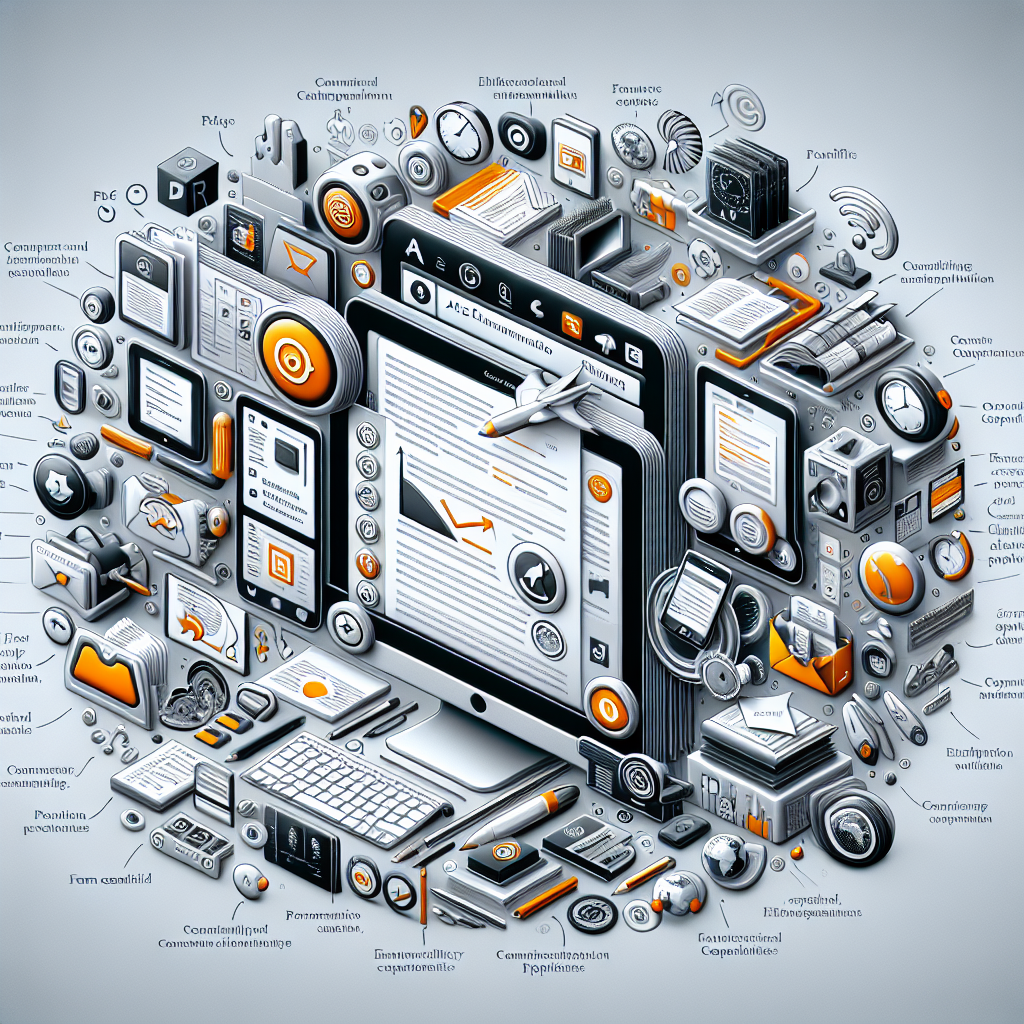
Leave a Reply
You must be logged in to post a comment.