Amazon FSx for NetApp ONTAP is a fully managed file storage service that makes it easy to set up and deploy NetApp ONTAP file systems in the cloud. With this service, you can easily migrate your existing file systems to the cloud and take advantage of the scalability and flexibility that AWS has to offer.
In this comprehensive guide, we will walk you through the steps to set up Amazon FSx for NetApp ONTAP and get your file systems up and running in no time.
Step 1: Create a new FSx for NetApp ONTAP file system
The first step in setting up Amazon FSx for NetApp ONTAP is to create a new file system. To do this, simply log in to the AWS Management Console and navigate to the FSx service. Click on the “Create file system” button and select the NetApp ONTAP option. From there, you can configure your file system settings, such as storage capacity, performance, and data protection options.
Step 2: Configure networking and security settings
Next, you will need to configure the networking and security settings for your file system. You can choose to create a new VPC or use an existing one, as well as specify security groups and subnets. This will ensure that your file system is securely accessible from your existing AWS resources.
Step 3: Set up data replication and backup options
One of the key features of Amazon FSx for NetApp ONTAP is its built-in data replication and backup capabilities. You can choose to enable synchronous or asynchronous data replication between multiple file systems, as well as set up automated backups to ensure your data is protected and easily recoverable.
Step 4: Access and manage your file system
Once your file system is set up, you can easily access and manage it through the AWS Management Console or command line interface. You can create and delete files, set permissions, and monitor performance metrics to ensure your file system is running smoothly.
In conclusion, setting up Amazon FSx for NetApp ONTAP is a straightforward process that can help you easily migrate and manage your file systems in the cloud. By following this comprehensive guide, you can quickly get your file systems up and running and take advantage of the scalability and flexibility that AWS has to offer.
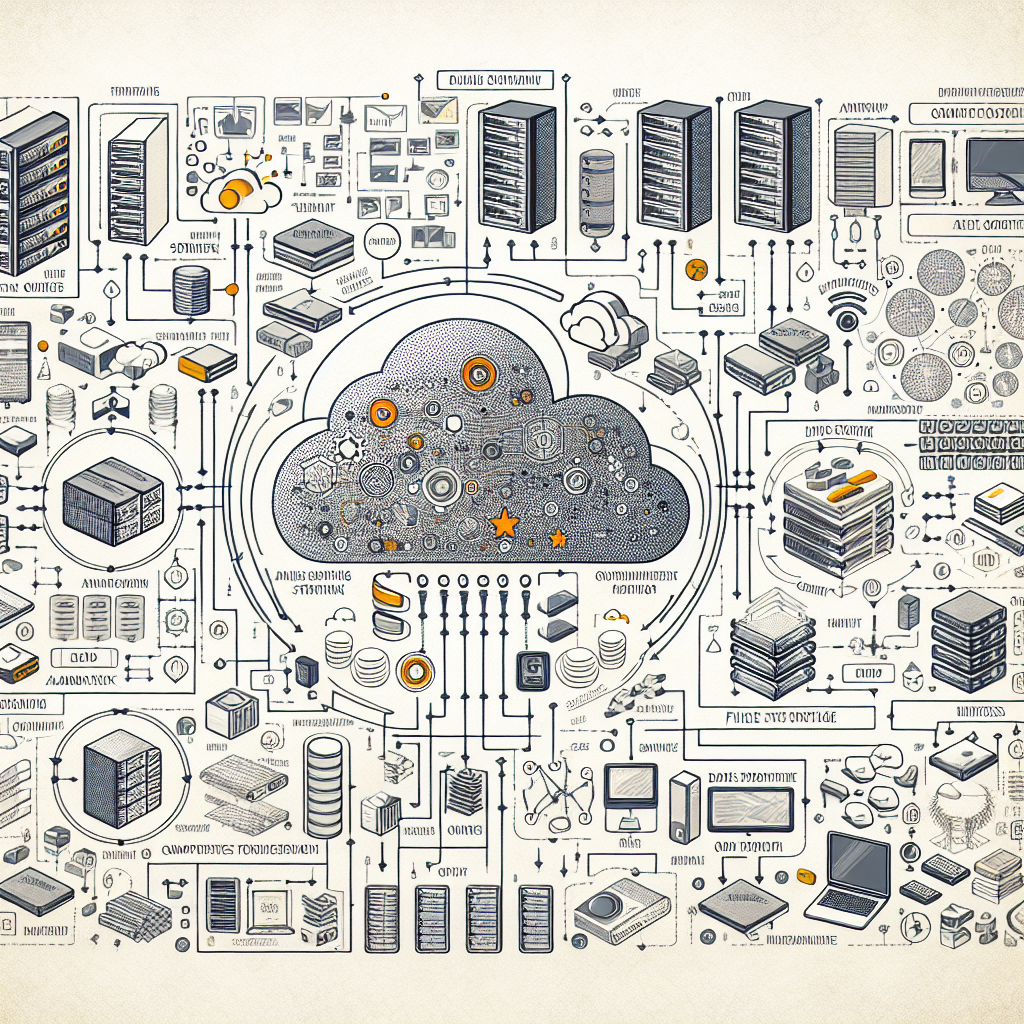
Leave a Reply
You must be logged in to post a comment.