Fix today. Protect forever.
Secure your devices with the #1 malware removal and protection software
Are you looking to give your computer a speed boost and improve its performance? One of the best ways to do so is by upgrading your RAM. And if you’re considering upgrading to 16GB DDR5 RAM, you’re on the right track. DDR5 RAM is the latest and fastest type of memory available in the market today, offering higher speeds and better efficiency compared to its predecessors.
In this comprehensive guide, we will walk you through the process of upgrading to 16GB DDR5 RAM, from determining compatibility to installing the new memory modules.
1. Check Compatibility:
Before purchasing 16GB DDR5 RAM, it’s important to check if your motherboard supports this type of memory. You can usually find this information in your motherboard’s manual or by visiting the manufacturer’s website. Additionally, you should also make sure that your computer’s operating system is compatible with DDR5 RAM.
2. Purchase the Right Memory Modules:
Once you’ve confirmed compatibility, it’s time to purchase the 16GB DDR5 RAM modules. Make sure to buy from a reputable manufacturer to ensure quality and reliability. You can choose from different brands and speeds, depending on your budget and performance needs.
3. Prepare Your Computer:
Before installing the new RAM, it’s important to back up your data and turn off your computer. Unplug all cables and open the case to access the motherboard. Make sure to ground yourself to prevent static electricity from damaging the components.
4. Remove the Old RAM:
Locate the existing RAM modules on your motherboard and gently press down on the clips at each end to release them. Carefully remove the old RAM and set them aside.
5. Install the New RAM:
Align the notch on the DDR5 RAM module with the corresponding slot on the motherboard. Gently press down on the module until the clips snap into place. Make sure it’s secure and properly seated in the slot.
6. Power Up Your Computer:
Once you’ve installed the new RAM, close the case, plug in all cables, and power up your computer. Your computer should recognize the new memory automatically, but you can check the system properties to confirm that the upgrade was successful.
7. Test Performance:
After upgrading to 16GB DDR5 RAM, you should notice a significant improvement in your computer’s speed and performance. You can run benchmark tests or open multiple applications to see the difference in multitasking capabilities.
In conclusion, upgrading to 16GB DDR5 RAM is a great way to enhance your computer’s performance and speed. By following this comprehensive guide, you can easily upgrade your memory and enjoy a faster computing experience. Just make sure to check compatibility, purchase quality memory modules, and follow the installation steps carefully. Happy upgrading!
Fix today. Protect forever.
Secure your devices with the #1 malware removal and protection software
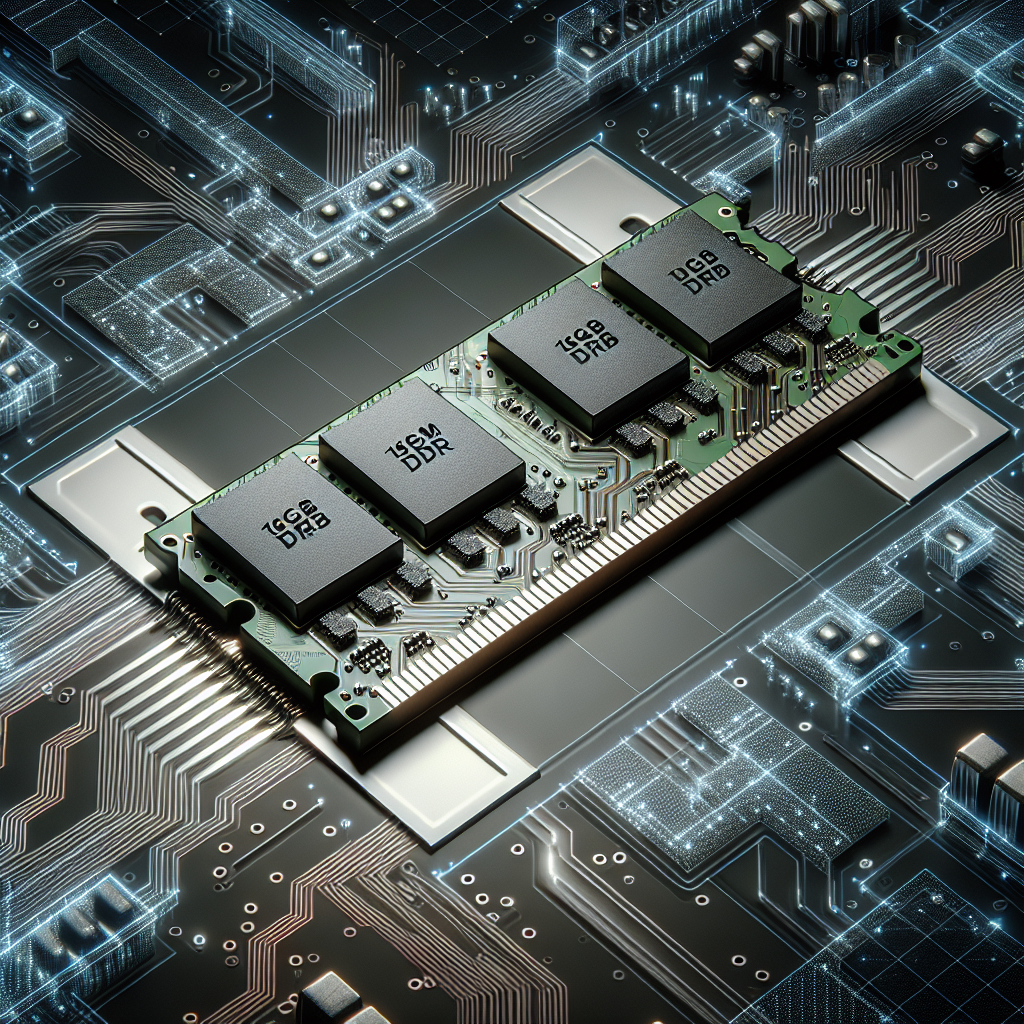
Leave a Reply
You must be logged in to post a comment.