Your cart is currently empty!
A Comprehensive Guide to USB 3.0 Technology
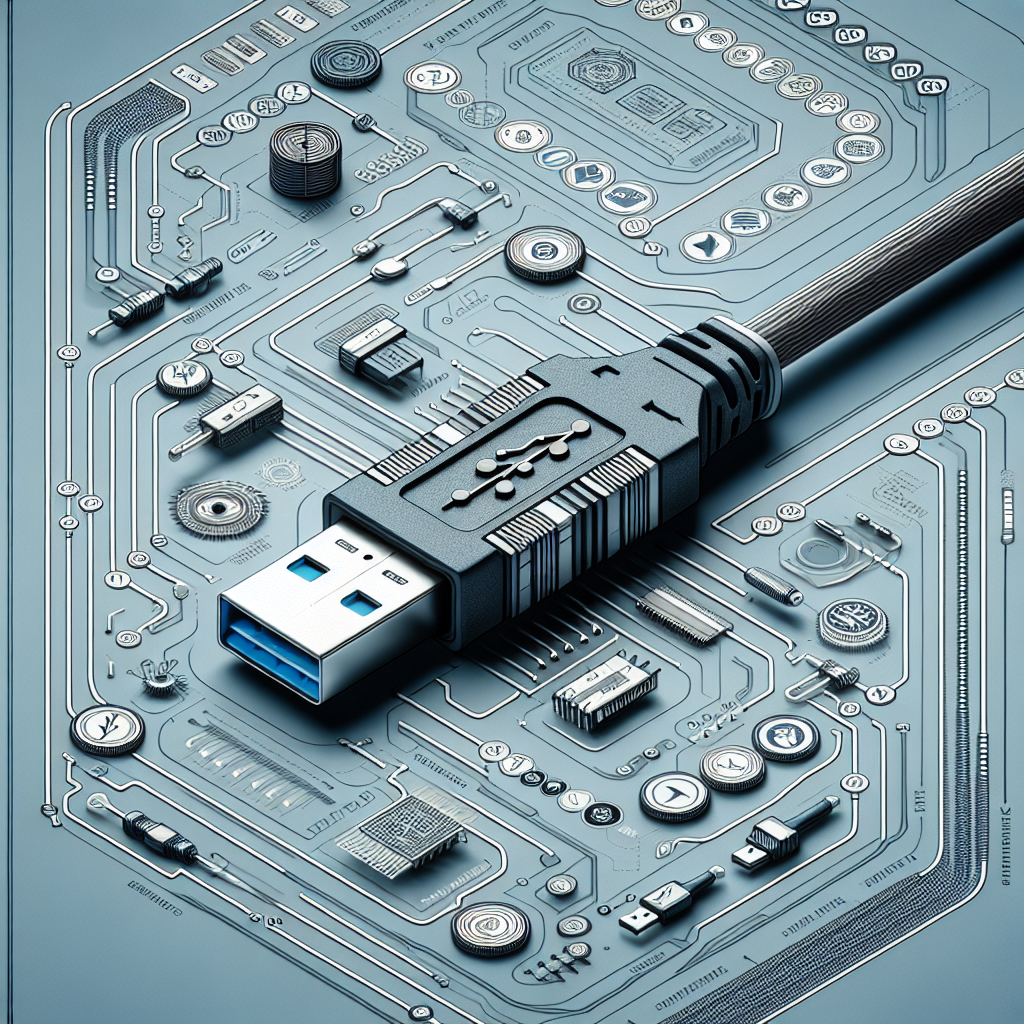
USB 3.0 technology has revolutionized the way we connect and transfer data between devices. With faster speeds and improved functionality, USB 3.0 has become the standard for many modern devices. In this comprehensive guide, we will explore everything you need to know about USB 3.0 technology.
What is USB 3.0?
USB 3.0, also known as SuperSpeed USB, is the third major version of the Universal Serial Bus (USB) standard for connecting devices and transferring data. It was introduced in 2008 and offers significant improvements over its predecessor, USB 2.0. USB 3.0 provides faster data transfer speeds, increased power efficiency, and improved connectivity options.
Key Features of USB 3.0
1. Faster Data Transfer Speeds: One of the most significant improvements of USB 3.0 is its faster data transfer speeds. USB 3.0 can transfer data at a rate of up to 5 gigabits per second (Gbps), which is ten times faster than USB 2.0’s maximum speed of 480 megabits per second (Mbps). This increased speed makes USB 3.0 ideal for transferring large files, such as videos and high-resolution photos.
2. Backward Compatibility: USB 3.0 is backward compatible with USB 2.0 devices, meaning you can still use USB 3.0 devices with older USB 2.0 ports. However, you will not get the full speed benefits of USB 3.0 when using it with a USB 2.0 port.
3. Improved Power Efficiency: USB 3.0 devices are more power-efficient than their USB 2.0 counterparts. This means that USB 3.0 devices can charge faster and consume less power while in use, making them more environmentally friendly and cost-effective.
4. Enhanced Connectivity Options: USB 3.0 introduces new connector types, such as the USB Type-C connector, which is reversible and can transfer data and power simultaneously. This makes USB 3.0 more versatile and convenient for a wide range of devices, including smartphones, tablets, laptops, and external storage devices.
How to Identify USB 3.0 Ports and Cables
To identify USB 3.0 ports and cables, look for the following features:
1. Blue Color: USB 3.0 ports and cables are usually blue in color, making them easy to distinguish from USB 2.0 ports and cables, which are typically black or white.
2. SS Symbol: USB 3.0 ports may also have an “SS” symbol next to them, which stands for SuperSpeed. This symbol indicates that the port supports USB 3.0 speeds.
3. Increased Transfer Speeds: When transferring data between USB 3.0 devices, you should notice significantly faster speeds compared to USB 2.0 devices.
In conclusion, USB 3.0 technology offers faster data transfer speeds, improved power efficiency, and enhanced connectivity options. By understanding the key features of USB 3.0 and how to identify USB 3.0 ports and cables, you can take full advantage of this advanced technology in your everyday devices. Upgrade to USB 3.0 today and experience the future of connectivity.

Leave a Reply