Your cart is currently empty!
A Guide to Effective Data Center Troubleshooting Techniques
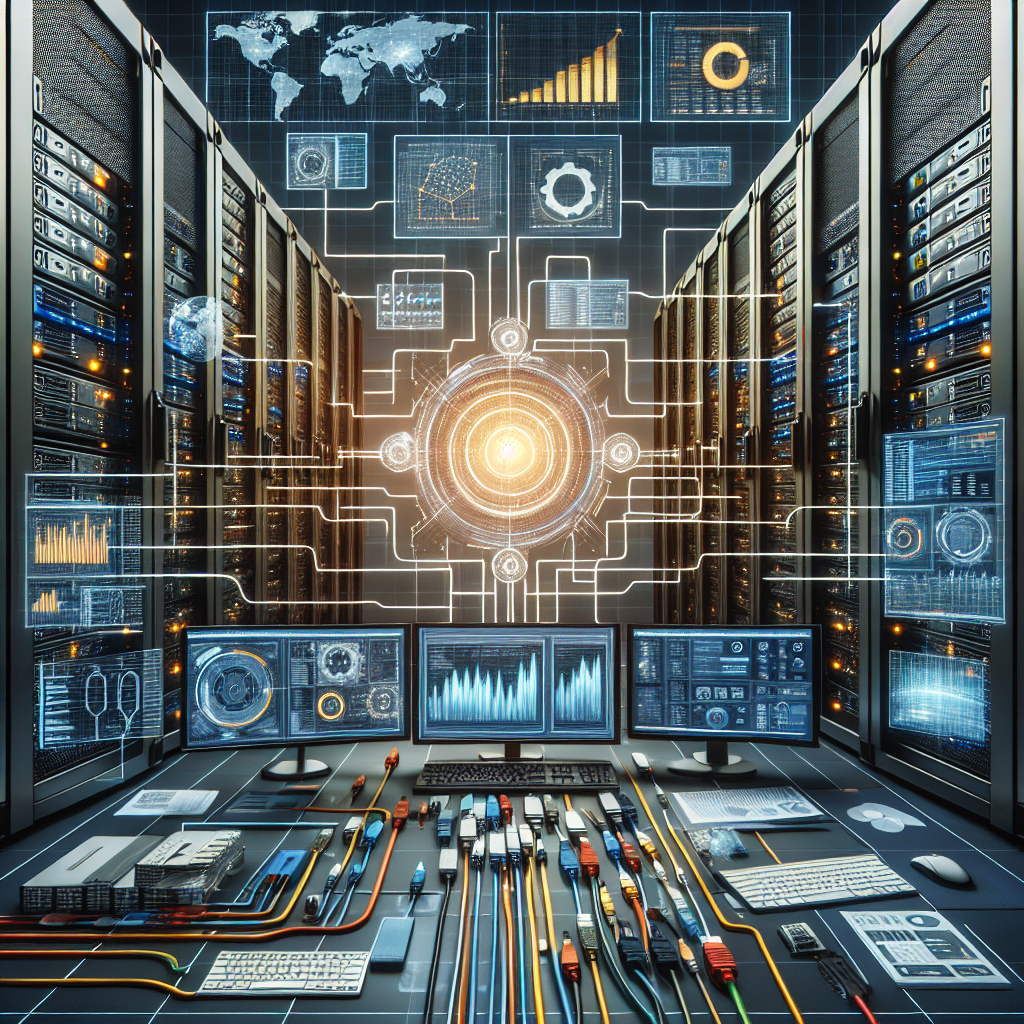
Data center troubleshooting is an essential skill for any IT professional responsible for maintaining the performance and reliability of a data center. When issues arise, it is critical to have a systematic approach to identifying and resolving the problem quickly to minimize downtime and prevent potential data loss. In this guide, we will discuss some effective data center troubleshooting techniques to help you effectively diagnose and resolve issues.
1. Identify the Problem: The first step in troubleshooting any issue is to identify the problem. This may involve gathering information from users or monitoring tools to determine the symptoms of the issue. Common problems in data centers include network connectivity issues, hardware failures, and software errors.
2. Gather Information: Once you have identified the problem, gather as much information as possible to help diagnose the issue. This may include logs, error messages, and system performance data. It is important to have a clear understanding of the symptoms and potential causes of the problem before attempting to fix it.
3. Check Connections: Many data center issues can be traced back to faulty or loose connections. Check all cables, power cords, and network connections to ensure they are properly connected and secure. Re-seating cables and connections can often resolve connectivity issues.
4. Monitor System Performance: Monitoring system performance can help identify potential issues before they become critical. Use monitoring tools to track CPU usage, memory usage, disk space, and network traffic to identify any bottlenecks or performance issues that may be causing problems.
5. Test Hardware: If you suspect a hardware issue, test the hardware components to identify the faulty component. This may involve running diagnostic tests on servers, switches, and storage devices to identify any hardware failures.
6. Update Software: Ensure that all software and firmware in the data center are up to date. Software updates often include bug fixes and security patches that can resolve issues and improve system performance.
7. Document Changes: Keep detailed documentation of any changes made during the troubleshooting process. This will help track the steps taken to resolve the issue and can be useful for future reference if similar issues arise.
8. Escalate if Necessary: If you are unable to resolve the issue on your own, don’t hesitate to escalate the problem to a higher level of support. This may involve contacting vendors or consulting with other IT professionals for assistance.
By following these effective data center troubleshooting techniques, you can quickly diagnose and resolve issues to minimize downtime and maintain the performance and reliability of your data center. Remember to approach troubleshooting systematically, gather as much information as possible, and don’t be afraid to escalate the issue if necessary. With the right approach, you can effectively troubleshoot data center issues and keep your systems running smoothly.

Leave a Reply