Customers say
Customers appreciate the hard drive enclosure’s functionality, build quality, and ease of setup. They find it reliable for reading and writing existing drives, and the case feels solid. Some are satisfied with compatibility. However, others mention issues with drive connectivity and value for money. There are mixed opinions on the heat level.
[Higher Compatibility] This USB C 3.2 SSD enclosure works well for Apple original Mac SSDs with 12+16 Pins. It comes with a M.2 NVME SSD adapter make it also support m.2 2280 NVME SSDs.DOES NOT support Toshiba 12+16 PIN SSDs (*please make sure your SSD in Mac is not a Toshiba one before purchase). NOT compatible with all SATA SSDs, or third-party SSDs.
[Faster Data Transmission] 10Gbps transmission speed with USB 3.2 Gen2 interface. Save and transfer data in a seconds. It can also reach 20Gbps transmission speed with USB 3.2 Gen2x2 if the computer supports.
[Friendly Design] ACASIS USB C 3.2 SSD enclosure is sturdy and portable, with aluminum alloy case for quicker heat dissipation. To prevent it from being disconnected from your Mac or PC, we advise you: ① put PCB back into the enclosure and tighten the screws to use (which will also help dissipate heat effectively); ② deselect “Put hard disks to sleep when possible” both in Battery and and Power Adapter.
[System Requirements] ACASIS USB C 3.2 SSD Enclosure supports 2013-2017 MacBook Air, 2013-2015 MacBook Pro Retina, 2013-2014 iMac, 2013 Mac Pro. supports direct read on Mac OS, if using on Windows, you need to recreate the new file format
[Easy Installation] Just take out the PCB board from the enclosure,then fully insert SSD to card slot of the PCB board, we advise you put PCB back into the enclosure and tighten the screws to use. So it can get effective heat dissipation or it will disconnected in your Mac or PC. Plug and play, support hot plug.On Windows OS, hard disk will not available on “This PC”/ “My computer”, please find your drive from “Disk Management”.
Customers say
Customers appreciate the hard drive enclosure’s functionality, build quality, and ease of setup. They find it reliable for reading and writing existing drives, and the case feels solid. Some are satisfied with compatibility. However, others mention issues with drive connectivity and value for money. There are mixed opinions on the heat level.
AI-generated from the text of customer reviews
Introducing the ACASIS USB C 3.2 SSD Enclosure for Apple Flash SSDs 12+16 PIN MacBook Pro, MacBook Air, Mac Pro, iMac from 2013 to 2017!
If you’re looking for a portable storage solution that is compatible with M.2 Nvme SSDs, then look no further. This sleek and compact enclosure is perfect for upgrading your older Apple devices to faster and more reliable storage options.
With the ACASIS USB C 3.2 SSD Enclosure, you can easily transfer files, back up important data, and even run your operating system from a lightning-fast SSD. The enclosure is compatible with a wide range of Apple devices, including MacBook Pro, MacBook Air, Mac Pro, and iMac from 2013 to 2017.
Don’t let your old device slow you down – upgrade to the ACASIS USB C 3.2 SSD Enclosure and experience the speed and performance of modern storage technology. Get yours today and take your Apple device to the next level!
#ACASIS #SSDEnclosure #PortableStorage #UpgradeYourMacBook #M2NvmeSSD #AppleDevices #TechUpgrade
#ACASIS #USB #SSD #Enclosure #Apple #Flash #SSDs #PIN #MacBook #ProMacBook #Air #Mac #Pro #iMac #Portable #Storage #Enclosure #Compatible #M.2 #Nvme #SSD #Adapter


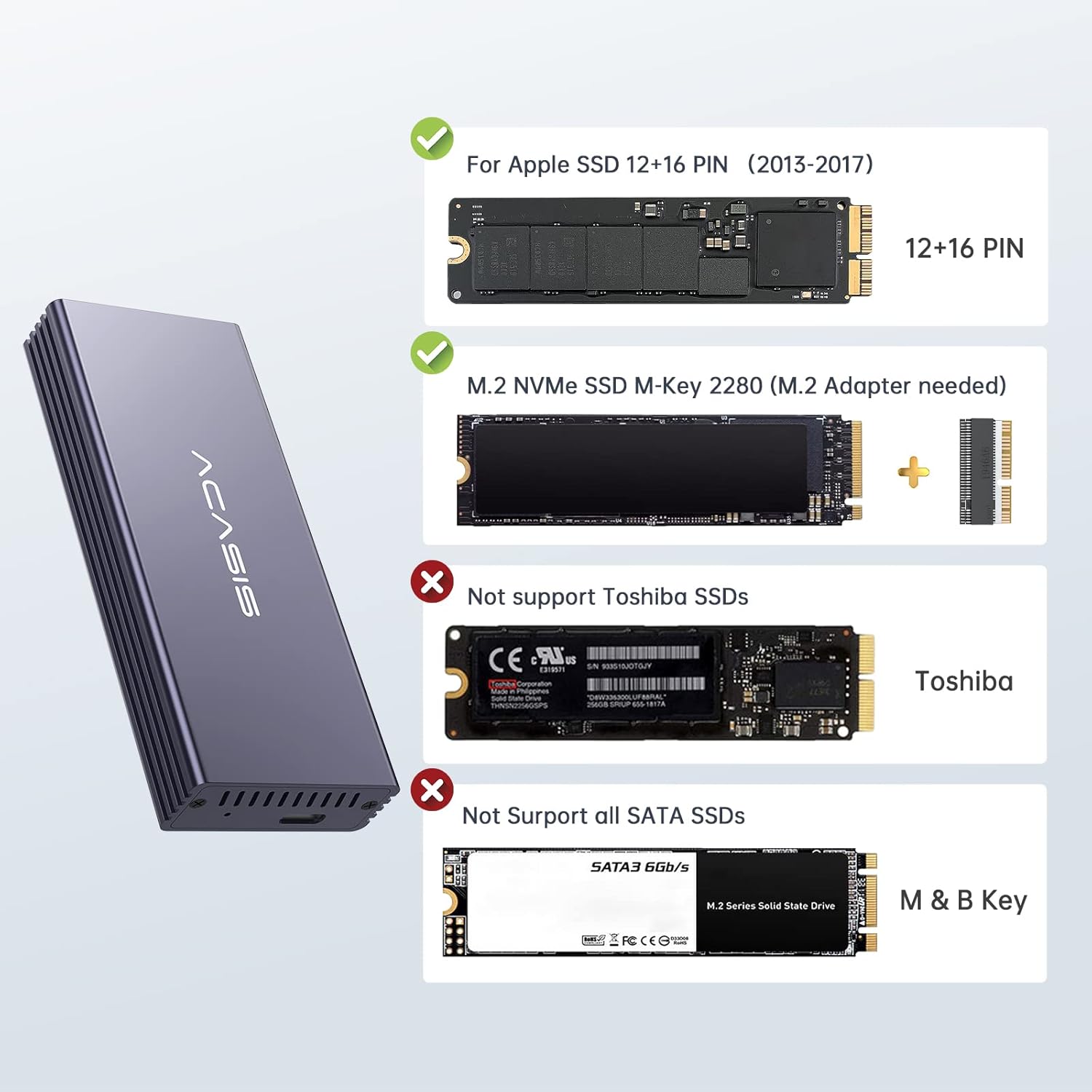








Leave a Reply