Fix today. Protect forever.
Secure your devices with the #1 malware removal and protection software
Data centers are the backbone of modern businesses, housing critical hardware and software that keep operations running smoothly. However, hardware failures are an inevitable part of owning and maintaining a data center. When hardware fails, it can lead to costly downtime and disruptions to business operations. That’s why having a solid troubleshooting process in place is crucial for data center managers.
Here are some best practices for troubleshooting data center hardware failures:
1. Regular Maintenance: One of the best ways to prevent hardware failures is to conduct regular maintenance on all equipment in the data center. This includes cleaning, updating firmware, and checking for any signs of wear and tear. By staying proactive, you can catch potential issues before they become major problems.
2. Monitoring Tools: Utilizing monitoring tools can help you keep an eye on the health of your hardware in real-time. These tools can alert you to any potential issues before they escalate into full-blown failures. Monitoring tools can also provide valuable data for troubleshooting when issues do arise.
3. Documentation: Keeping detailed documentation of your data center hardware can save you time and effort when troubleshooting. Documenting things like equipment models, configurations, and maintenance schedules can help you quickly identify the root cause of a hardware failure.
4. Testing: Regularly testing your hardware can help you identify any potential issues before they impact your operations. This can include running diagnostic tests, stress tests, and performance benchmarks to ensure that your hardware is functioning properly.
5. Fault Isolation: When a hardware failure does occur, it’s important to isolate the fault to minimize downtime. This involves systematically testing each component of the affected hardware to identify the root cause of the issue. By isolating the fault, you can quickly replace or repair the faulty component and get your data center back up and running.
6. Vendor Support: When troubleshooting hardware failures, don’t hesitate to reach out to your hardware vendors for support. Many vendors offer technical support services that can help you diagnose and resolve issues quickly. Vendor support can also be invaluable when it comes to replacing faulty hardware under warranty.
7. Disaster Recovery Plan: In the event of a catastrophic hardware failure, having a disaster recovery plan in place is essential. This plan should outline how you will quickly recover and restore operations in the event of a major hardware failure. This can involve having backup hardware on standby, offsite backups of critical data, and a clear process for restoring operations.
By following these best practices for troubleshooting data center hardware failures, you can minimize downtime, reduce disruptions to business operations, and ensure the smooth functioning of your data center. Remember that hardware failures are a reality of owning a data center, but with the right processes in place, you can quickly diagnose and resolve issues to keep your operations running smoothly.
Fix today. Protect forever.
Secure your devices with the #1 malware removal and protection software
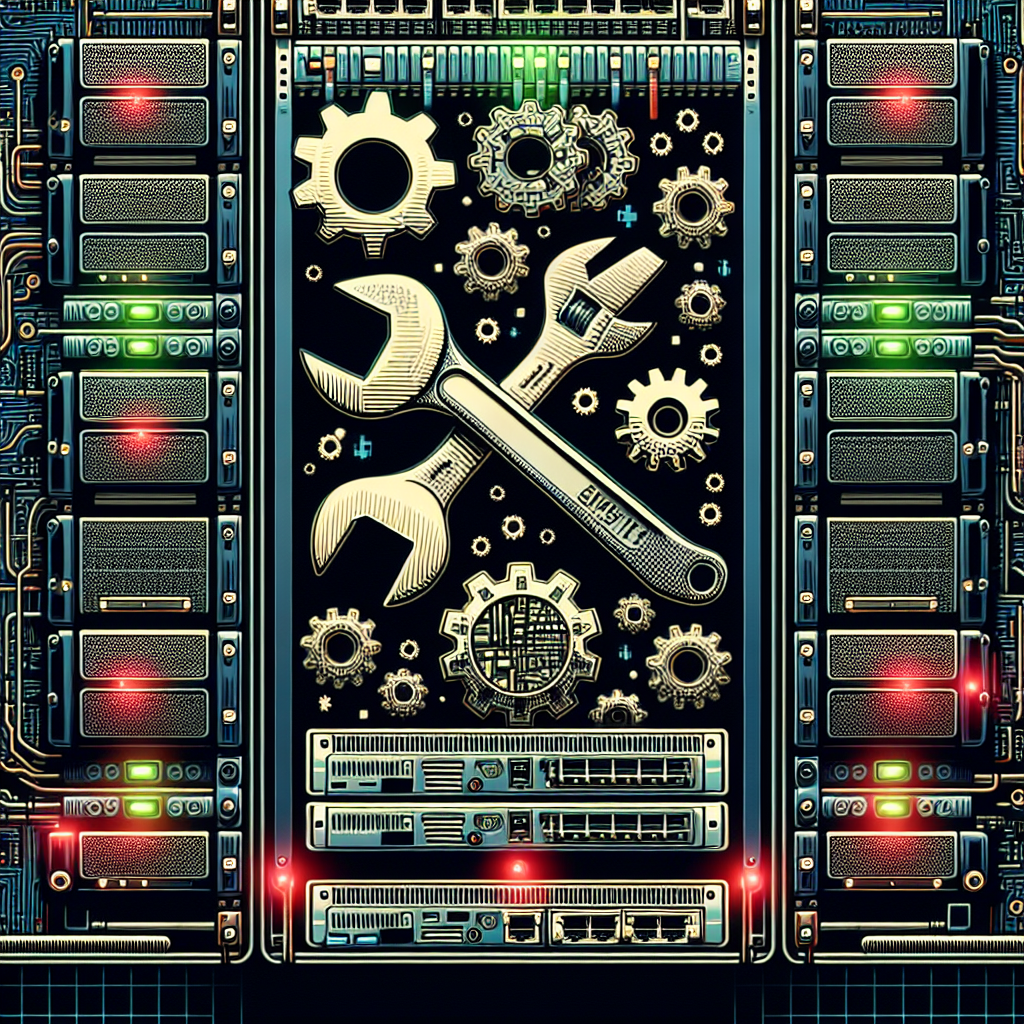
Leave a Reply
You must be logged in to post a comment.