Your cart is currently empty!
Building and Deploying Serverless Applications with Google Cloud Run: A Comprehensive Tutorial
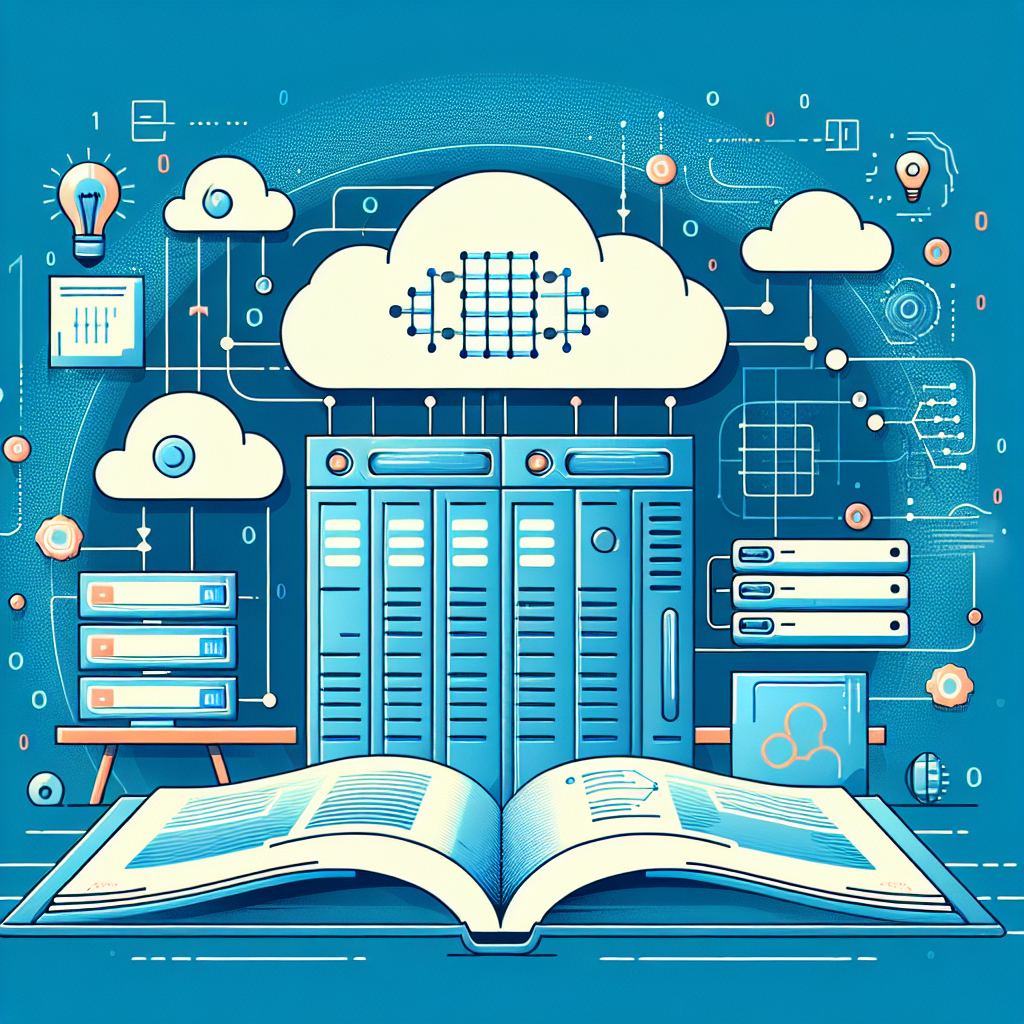
Serverless computing has gained significant popularity in recent years, allowing developers to focus on writing code without the hassle of managing servers. Google Cloud Run is a serverless platform that enables you to build and deploy containerized applications without worrying about infrastructure management. In this tutorial, we will walk you through the process of building and deploying serverless applications with Google Cloud Run.
Getting started with Google Cloud Run
Before you can start building and deploying serverless applications with Google Cloud Run, you will need to create a Google Cloud Platform (GCP) account and set up a project. Once you have done that, you can enable the Cloud Run API in your project and install the Google Cloud SDK on your local machine.
Building a containerized application
The first step in building a serverless application with Google Cloud Run is to containerize your application. You can use any programming language or framework to build your application, as long as it can be packaged in a container image. Once you have containerized your application, you can push the container image to a container registry such as Google Container Registry.
Creating a Cloud Run service
After you have containerized your application and pushed the container image to a container registry, you can create a Cloud Run service using the Google Cloud Console or the gcloud command-line tool. When creating the service, you will need to specify the container image, service name, and other configuration settings such as the amount of memory and CPU required.
Deploying the Cloud Run service
Once you have created the Cloud Run service, you can deploy it by clicking the “Deploy” button in the Google Cloud Console or running the gcloud run deploy command. Google Cloud Run will automatically provision the necessary infrastructure to run your containerized application and provide you with a URL where you can access the service.
Scaling and monitoring the Cloud Run service
Google Cloud Run allows you to automatically scale your service based on incoming traffic, ensuring that your application can handle spikes in traffic without any manual intervention. You can also monitor the performance of your Cloud Run service using the Google Cloud Console or the Cloud Monitoring API, which provides detailed metrics such as request latency and error rate.
Conclusion
Building and deploying serverless applications with Google Cloud Run is a straightforward process that allows you to focus on writing code and delivering value to your users. By following the steps outlined in this tutorial, you can quickly build and deploy containerized applications on Google Cloud Run and take advantage of its scalability and reliability. Give it a try today and see how Google Cloud Run can help you build and deploy serverless applications with ease.

Leave a Reply