Fix today. Protect forever.
Secure your devices with the #1 malware removal and protection software
Building Scalable Services with Google Cloud Run: Tips and Best Practices
Google Cloud Run is a serverless platform that allows developers to run stateless containers in a fully managed environment. It provides a scalable and cost-effective way to build and deploy services without the need to manage infrastructure. In this article, we will discuss some tips and best practices for building scalable services with Google Cloud Run.
1. Design for Scalability
When building services on Google Cloud Run, it is important to design your application with scalability in mind. This means breaking your application into smaller, independent components that can be easily scaled horizontally. By keeping components separate, you can scale each one independently based on its specific resource requirements.
2. Optimize Container Images
To ensure optimal performance and scalability, it is important to optimize your container images. This includes minimizing the size of your images by removing unnecessary libraries and dependencies, using efficient base images, and leveraging multi-stage builds to reduce the number of layers in your image.
3. Use Autoscaling
Google Cloud Run offers autoscaling capabilities that automatically adjust the number of instances based on incoming traffic. By enabling autoscaling, you can ensure that your services can handle varying levels of load without overprovisioning resources. You can configure autoscaling based on CPU utilization, request count, or concurrency to fine-tune the scaling behavior.
4. Monitor Performance
Monitoring the performance of your services is crucial for identifying bottlenecks and optimizing resource usage. Google Cloud Run provides built-in monitoring and logging capabilities that allow you to track metrics such as request latency, error rates, and resource utilization. By monitoring these metrics, you can proactively identify issues and make adjustments to improve performance.
5. Implement Caching
Caching can help improve the performance and scalability of your services by reducing the load on backend systems. Google Cloud Run supports various caching options, such as Cloud Memorystore and Cloud CDN, which can help reduce latency and improve response times. By caching frequently accessed data, you can lower the overall resource usage and improve the scalability of your services.
6. Use Cloud Load Balancing
Google Cloud Run integrates seamlessly with Cloud Load Balancing, which enables you to distribute incoming traffic across multiple instances of your service. By using Cloud Load Balancing, you can ensure that your services are highly available and can handle increased traffic without experiencing downtime. You can configure load balancing to distribute traffic based on various criteria, such as region, protocol, or capacity.
In conclusion, Google Cloud Run provides a powerful platform for building scalable services in a serverless environment. By following these tips and best practices, you can ensure that your services are optimized for performance, scalability, and cost-effectiveness. By designing your application with scalability in mind, optimizing container images, using autoscaling, monitoring performance, implementing caching, and leveraging Cloud Load Balancing, you can build highly scalable services that can handle varying levels of load with ease.
Fix today. Protect forever.
Secure your devices with the #1 malware removal and protection software
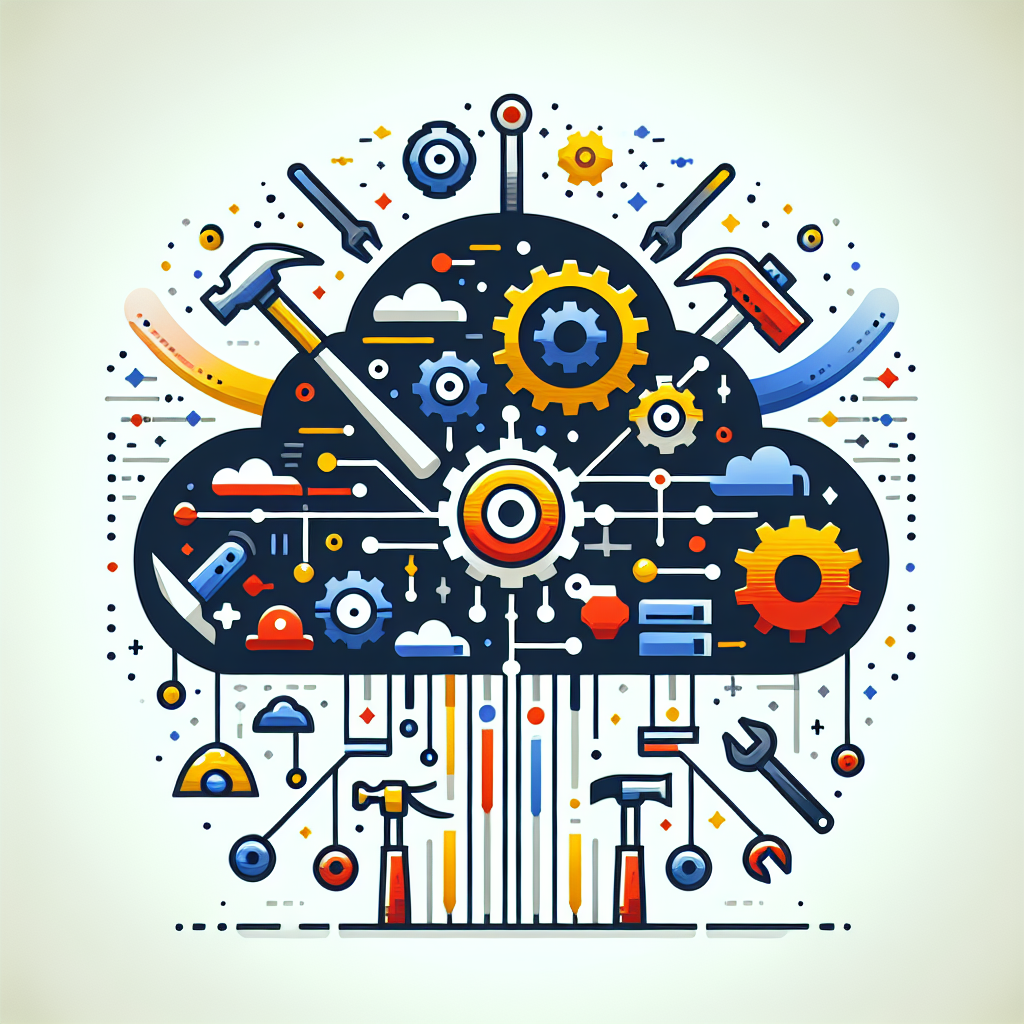
Leave a Reply
You must be logged in to post a comment.