When it comes to choosing the right disk drive for your computer, there are a variety of factors to consider. The disk drive is an essential component of your computer, as it is where all your data and files are stored. With so many options available on the market, it can be overwhelming to choose the right one. This comprehensive guide will help you navigate through the different types of disk drives and make an informed decision.
1. Hard Disk Drive (HDD):
Hard disk drives are the most common type of disk drive used in computers. They use magnetic storage to store data on spinning disks. HDDs are known for their large storage capacities and relatively low cost. However, they are slower than other types of disk drives, such as solid-state drives (SSDs). If you need a large amount of storage space for a lower price, an HDD may be the right choice for you.
2. Solid-State Drive (SSD):
Solid-state drives are a newer type of disk drive that use flash memory to store data. SSDs are much faster than HDDs, which can result in quicker boot times and faster data transfer speeds. They are also more durable and energy-efficient than HDDs. However, SSDs are typically more expensive and offer less storage capacity than HDDs. If speed and performance are important to you, an SSD may be the best option.
3. Hybrid Drive:
Hybrid drives combine the best of both worlds by combining the large storage capacity of an HDD with the speed and performance of an SSD. These drives use a small amount of flash memory to store frequently accessed data, while the rest of the data is stored on a traditional spinning disk. Hybrid drives are a good option for users who want a balance between speed and storage capacity.
4. External Drive:
If you need additional storage space or want to back up your data, an external drive may be the best option for you. External drives connect to your computer via USB or Thunderbolt and can be easily transported and used on multiple devices. They come in a variety of sizes and storage capacities, so you can choose the one that best fits your needs.
5. Considerations:
When choosing a disk drive for your computer, there are a few important considerations to keep in mind. Think about how much storage space you need, how fast you need your computer to perform, and your budget. It’s also important to consider the reliability and durability of the disk drive, as well as any warranty or customer support options that are available.
In conclusion, choosing the right disk drive for your computer is an important decision that can impact the performance and storage capacity of your device. By considering the different types of disk drives available and your specific needs, you can make an informed decision that will best suit your computing requirements.
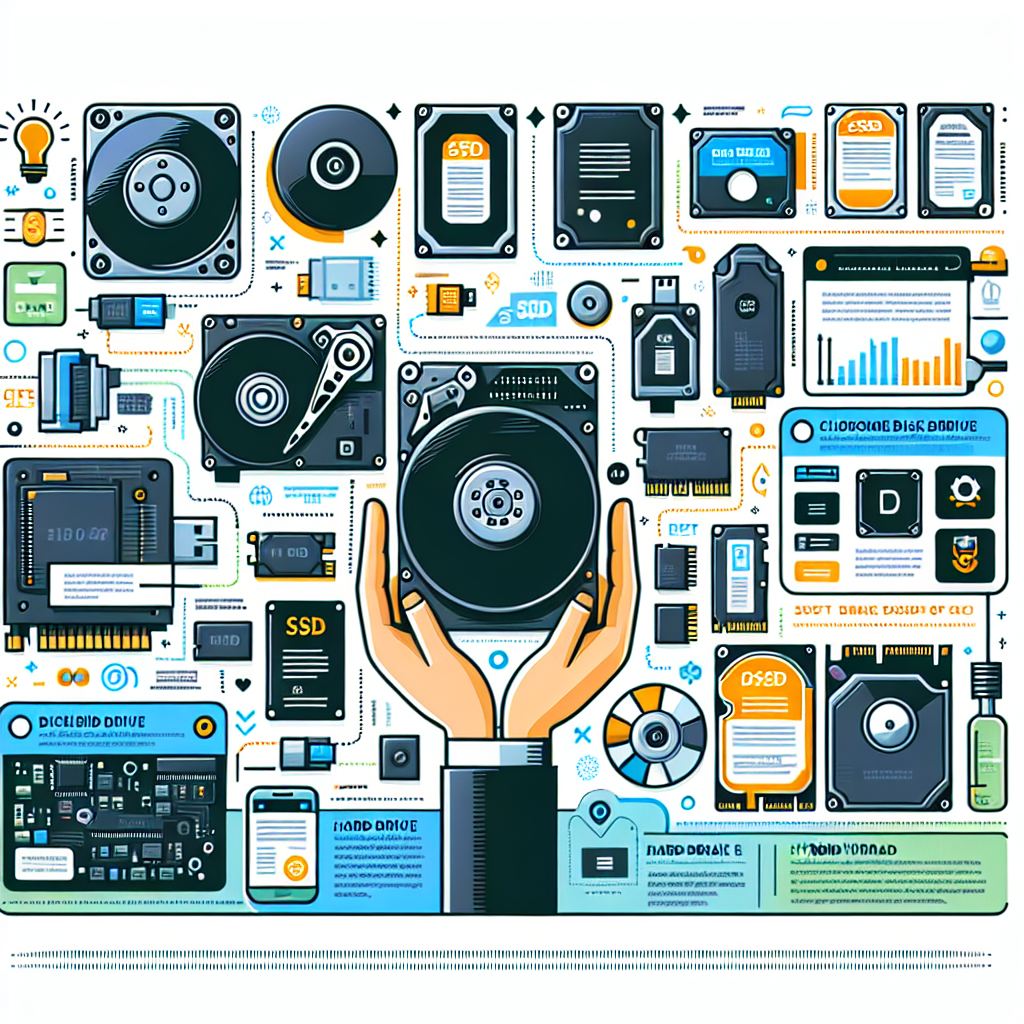

Leave a Reply