If you’re building your own PC or looking to upgrade your graphics card, one of the most important factors to consider is the PCIe slot that your graphics card will be installed in. PCIe (Peripheral Component Interconnect Express) slots are the standard interface for connecting hardware devices, such as graphics cards, to your motherboard. With different versions and configurations available, it can be overwhelming for beginners to know which PCIe slot is the best choice for their graphics card. In this guide, we’ll walk you through the basics of PCIe slots and help you choose the right one for your graphics card.
First, let’s start with the basics. There are several versions of PCIe slots, including PCIe 1.0, 2.0, 3.0, and the latest 4.0. Each version offers different bandwidth speeds, with PCIe 4.0 being the fastest and most advanced. When choosing a PCIe slot for your graphics card, it’s important to consider the version of your motherboard and the compatibility of your graphics card.
For most modern graphics cards, PCIe 3.0 is the standard and offers sufficient bandwidth for optimal performance. However, if you have a high-end graphics card or are looking for future-proofing your system, opting for a motherboard with PCIe 4.0 slots can provide you with even faster speeds and better performance.
In addition to the version of the PCIe slot, you also need to consider the physical configuration of the slot. PCIe slots are available in different sizes, including x1, x4, x8, and x16. The “x” number indicates the number of lanes that the slot has, with x16 being the most common size for graphics cards. It’s important to choose a PCIe slot that matches the size of your graphics card to ensure proper installation and optimal performance.
When choosing the right PCIe slot for your graphics card, it’s also important to consider the placement of the slot on your motherboard. Some motherboards have multiple PCIe slots, allowing you to install multiple graphics cards for improved performance in gaming or other graphics-intensive tasks. If you plan on using multiple graphics cards, make sure to check the spacing and compatibility of the PCIe slots on your motherboard.
In conclusion, choosing the right PCIe slot for your graphics card is an important decision that can impact the performance of your system. Consider the version, size, and placement of the slot to ensure compatibility and optimal performance for your graphics card. By taking the time to research and understand the different options available, you can make an informed decision that will help you get the most out of your graphics card and gaming experience.
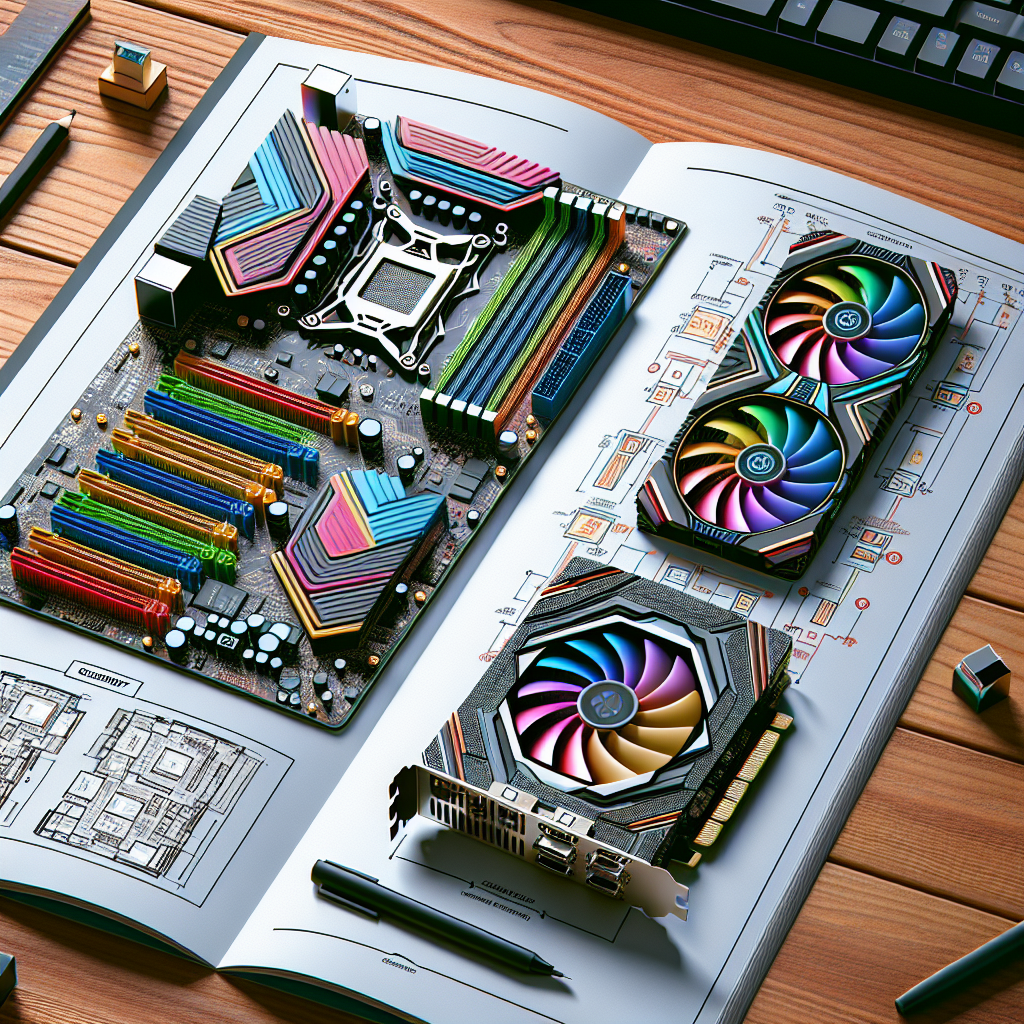

Leave a Reply