Your cart is currently empty!
Comparing Different Types of Data Center Storage Architectures
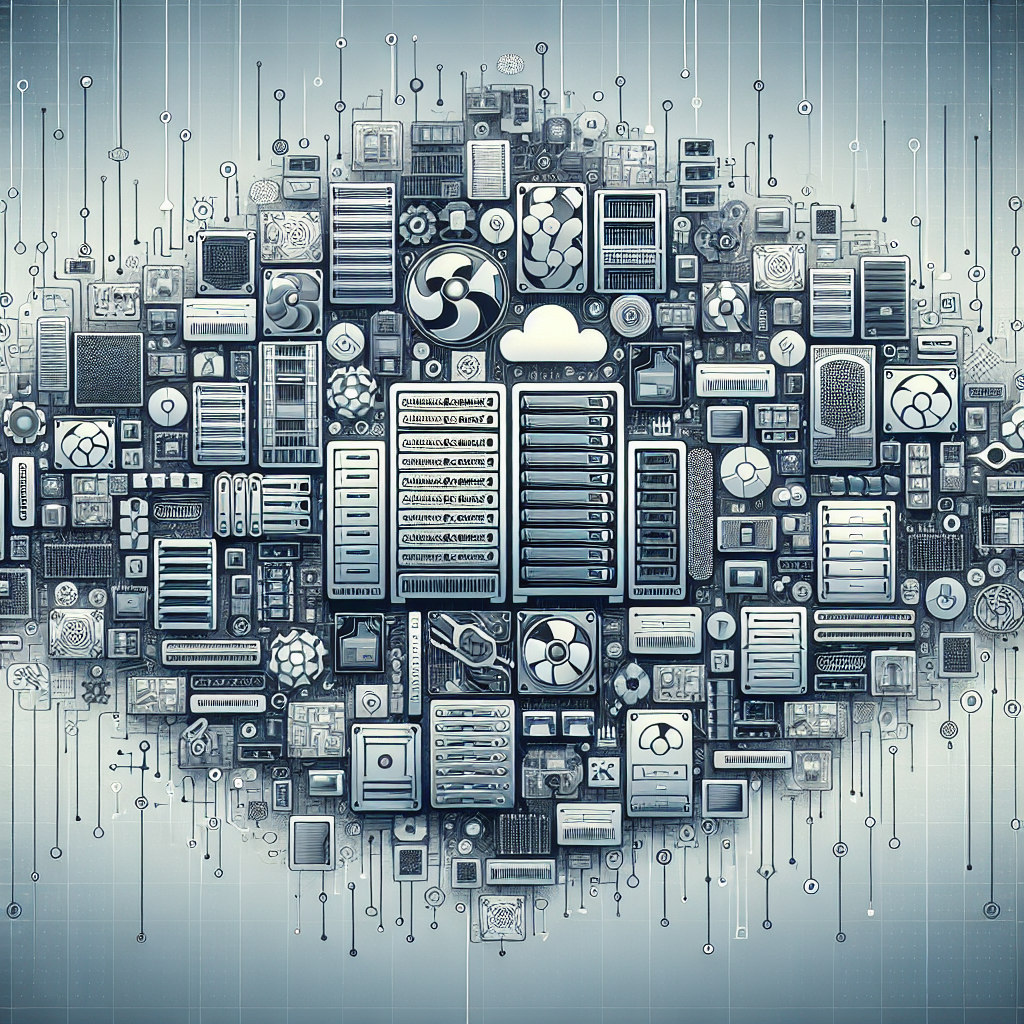
Data centers are essential for storing and managing vast amounts of data for businesses and organizations. One of the key components of a data center is its storage architecture, which determines how data is stored, accessed, and managed. There are several types of data center storage architectures, each with its own strengths and weaknesses. In this article, we will compare different types of data center storage architectures to help you understand which one may be best for your organization.
1. Direct-Attached Storage (DAS):
Direct-attached storage is a simple storage architecture where storage devices are directly connected to a server or workstation. This type of storage architecture is easy to set up and manage, but it lacks scalability and can lead to data silos. DAS is best suited for small businesses or organizations with limited storage needs.
2. Network-Attached Storage (NAS):
Network-attached storage is a storage architecture where storage devices are connected to a network and accessed by multiple servers or workstations. NAS provides centralized storage management and is scalable, making it ideal for medium to large organizations. However, NAS performance can be limited by network bandwidth.
3. Storage Area Network (SAN):
Storage area network is a high-performance storage architecture that uses dedicated networks to connect storage devices to servers. SANs provide fast and reliable access to data and are highly scalable. However, SANs can be complex to set up and manage, and they can be expensive compared to other storage architectures.
4. Object Storage:
Object storage is a storage architecture that stores data as objects rather than files or blocks. Object storage is highly scalable and can store vast amounts of unstructured data efficiently. Object storage is ideal for organizations with large-scale data storage needs, such as cloud storage providers. However, object storage can have higher latency compared to other storage architectures.
5. Hybrid Storage:
Hybrid storage architectures combine different types of storage technologies, such as flash storage and traditional hard drives, to optimize performance and cost-effectiveness. Hybrid storage architectures can provide the benefits of both high-performance storage and cost-effective storage. However, managing a hybrid storage architecture can be complex and requires expertise.
In conclusion, choosing the right data center storage architecture depends on your organization’s specific needs and requirements. Direct-attached storage is simple and cost-effective but lacks scalability. Network-attached storage provides centralized storage management but may have performance limitations. Storage area networks offer high performance and scalability but can be complex and expensive. Object storage is highly scalable but may have higher latency. Hybrid storage architectures can provide a balance between performance and cost-effectiveness. Consider your organization’s storage needs and consult with a storage expert to determine the best storage architecture for your data center.

Leave a Reply