Your cart is currently empty!
Comparing HDDs, SSDs, and Hybrid Drives: Which is Best for You?
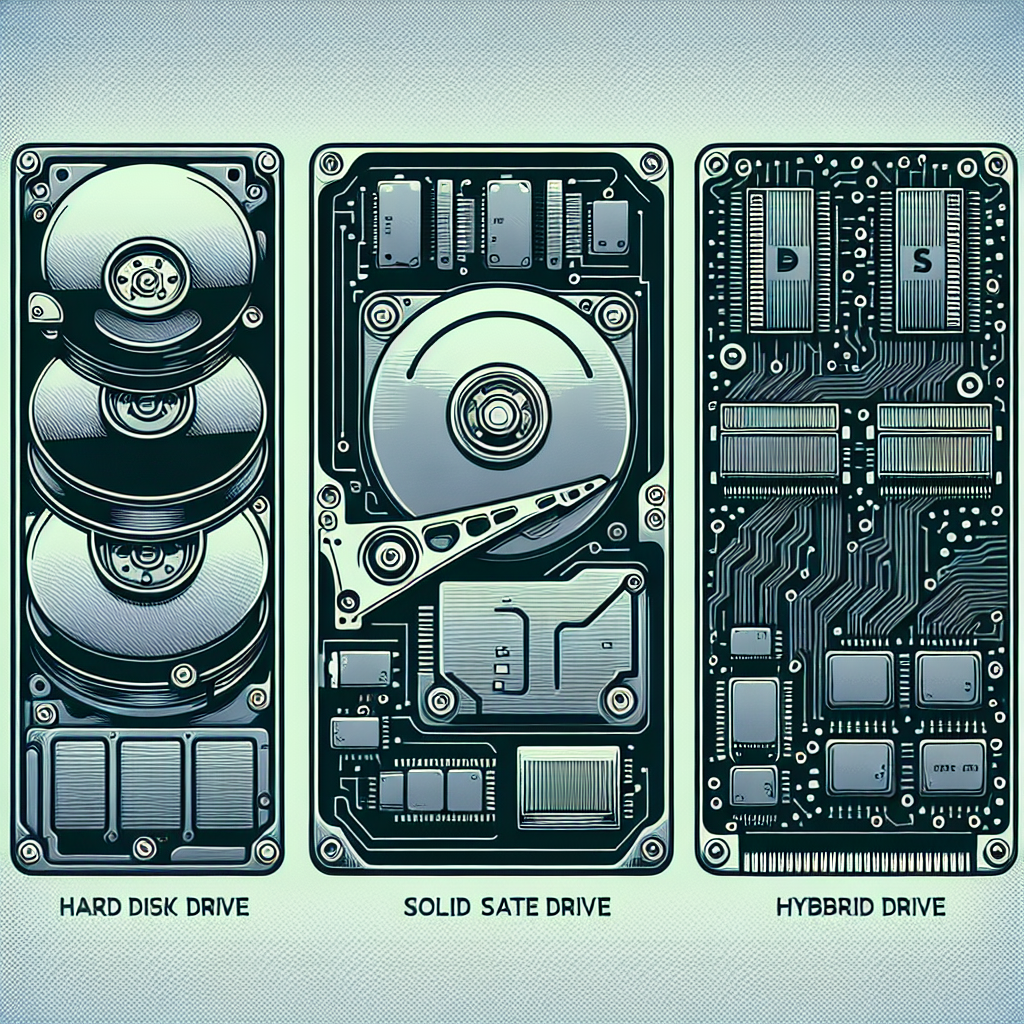
When it comes to storage options for your computer, there are a few main choices to consider: traditional hard disk drives (HDDs), solid-state drives (SSDs), and hybrid drives. Each of these options has its own pros and cons, so it’s important to understand the differences between them before making a decision on which is best for you.
HDDs are the most common type of storage device and have been around for decades. They use spinning platters to store data, with a read/write head that moves across the platters to access the information. HDDs tend to be cheaper than SSDs and offer larger storage capacities, making them a popular choice for those who need a lot of storage space for a lower price.
On the other hand, SSDs are a newer type of storage device that use flash memory to store data. SSDs are much faster than HDDs, with faster read and write speeds that can significantly improve the performance of your computer. They are also more reliable and durable than HDDs, as they have no moving parts that can break or fail. However, SSDs tend to be more expensive and offer lower storage capacities compared to HDDs.
Hybrid drives combine the best of both worlds, with a combination of HDD and SSD technology. They use a small amount of flash memory to cache frequently accessed data, while storing the rest of the data on a traditional spinning platter. This allows hybrid drives to offer the speed benefits of an SSD, while also providing the larger storage capacities of an HDD. Hybrid drives are a good option for those who want the speed of an SSD without sacrificing storage space or breaking the bank.
So, which type of drive is best for you? It ultimately depends on your specific needs and budget. If you need a lot of storage space for a lower price, an HDD may be the best option for you. If speed and reliability are more important to you, an SSD may be worth the extra cost. And if you want a balance of speed and storage capacity, a hybrid drive could be the perfect choice.
In conclusion, when comparing HDDs, SSDs, and hybrid drives, it’s important to consider your specific needs and budget before making a decision. Each type of drive has its own advantages and disadvantages, so be sure to weigh these factors carefully before making a purchase. Ultimately, the best drive for you will depend on your individual preferences and requirements.

Leave a Reply