Your cart is currently empty!
Data Center Backup and Recovery Best Practices: A Comprehensive Guide
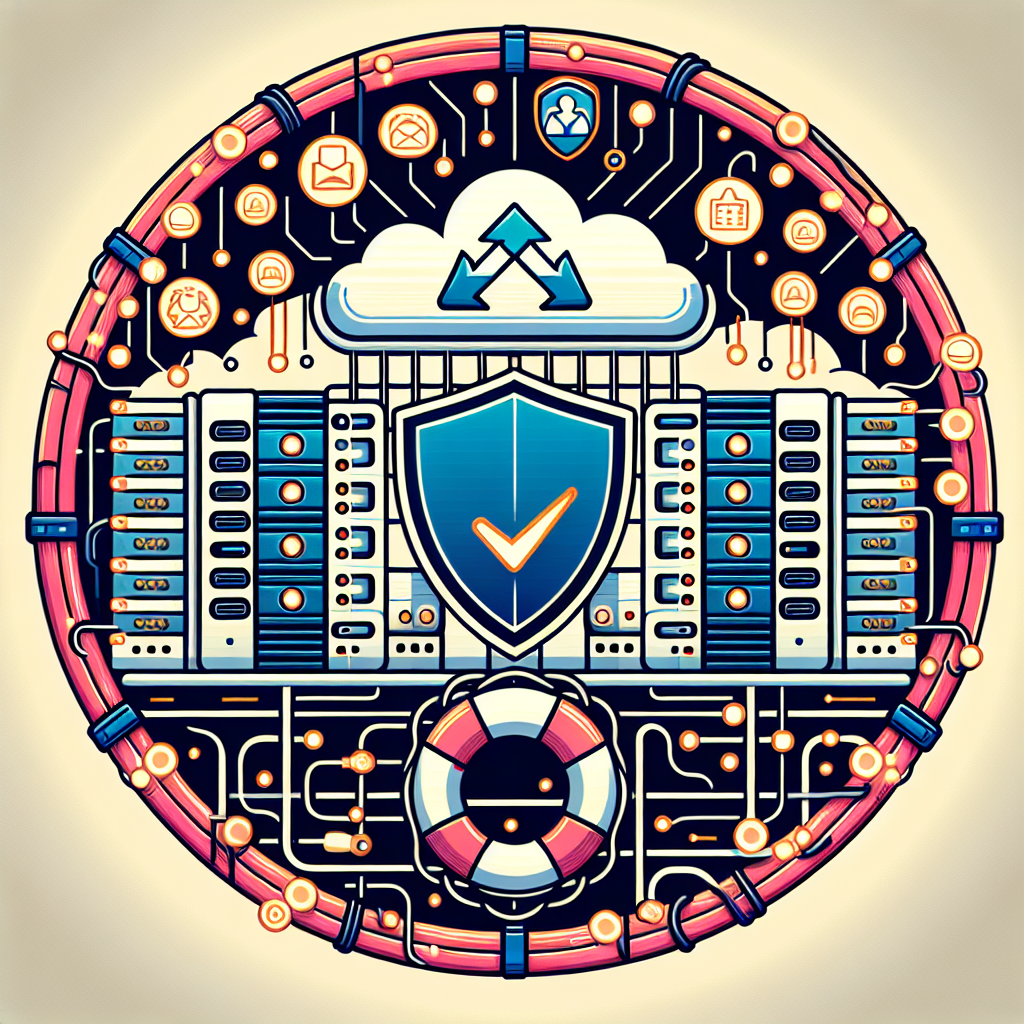
Data centers are the heart of any organization’s IT infrastructure, storing and managing vast amounts of critical data. As such, ensuring the safety and security of this data is paramount. One of the most crucial aspects of data center management is implementing an effective backup and recovery strategy. In the event of data loss or corruption, having a robust backup and recovery plan in place can mean the difference between business continuity and catastrophic data loss.
In this comprehensive guide, we will outline best practices for data center backup and recovery to help organizations safeguard their valuable data and minimize downtime in the event of a disaster.
1. Regular backups: The first step in any backup and recovery strategy is to ensure that regular backups of all critical data are being performed. This includes not only data stored on servers and storage devices, but also data stored on individual workstations and mobile devices. Backups should be scheduled at regular intervals, with the frequency depending on the volume and criticality of the data being backed up.
2. Choose the right backup solution: There are a variety of backup solutions available, ranging from traditional tape backups to cloud-based backup services. It’s important to choose a solution that meets the specific needs of your organization, taking into account factors such as data volume, recovery time objectives, and budget constraints. Cloud-based backup solutions are becoming increasingly popular due to their scalability, flexibility, and ease of management.
3. Test your backups: Regularly testing your backups is essential to ensure that they are working correctly and can be successfully restored in the event of a disaster. This includes testing both the backup process itself, as well as the recovery process to ensure that data can be recovered quickly and accurately.
4. Implement a disaster recovery plan: In addition to regular backups, it’s important to have a comprehensive disaster recovery plan in place. This plan should outline the steps to be taken in the event of a data loss or system failure, including who is responsible for initiating the recovery process, how data will be restored, and how long it will take to recover critical systems.
5. Monitor and manage backups: Regularly monitoring and managing your backups is essential to ensure that they are running smoothly and that any issues are promptly addressed. This includes monitoring backup logs for errors or failures, verifying that backups are completing successfully, and optimizing backup schedules to minimize impact on system performance.
6. Secure your backups: Data backups are a prime target for cybercriminals, as they often contain sensitive and valuable information. It’s essential to secure your backups with encryption, access controls, and other security measures to prevent unauthorized access and data theft.
In conclusion, implementing a comprehensive backup and recovery strategy is essential for safeguarding your organization’s critical data and ensuring business continuity in the event of a disaster. By following best practices such as regular backups, choosing the right backup solution, testing backups, and implementing a disaster recovery plan, organizations can minimize the risk of data loss and downtime and ensure the safety and security of their valuable data.

Leave a Reply