Data centers are the backbone of any organization’s IT infrastructure, housing critical hardware and software that keep businesses running smoothly. With the ever-increasing complexity of data center environments, proper documentation is essential to ensure efficient operations, troubleshooting, and maintenance.
In this guide, we will discuss best practices and tools for documenting data center infrastructure to help streamline processes and minimize downtime.
Best Practices for Data Center Documentation:
1. Establish a standardized format: Consistency is key when it comes to documenting data center infrastructure. Develop a standardized template that includes key information such as server names, IP addresses, hardware specifications, and network configurations.
2. Document changes in real-time: It’s important to update documentation as changes occur in the data center. This includes adding new hardware, reconfiguring network settings, and troubleshooting issues. By documenting changes in real-time, you can ensure that your documentation is always up-to-date.
3. Label everything: Proper labeling of servers, switches, and cables can greatly simplify troubleshooting and maintenance tasks. Make sure to label all hardware and cables with clear and descriptive tags to avoid confusion.
4. Include diagrams and visuals: Visual representations of data center layouts, network diagrams, and rack configurations can provide valuable insights into the infrastructure. Use tools like Microsoft Visio or Lucidchart to create detailed diagrams that can be easily shared with team members.
5. Backup documentation regularly: Safeguard your documentation by regularly backing up files to a secure location. This ensures that critical information is not lost in the event of a hardware failure or data loss.
Tools for Data Center Documentation:
1. Data center management software: There are several tools available that can help streamline data center documentation and management. These tools typically include features for asset tracking, inventory management, and reporting.
2. Configuration management tools: Tools like Ansible, Puppet, and Chef can automate the configuration of servers and network devices, making it easier to document changes and track configuration settings.
3. Network monitoring tools: Monitoring tools like Nagios, Zabbix, and SolarWinds can provide real-time insights into network performance and alert you to potential issues. These tools can also help track network changes and document network configurations.
4. Documentation platforms: Platforms like Confluence, SharePoint, and IT Glue offer a centralized location to store and manage data center documentation. These platforms often include collaboration features that allow team members to contribute and update documentation in real-time.
In conclusion, effective documentation is essential for maintaining a well-organized and efficient data center environment. By following best practices and utilizing the right tools, you can ensure that your data center documentation is accurate, up-to-date, and easily accessible to your team. Remember, a well-documented data center is a well-managed data center.
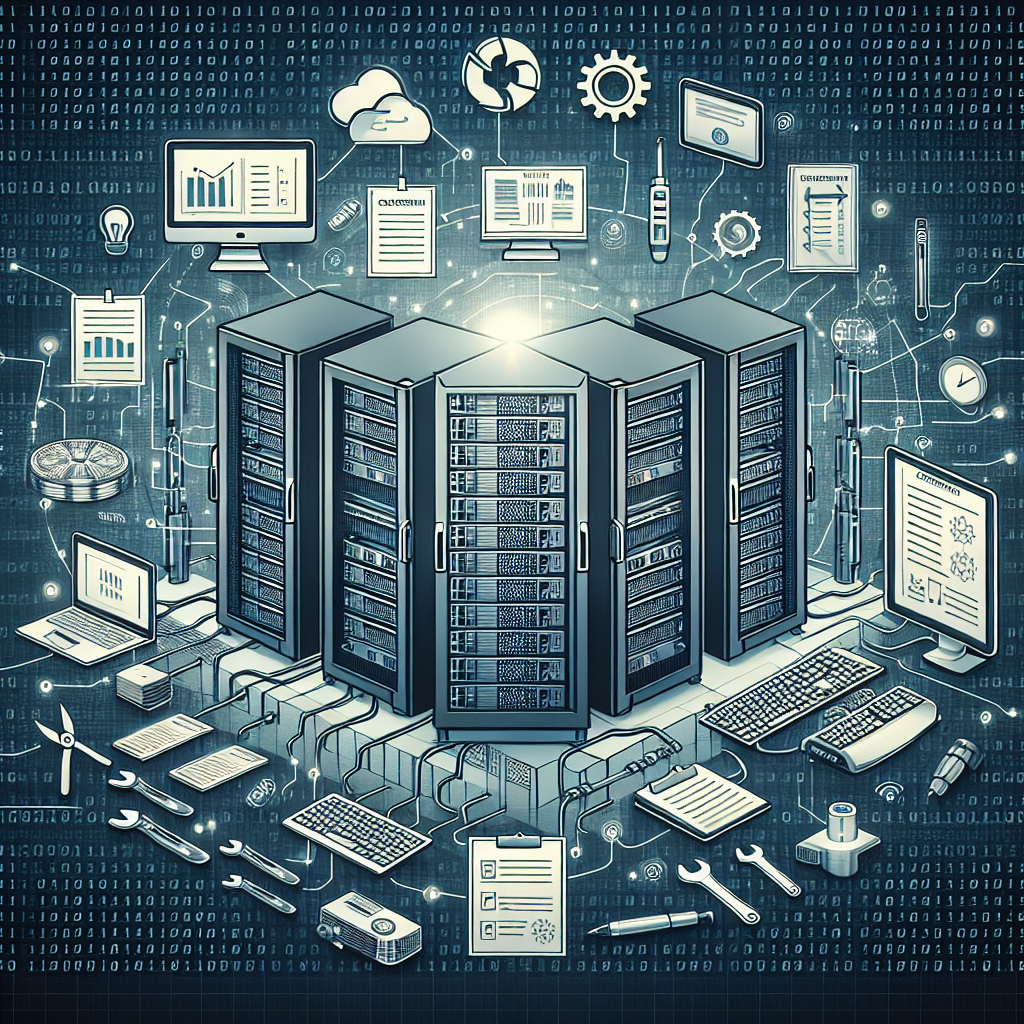
Leave a Reply