Your cart is currently empty!
Data Center Troubleshooting: How to Identify and Resolve Hardware Failures
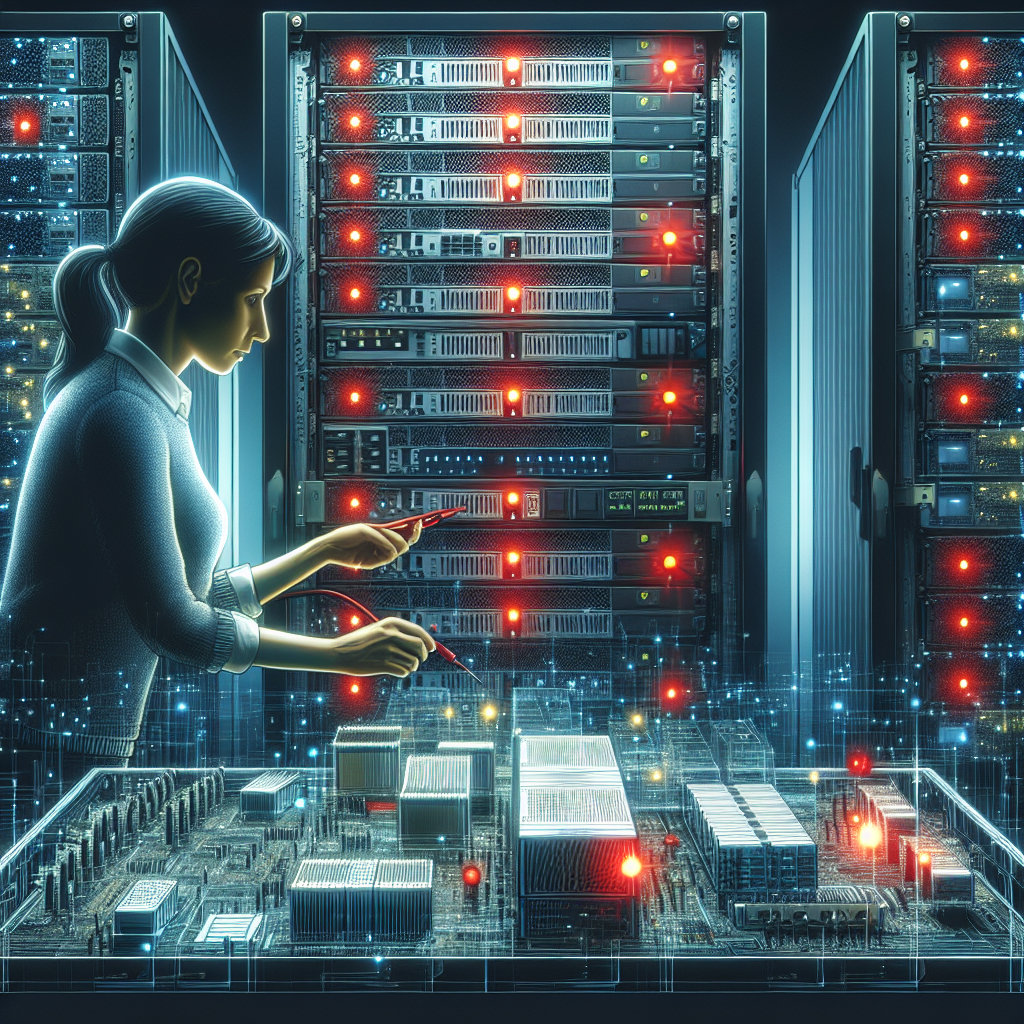
Data centers play a crucial role in the operation of businesses and organizations, serving as the backbone for storing and processing large amounts of data. However, like any other technology, hardware failures can occur in data centers, impacting their performance and potentially causing data loss. In this article, we will discuss how to identify and resolve hardware failures in data centers.
Identifying Hardware Failures:
1. Monitoring Tools: One of the best ways to identify hardware failures in a data center is to use monitoring tools. These tools can provide real-time information about the status of the hardware components, such as servers, storage devices, and networking equipment. By monitoring key performance indicators, such as temperature, CPU usage, and disk space, IT administrators can quickly detect any anomalies that may indicate a hardware failure.
2. Error Messages: Another common way to identify hardware failures is through error messages. When a hardware component fails, it may generate error messages that are logged in the system logs. IT administrators should regularly review these logs to identify any hardware-related errors and take appropriate action to resolve them.
3. Physical Inspection: In some cases, hardware failures can be identified through physical inspection. IT administrators should visually inspect the hardware components in the data center, looking for any signs of damage, corrosion, or loose connections. Physical inspection can help identify hardware failures that may not be detected through monitoring tools or error messages.
Resolving Hardware Failures:
1. Replace Faulty Hardware: Once a hardware failure has been identified, the next step is to replace the faulty hardware component. IT administrators should have spare hardware components on hand to quickly swap out the failed component and restore normal operation. It is important to follow the manufacturer’s guidelines for replacing hardware components to ensure compatibility and proper installation.
2. Perform Firmware Updates: In some cases, hardware failures can be caused by outdated firmware. IT administrators should regularly check for firmware updates for the hardware components in the data center and apply them as needed. Firmware updates can help resolve known issues and improve the overall performance and reliability of the hardware components.
3. Conduct Regular Maintenance: Preventive maintenance is key to preventing hardware failures in data centers. IT administrators should establish a regular maintenance schedule to inspect and clean hardware components, replace worn-out parts, and ensure proper ventilation and cooling. By conducting regular maintenance, IT administrators can prolong the lifespan of hardware components and reduce the risk of hardware failures.
In conclusion, hardware failures are inevitable in data centers, but with proper monitoring and maintenance, IT administrators can quickly identify and resolve hardware failures to minimize downtime and data loss. By following the tips outlined in this article, IT administrators can effectively troubleshoot hardware failures and ensure the smooth operation of their data centers.

Leave a Reply