Your cart is currently empty!
Data Loss Prevention: Tips for Effective Backup and Recovery
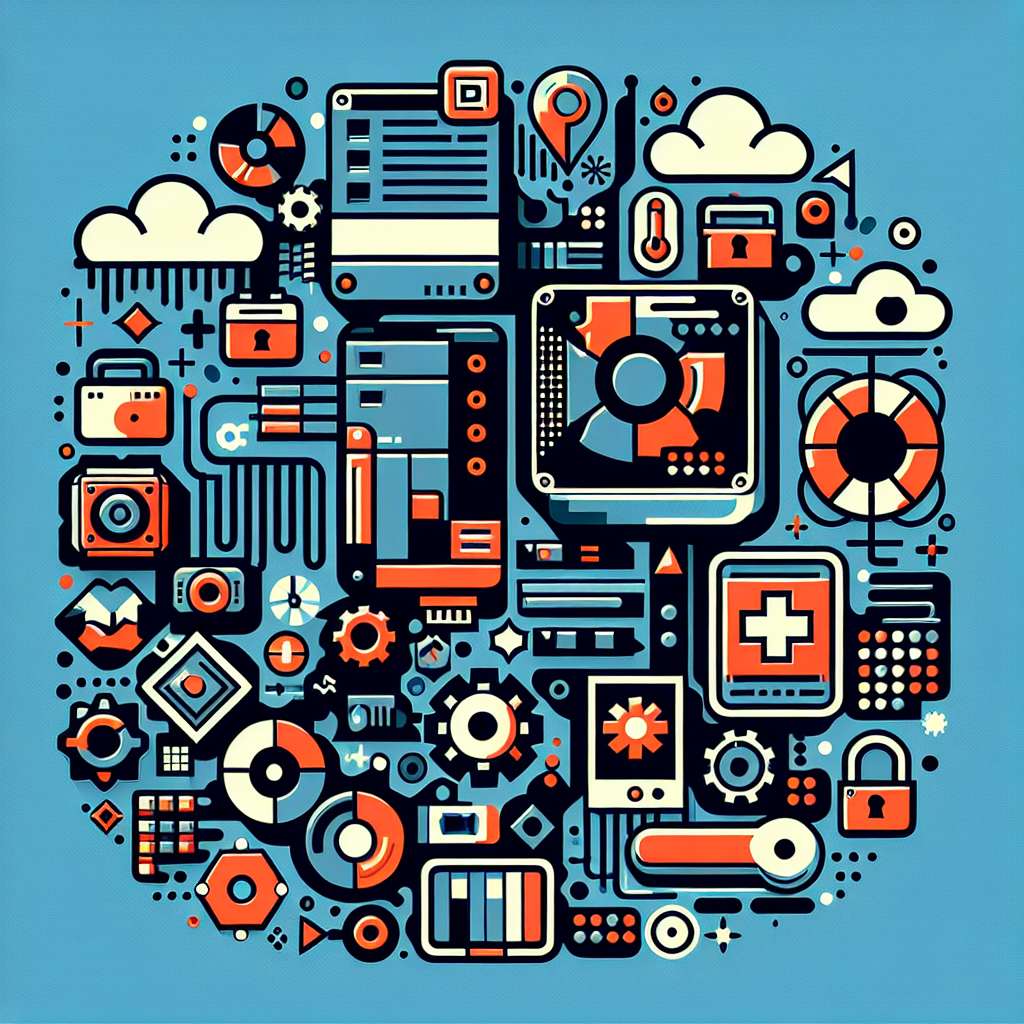
Data loss prevention is a critical aspect of IT security, as losing important data can have serious consequences for businesses. Whether it’s due to hardware failure, human error, or cyber attacks, data loss can disrupt operations and damage a company’s reputation. That’s why having an effective backup and recovery strategy in place is essential to safeguard your data and ensure business continuity.
Here are some tips for implementing a robust data loss prevention plan:
1. Regularly Backup Your Data: The first step in data loss prevention is to regularly backup your data. This means making copies of your important files and storing them in a secure location. You can choose to backup your data on external hard drives, cloud storage services, or network-attached storage devices. It’s important to establish a regular backup schedule to ensure that your data is always up-to-date.
2. Use Encryption: Encrypting your backup data adds an extra layer of security, ensuring that even if your backup files are compromised, they are protected from unauthorized access. Make sure to use strong encryption algorithms and secure encryption keys to prevent data breaches.
3. Test Your Backups: Simply having backups in place is not enough. It’s crucial to regularly test your backups to ensure that they are working properly and can be restored in case of a data loss event. Conducting backup and recovery drills can help you identify any issues and make necessary adjustments to your backup strategy.
4. Implement Access Controls: Limiting access to your backup data is essential for data loss prevention. Only authorized personnel should be able to access and manage backup files to prevent unauthorized alterations or deletions. Implementing access controls and user permissions can help protect your backup data from security threats.
5. Monitor Backup Performance: Monitoring the performance of your backup system is crucial for ensuring that your data is properly protected. Keep track of backup completion rates, storage capacity, and any errors or warnings that may indicate potential issues. Regularly review backup logs and reports to identify any anomalies and take corrective actions promptly.
6. Update Your Backup Strategy: As your business grows and evolves, so should your backup strategy. Regularly review and update your backup and recovery plan to accommodate changes in data volume, storage requirements, and technologies. Consider implementing automated backup solutions and disaster recovery plans to streamline the backup process and minimize downtime in case of data loss.
By following these tips for effective backup and recovery, you can better protect your data and minimize the risk of data loss. Data loss prevention is a crucial aspect of IT security, and investing in a robust backup strategy can help safeguard your business against potential threats. Remember that prevention is always better than cure when it comes to data loss, so take proactive steps to protect your data before disaster strikes.

Leave a Reply