Your cart is currently empty!
Data Recovery Tips for When Your Hard Disk Drive Fails
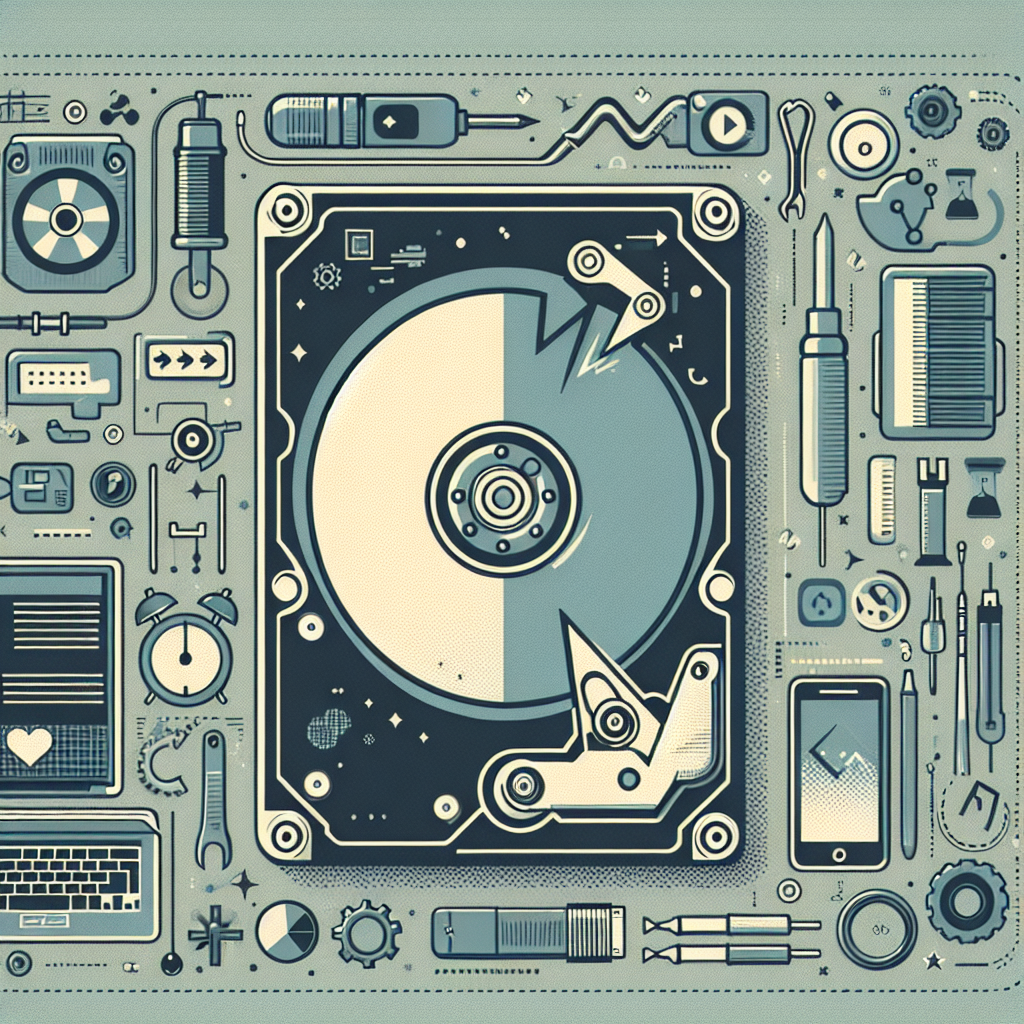
Data Recovery Tips for When Your Hard Disk Drive Fails
A hard disk drive failure can be a nightmare for anyone who relies on their computer for work, school, or personal use. The loss of important files, photos, and documents can be devastating, but there are steps you can take to try and recover your data. Here are some data recovery tips for when your hard disk drive fails:
1. Stop using the drive immediately: If you suspect that your hard disk drive has failed, the first thing you should do is stop using it. Continued use of a failing drive can cause further damage and make data recovery more difficult. Turn off your computer and do not attempt to restart it until you have a plan in place for recovering your data.
2. Determine the cause of the failure: There are several reasons why a hard disk drive may fail, including physical damage, electrical issues, and software corruption. Try to determine the cause of the failure so you can take appropriate steps to recover your data. If your drive is making strange noises or not being recognized by your computer, it may be a physical issue. If your drive is being recognized but you are unable to access your files, it may be a software issue.
3. Backup your data regularly: One of the best ways to protect yourself from data loss is to back up your files regularly. By keeping a copy of your important data on an external hard drive, cloud storage service, or other device, you can easily recover your files in the event of a hard disk drive failure. Make it a habit to back up your data on a regular basis to ensure that you never lose important files.
4. Use data recovery software: If your hard disk drive has failed but is still being recognized by your computer, you may be able to recover your data using data recovery software. There are many programs available that can scan your drive for lost files and recover them for you. Be sure to carefully follow the instructions provided by the software to avoid causing further damage to your drive.
5. Seek professional help: If you are unable to recover your data on your own, it may be time to seek professional help. Data recovery services specialize in recovering data from failed hard disk drives and can often retrieve files that you thought were lost forever. While these services can be expensive, the peace of mind of knowing that your data is safe and secure is well worth the investment.
In conclusion, experiencing a hard disk drive failure can be a stressful and frustrating experience. However, by following these data recovery tips, you can increase your chances of retrieving your important files and documents. Remember to stop using the drive immediately, determine the cause of the failure, back up your data regularly, use data recovery software, and seek professional help if needed. By taking these steps, you can minimize the impact of a hard disk drive failure and protect your valuable data.

Leave a Reply