Your cart is currently empty!
Data Security and Storage Devices: Best Practices for Protecting Your Information
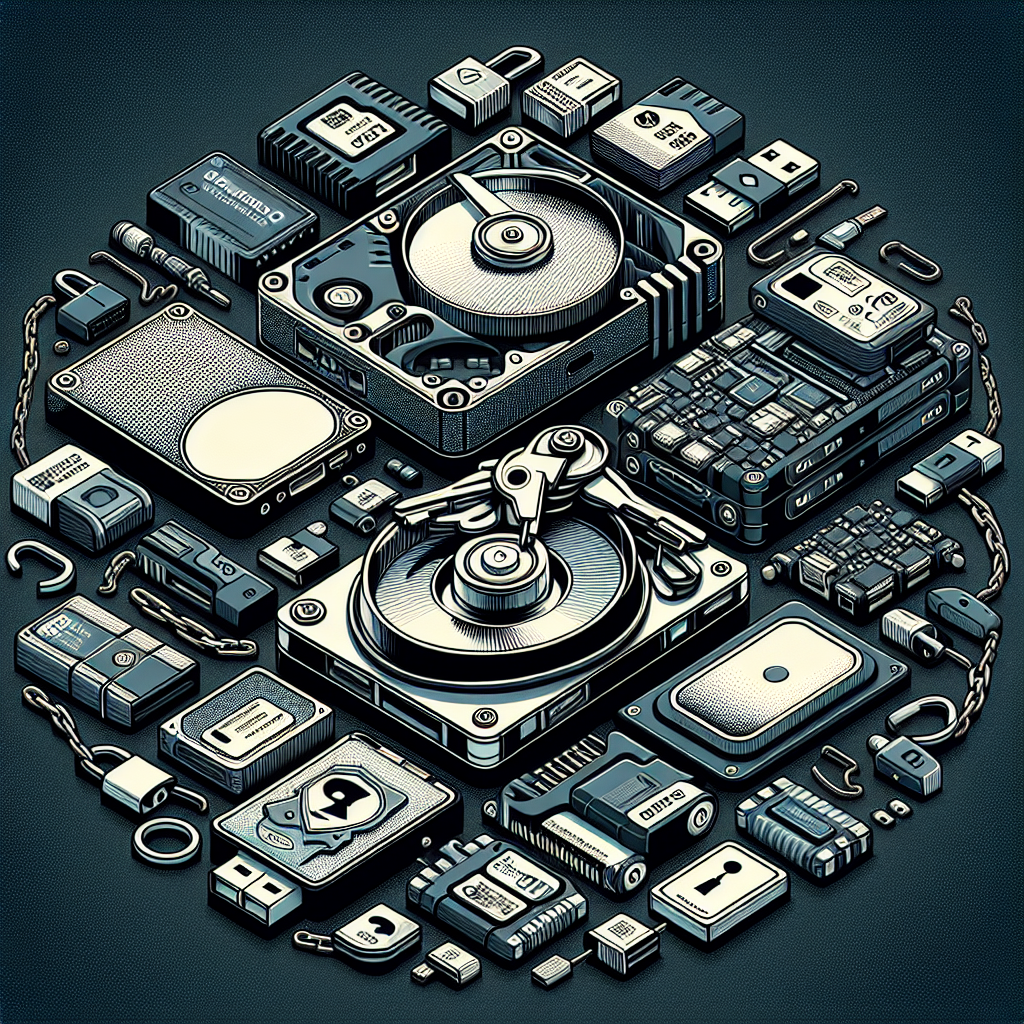
In today’s digital age, data security is more important than ever. With the rise of cyber threats and data breaches, it is crucial to protect your information from unauthorized access and theft. One of the best ways to ensure the security of your data is by using secure storage devices and following best practices for data protection.
When it comes to data security and storage devices, there are several factors to consider. Here are some best practices for protecting your information:
1. Use encryption: Encryption is a key component of data security. By encrypting your data, you can ensure that it is protected from unauthorized access. Make sure to use encryption software that is up-to-date and meets industry standards.
2. Use strong passwords: Passwords are the first line of defense against unauthorized access to your data. Make sure to use strong, unique passwords for all of your storage devices and accounts. Avoid using easily guessable passwords such as “123456” or “password.”
3. Keep your software up-to-date: Software updates often include security patches that can help protect your data from vulnerabilities. Make sure to regularly update your storage device’s firmware and software to ensure that it is secure.
4. Enable two-factor authentication: Two-factor authentication adds an extra layer of security to your storage devices by requiring a second form of verification, such as a text message or email, in addition to your password. Enable two-factor authentication whenever possible to protect your data.
5. Back up your data regularly: In the event of a data breach or loss, having a backup of your data can help you recover quickly and minimize the impact on your business. Make sure to regularly back up your data to an external storage device or cloud storage service.
6. Limit access to sensitive data: Restrict access to sensitive data to only those who need it. Implement access controls and permissions to ensure that only authorized users can access sensitive information.
7. Secure physical storage devices: Physical storage devices, such as external hard drives and USB drives, should be stored in a secure location to prevent theft or unauthorized access. Consider using lockable storage containers or safes to protect your devices.
By following these best practices for data security and storage devices, you can help protect your information from cyber threats and data breaches. Remember that data security is an ongoing process, and it is important to regularly review and update your security measures to stay ahead of evolving threats. Protecting your data is essential for safeguarding your privacy and the integrity of your business.

Leave a Reply