Your cart is currently empty!
Data Storage Solutions for Small Businesses: A Comprehensive Guide
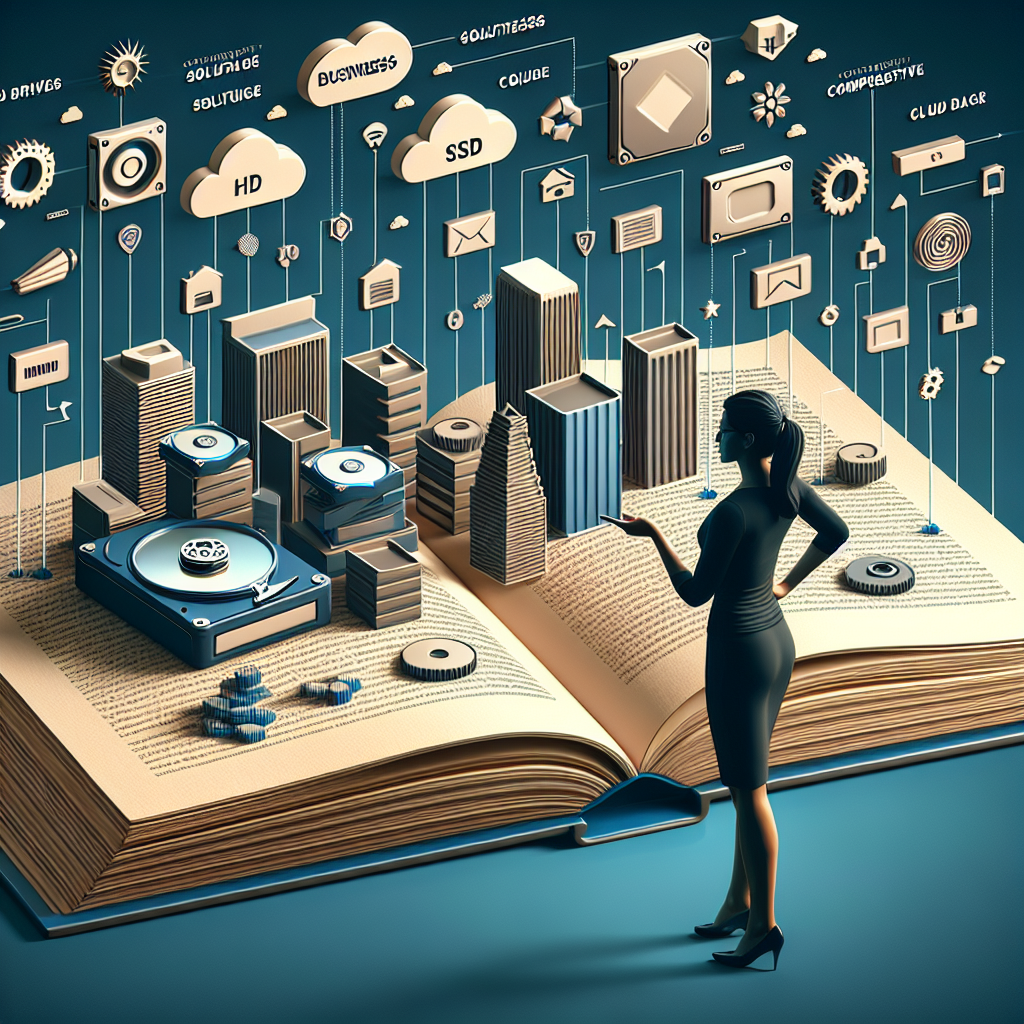
In today’s digital age, data storage is a crucial aspect of running a successful business. With the increasing amount of data being generated and collected, small businesses need reliable and cost-effective data storage solutions to keep their information safe and easily accessible. In this comprehensive guide, we will explore the various data storage options available to small businesses and provide tips on how to choose the right solution for your needs.
Cloud Storage
Cloud storage has become increasingly popular among small businesses due to its flexibility and scalability. With cloud storage, businesses can store their data on remote servers maintained by a third-party provider, such as Google Drive, Dropbox, or Microsoft OneDrive. This allows businesses to access their data from anywhere with an internet connection and eliminates the need for costly on-site servers.
One of the key benefits of cloud storage is its scalability – businesses can easily increase or decrease their storage space as needed without having to invest in additional hardware. Additionally, cloud storage providers typically offer encryption and security features to protect your data from cyber threats.
However, it’s important to consider the potential risks of cloud storage, such as data breaches or service outages. To mitigate these risks, small businesses should choose a reputable cloud storage provider with a strong track record of security and reliability.
External Hard Drives
External hard drives are a simple and affordable data storage solution for small businesses. These portable devices connect to your computer via USB and provide additional storage space for your files and documents. External hard drives are ideal for businesses that need to store large amounts of data but don’t require the scalability of cloud storage.
One of the main advantages of external hard drives is that they offer physical control over your data – you can physically disconnect the drive from your computer to prevent unauthorized access. Additionally, external hard drives are easy to set up and require minimal maintenance.
However, external hard drives are susceptible to physical damage, such as drops or spills, which can result in data loss. Small businesses should regularly back up their data to multiple external hard drives or consider using a combination of cloud storage and external hard drives for added security.
Network-Attached Storage (NAS)
Network-Attached Storage (NAS) devices are dedicated storage servers that connect to your network and provide centralized storage for all your devices. NAS devices are ideal for small businesses with multiple employees who need to access and collaborate on the same files and documents.
NAS devices offer a range of features, including automatic backups, remote access, and file sharing capabilities. Additionally, NAS devices can be customized with additional storage drives to accommodate your growing data storage needs.
When choosing a NAS device, small businesses should consider factors such as storage capacity, data transfer speeds, and security features. It’s also important to regularly update the software on your NAS device to protect against security vulnerabilities.
In conclusion, small businesses have a variety of data storage solutions to choose from, each with its own advantages and considerations. Whether you opt for cloud storage, external hard drives, or a NAS device, it’s important to prioritize data security and scalability to ensure your business can effectively manage and protect its valuable information. By investing in the right data storage solution, small businesses can streamline their operations, improve collaboration, and safeguard their data for years to come.

Leave a Reply