Your cart is currently empty!
Displayport to Dual Displayport Splitter Adapter,4K60Hz MST Displayport hub 1 in 2 Out Display Port for Dual Monitors,DP1.4 Display Port Splitter for Desktop, Laptop,Extend Display

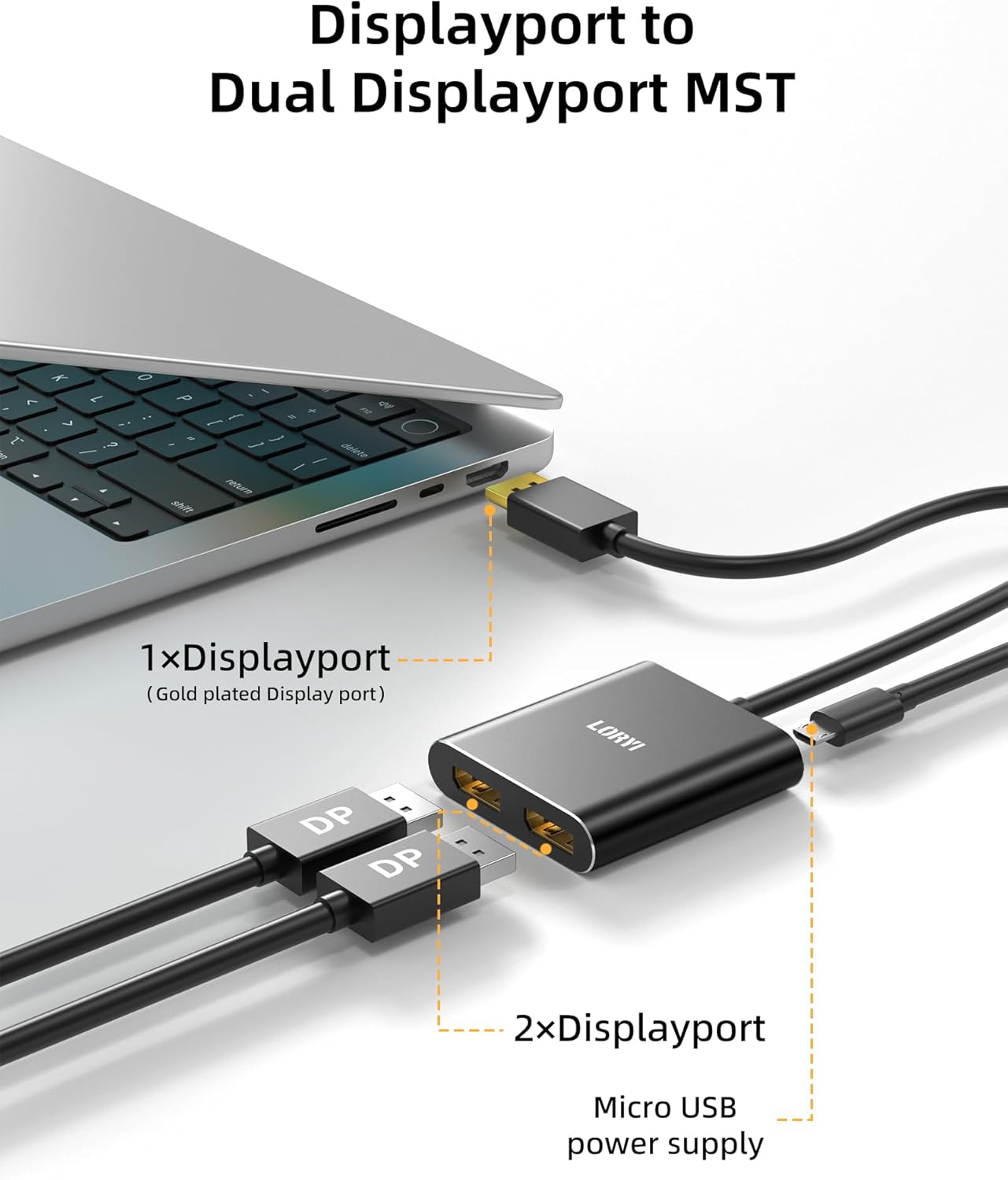






Price: $45.99
(as of Jan 30,2025 04:22:15 UTC – Details)
Product Description


Displayport to dual diplayport splitter
Product Name: DisplayPort to Dual DisplayPort Adapter
Length: Approximately 45cm(1.5ft)
Color: Black Plug: DisplayPort to DisplayPort
Supported Modes: Mirror Mode and Extended Mode
Micro USB Port: Provides power only to the adapter’s chip; does not supply power to devices.
This product allows you to add two additional DisplayPort monitors to a DisplayPort-compatible laptop, PC, or graphics card. It supports dual 4K60Hz resolution, with backward compatibility for 2K and 1080p resolutions. Both the device and the DisplayPort cables must support the corresponding resolutions. It is a powerful support tool for multitasking and working from home.
This DisplayPort 1.4 cable is a 1 in 2 out DisplayPort splitter. Three screens can be displayed simultaneously, which can display different images to meet your needs for work and entertainment at the same time.Note:macOS only supports SST (Mirror Mode AAA/ABB).


4K clear display provides you with visual enjoyment.
This dp to dp cable is 4K&60Hz standard, clear and fast. This displayport adapter runs stably, and there will be no screen flickering or screen freezes when the interface is stable.
The 1.5ft(45cm) cord length of this displayport splitter also means you don’t have to be limited to small places. This displayport hub is the first choice for cost-effective display port splitter for dual monitors products that want clear and stable operation.


You can use this displayport to dual diplayport splitter anywhere you can think of.
You can use this displayport to dual diplayport splitter when you want to split the screen to work and entertain at the same time. You can use this display port splitter for dual monitors when your work is busy and one display screen cannot meet the work content you need to display.
When the size of your computer display cannot meet your needs, you can use this display port splitter to connect the screen to a larger display. However, it should be noted that only under Windows system, three monitors can display different images.


Add to Cart
Add to Cart
Add to Cart
Add to Cart
Add to Cart
Customer Reviews
4.4 out of 5 stars
11
5.0 out of 5 stars
1
5.0 out of 5 stars
2
—
—
Price
$42.97$42.97 $59.98$59.98 $48.98$48.98 $21.49$21.49 $18.78$18.78
Source Side
DisplayPort DisplayPort USB3.0 USB-C USB-C
Max resolution
4K@60Hz 4K@60Hz 4K 4K@60Hz 4K@60Hz
Display Ports
2x HDMI 3x DisplayPort 2x HDMI 2x HDMI 2x HDMI
4K@60Hz UHD High Resolution:Loryi DisplayPort to Dual DisplayPort splitter adapter supports resolutions up to 4K60Hz, allowing you to add dual DisplayPort monitors to your PC, laptop, or notebook. Ideal for multi-stream displays in schools, conference rooms, worship halls, retail stores, and more, it provides ultra-high-definition display content. *To achieve the maximum resolution of 4K@60Hz on dual DisplayPort monitors, please ensure that the dual DisplayPort monitors support DSC and 4K 60Hz, and that your computer’s DP output port is DP 1.4.
Extended Mode and Mirror Mode: dual Display port splitter 1 in 2 out supports both extended and mirror modes. It adds dual DisplayPort monitors to your DisplayPort desktop/laptop/graphics card as a DisplayPort splitter for dual DisplayPort monitors. Windows OS supports both MST and SST, while macOS only supports SST (Mirror Mode AAA/ABB). *Do not connect to other DP docks or hubs. *Most laptops and PCs with integrated graphics may only be able to mirror the screen (ABB/AAA).
DisplayPort 1.4:This DisplayPort to dual DisplayPort splitter supports dual monitors at 4K@60Hz. *Requirements: 1. DisplayPort 1.4 output port on your PC/laptop; 2. Dual DisplayPort input monitors that both support 4K@60Hz resolution and DSC. This DisplayPort monitor splitter is widely used with various display devices such as computers/laptops/graphics cards with DisplayPort ports.
Micro USB:This DisplayPort dual monitor adapter comes with one Micro USB cable. *Before use, you need to connect the micro USB power supply cable to the USB port of the PC or power adapter. This supplies power to the built-in chipset of the DisplayPort hub.
Plug and Play, No Driver Required:This DisplayPort splitter does not require any drivers, is plug-and-play, and is easy to use. It is compact and easy to carry. If you have any questions, we are here to help.
Note: Due to the limitations of integrated graphics cards, the number of additional monitors you can connect is limited (the number varies depending on the integrated graphics card, but most can support up to three additional monitors, while some can support four). Therefore, if you plan to connect additional monitors while using this product, please check the maximum number of monitors your graphics card can support. If the monitor does not work when using this product, please try disconnecting some of your other additional monitors.
Looking to enhance your dual monitor setup? Check out our Displayport to Dual Displayport Splitter Adapter! This MST Displayport hub allows you to connect two monitors to one device, perfect for multitasking or extending your display.
With support for 4K resolution at 60Hz, this Displayport splitter is perfect for high-definition graphics and videos. The DP1.4 technology ensures a stable and reliable connection for both desktops and laptops.
Say goodbye to constantly switching between windows and tabs – with this Displayport splitter, you can easily extend your display across two monitors for a seamless viewing experience.
Upgrade your workspace today with the Displayport to Dual Displayport Splitter Adapter – the perfect solution for dual monitor setups on desktops and laptops.
#Displayport #Dual #Displayport #Splitter #Adapter4K60Hz #MST #Displayport #hub #Display #Port #Dual #MonitorsDP1.4 #Display #Port #Splitter #Desktop #LaptopExtend #Display,displayport


Leave a Reply