Your cart is currently empty!
Elevate Your Development Workflow: Best Practices for Building Serverless Applications on Google Cloud Run
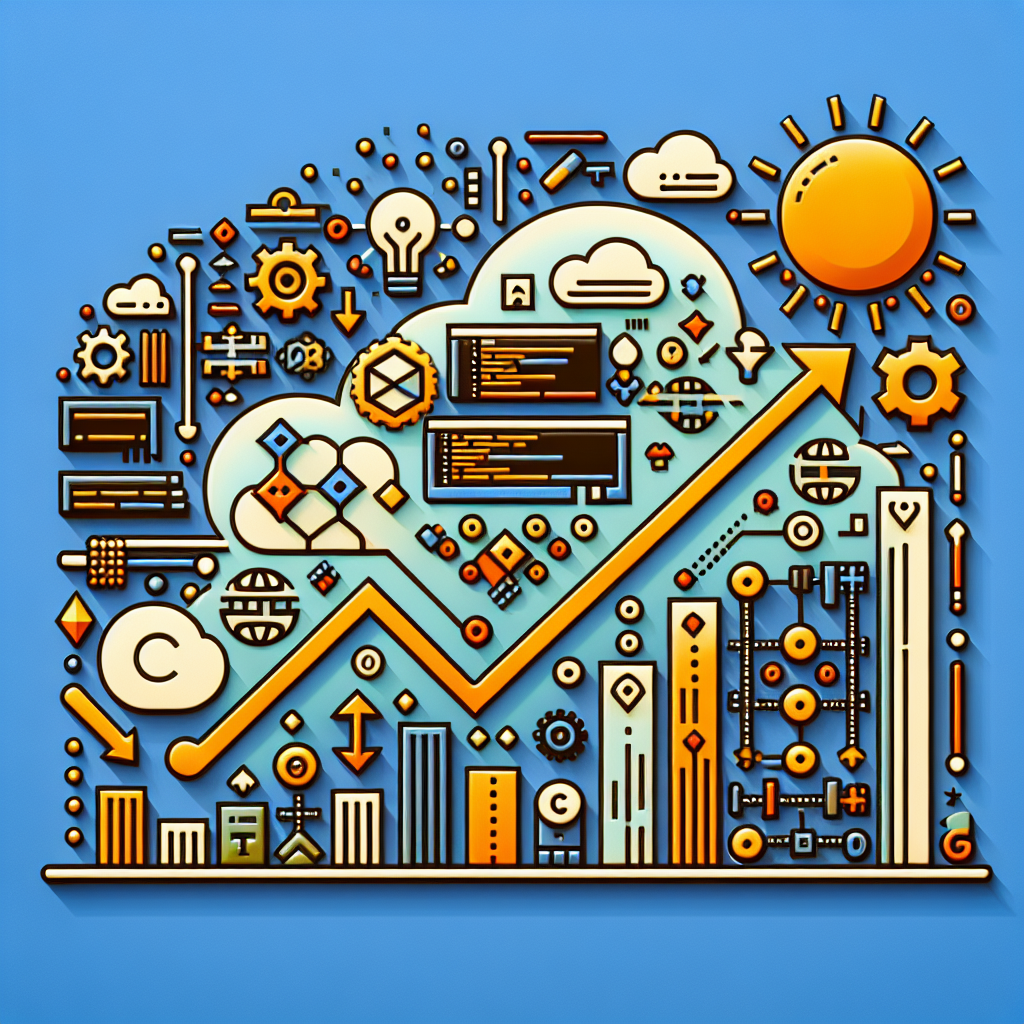
Serverless computing has revolutionized the way developers build and deploy applications. With serverless architecture, developers can focus on writing code without worrying about managing servers or infrastructure. Google Cloud Run is a fully managed platform that enables developers to run containerized applications without having to worry about the underlying infrastructure. In this article, we will discuss best practices for building serverless applications on Google Cloud Run to elevate your development workflow.
1. Use containers: Google Cloud Run supports containerized applications, which allows developers to package their code and dependencies into a container image. This ensures that the application runs consistently across different environments and eliminates any dependency issues. By using containers, developers can easily build, test, and deploy their applications in a consistent and reproducible manner.
2. Optimize your container image: It is important to optimize your container image to reduce the size and improve the performance of your application. This can be achieved by minimizing the number of layers, removing unnecessary dependencies, and using a lightweight base image. By optimizing your container image, you can reduce the deployment time and improve the overall performance of your application on Google Cloud Run.
3. Leverage Cloud Build for CI/CD: Google Cloud Build is a fully managed CI/CD platform that enables developers to automate the build, test, and deployment process of their applications. By integrating Cloud Build with Google Cloud Run, developers can easily deploy their containerized applications to the platform with just a few clicks. This streamlines the development workflow and helps developers quickly iterate on their code.
4. Monitor and debug your application: Monitoring and debugging are essential aspects of building serverless applications on Google Cloud Run. Google Cloud Monitoring provides real-time insights into the performance and health of your application, allowing developers to identify and troubleshoot any issues quickly. By setting up alerts and dashboards in Google Cloud Monitoring, developers can proactively monitor the performance of their application and ensure a seamless user experience.
5. Implement security best practices: Security is a top priority when building serverless applications on Google Cloud Run. It is important to follow security best practices such as using IAM roles and permissions, encrypting sensitive data, and implementing network policies to protect your application from potential threats. By implementing security best practices, developers can ensure that their application is secure and compliant with industry standards.
In conclusion, building serverless applications on Google Cloud Run offers developers a scalable and cost-effective platform to deploy their applications. By following best practices such as using containers, optimizing container images, leveraging Cloud Build for CI/CD, monitoring and debugging your application, and implementing security best practices, developers can elevate their development workflow and build robust serverless applications on Google Cloud Run.

Leave a Reply