Fix today. Protect forever.
Secure your devices with the #1 malware removal and protection software
Autodesk Maya is a powerful 3D modeling, animation, and rendering software used by professionals in the film, television, and gaming industries. If you’re new to Maya and looking to get started with this versatile software, it’s important to familiarize yourself with the essential tools and techniques that will help you create stunning 3D projects.
Here are some key tools and techniques for Autodesk Maya 2024 that every beginner should know:
1. User Interface: The first thing you’ll notice when you open Maya is its complex user interface. Take some time to familiarize yourself with the different panels, menus, and tools available. The main panels include the Viewport, Outliner, Attribute Editor, and Channel Box. Understanding how to navigate and customize the user interface will make your workflow more efficient.
2. Modeling Tools: Maya offers a wide range of modeling tools for creating 3D objects. Some of the essential modeling tools include the Extrude, Bevel, and Merge Vertex tools. Learning how to use these tools will help you create complex shapes and structures in your 3D projects.
3. Animation Tools: Maya is renowned for its powerful animation tools, which allow you to bring your 3D models to life. Keyframe animation, rigging, and character animation are some of the techniques you can explore in Maya. The Graph Editor is a useful tool for fine-tuning animation curves and creating smooth motion.
4. Texturing and Shading: Adding textures and shaders to your 3D models is essential for creating realistic and visually appealing scenes. Maya offers a variety of tools for painting textures, applying materials, and creating shaders. The Hypershade editor is a useful tool for managing and organizing your materials and textures.
5. Lighting and Rendering: Proper lighting and rendering are crucial for creating realistic and visually stunning 3D scenes. Maya provides a variety of lighting options, such as spotlights, area lights, and ambient lights. The Arnold renderer, which is integrated into Maya, is a powerful tool for creating high-quality renders of your 3D projects.
6. Dynamics and Effects: Maya also offers tools for creating dynamic simulations and effects, such as particles, fluids, and cloth simulations. These tools allow you to add realism and movement to your 3D scenes. The nCloth and Bifrost plugins are popular choices for creating realistic cloth and fluid simulations in Maya.
By mastering these essential tools and techniques for Autodesk Maya 2024, you’ll be well on your way to creating impressive 3D projects. Remember to practice regularly and experiment with different tools and features to enhance your skills and creativity in this powerful software. With dedication and perseverance, you’ll soon be creating stunning 3D animations and visual effects with Autodesk Maya.
Fix today. Protect forever.
Secure your devices with the #1 malware removal and protection software
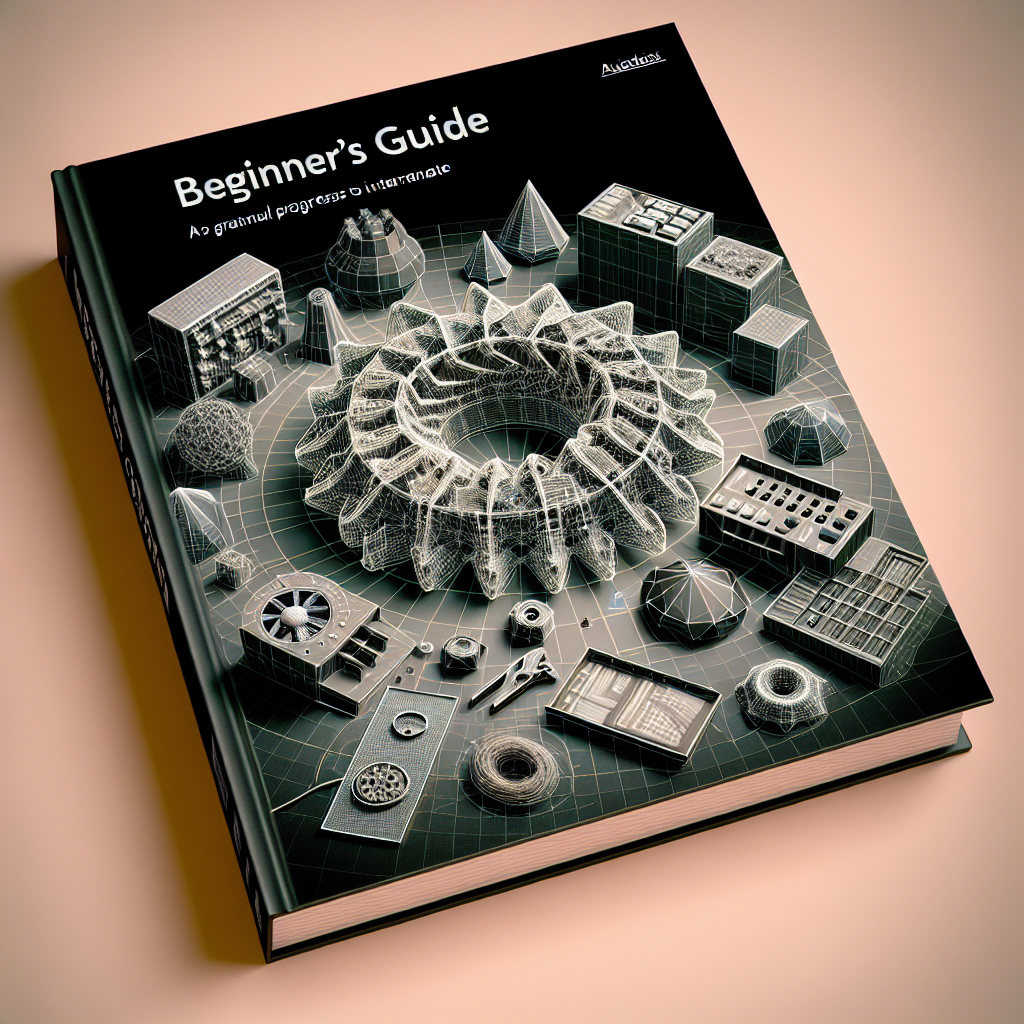
Leave a Reply
You must be logged in to post a comment.