Your cart is currently empty!
Everything You Need to Know About Installing and Using a 2TB NVMe SSD
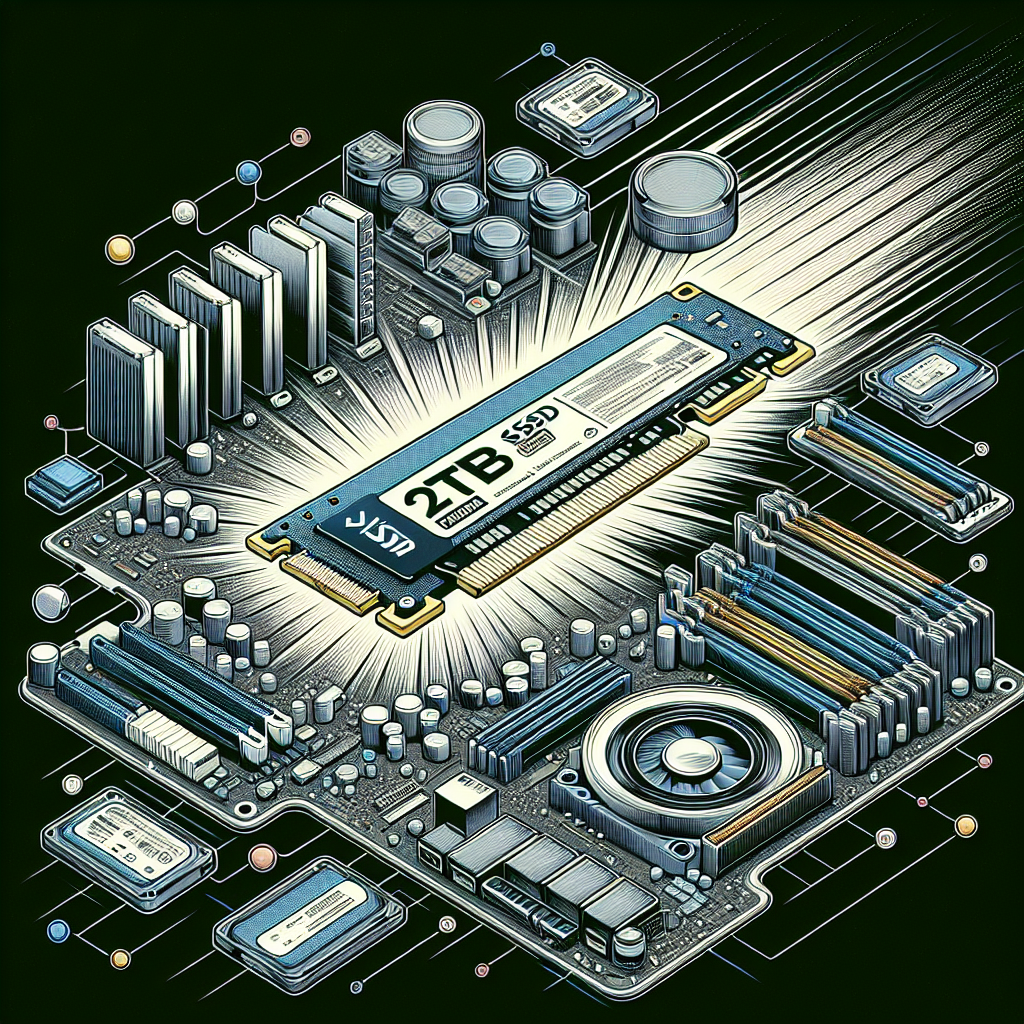
As technology continues to advance, so do our storage needs. With the increasing demand for larger storage capacities and faster data transfer speeds, NVMe SSDs have become a popular choice for many users. If you’re considering upgrading to a 2TB NVMe SSD, here’s everything you need to know about installing and using one.
What is an NVMe SSD?
NVMe (Non-Volatile Memory Express) SSDs are a type of solid-state drive that connects to your computer’s motherboard using the PCIe interface. This allows for faster data transfer speeds compared to traditional SATA SSDs, making NVMe SSDs an ideal choice for those who need high-performance storage solutions.
Why choose a 2TB NVMe SSD?
A 2TB NVMe SSD offers a large storage capacity, allowing you to store more files, applications, and games without compromising on speed. With read and write speeds that are significantly faster than traditional hard drives, a 2TB NVMe SSD can help improve your computer’s overall performance and reduce loading times for your applications.
How to install a 2TB NVMe SSD:
1. Check compatibility: Before purchasing a 2TB NVMe SSD, make sure that your motherboard supports NVMe drives and has an available M.2 slot for installation.
2. Prepare your computer: Shut down your computer and disconnect all cables. Open the case and locate the M.2 slot on your motherboard.
3. Install the NVMe SSD: Insert the NVMe SSD into the M.2 slot at a 30-degree angle and gently push it down until it is securely in place. Secure the SSD with the screw provided.
4. Boot up your computer: Close the case, reconnect all cables, and boot up your computer. Your 2TB NVMe SSD should now be recognized by your system.
How to use a 2TB NVMe SSD:
1. Transfer files: Once your NVMe SSD is installed, you can start transferring files from your old drive to your new drive. Simply drag and drop your files or use cloning software for a seamless transition.
2. Install applications: Install your favorite applications and games on your new NVMe SSD to take advantage of its fast data transfer speeds. This will help improve loading times and overall performance.
3. Enjoy faster performance: With a 2TB NVMe SSD, you can enjoy faster boot times, quicker application launches, and smoother gameplay. Say goodbye to slow loading screens and hello to a more responsive computing experience.
In conclusion, installing and using a 2TB NVMe SSD can greatly enhance your computer’s performance and storage capabilities. By following the steps outlined above, you can easily upgrade your system and enjoy the benefits of faster data transfer speeds and larger storage capacities. Consider investing in a 2TB NVMe SSD today to take your computing experience to the next level.

Leave a Reply