Your cart is currently empty!
Exploring Different Types of Data Center Storage Architectures
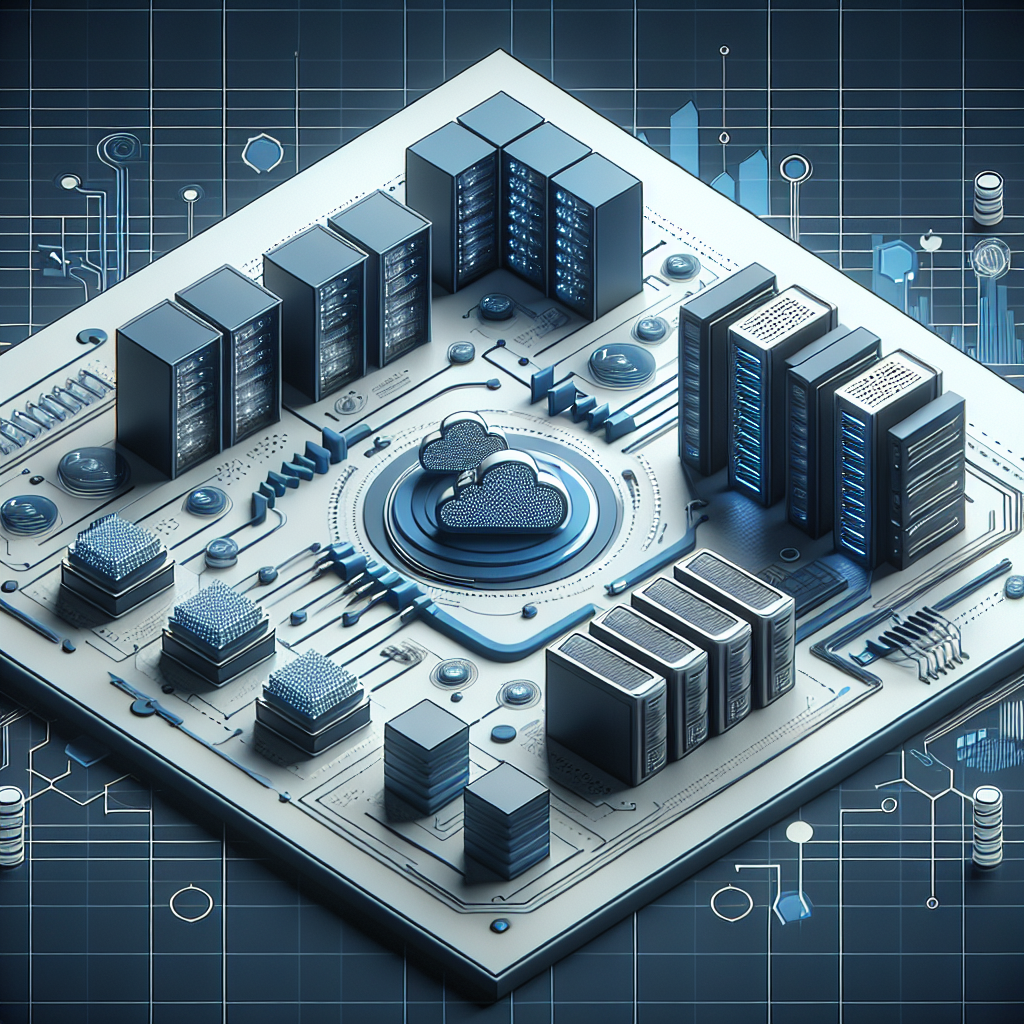
Data centers are the backbone of modern businesses, providing the infrastructure needed to store and manage vast amounts of data. One of the key components of any data center is its storage architecture, which determines how data is stored, retrieved, and managed within the facility. There are several different types of data center storage architectures, each with its own unique benefits and drawbacks. In this article, we will explore some of the most common types of data center storage architectures and discuss their advantages and disadvantages.
1. Direct-Attached Storage (DAS): DAS is the simplest form of storage architecture, in which storage devices are directly connected to servers or other computing devices. This type of storage is often used in small-scale environments where data storage requirements are relatively low. While DAS is easy to set up and manage, it can be difficult to scale and may not provide the level of redundancy and fault tolerance needed in larger data center environments.
2. Network-Attached Storage (NAS): NAS is a type of storage architecture in which storage devices are connected to a network and accessed by multiple computing devices. NAS systems are typically used for file storage and sharing, and are popular in environments where multiple users need to access the same data. NAS is easy to manage and can be easily scaled to meet growing storage needs, but may not provide the same level of performance as other storage architectures.
3. Storage Area Network (SAN): SAN is a high-performance storage architecture that uses a dedicated network to connect storage devices to servers. SAN systems are often used in enterprise environments where high-performance storage is required for mission-critical applications. SAN provides excellent performance, scalability, and fault tolerance, but can be complex to set up and manage.
4. Object Storage: Object storage is a newer type of storage architecture that stores data as objects rather than files or blocks. Object storage is highly scalable and can store vast amounts of data across multiple storage devices. Object storage is often used for storing unstructured data such as images, videos, and documents. While object storage is highly scalable and efficient, it may not provide the same level of performance as other storage architectures.
5. Hyperconverged Infrastructure (HCI): HCI is a storage architecture that combines storage, computing, and networking into a single integrated system. HCI systems are highly scalable and easy to manage, making them popular in virtualized environments. HCI provides a high level of flexibility and efficiency, but may not be suitable for all types of workloads.
In conclusion, there are several different types of data center storage architectures, each with its own unique advantages and disadvantages. The choice of storage architecture will depend on factors such as performance requirements, scalability, fault tolerance, and budget. By understanding the different types of data center storage architectures, businesses can make informed decisions about the best storage solution for their needs.

Leave a Reply