SD card readers are essential tools for anyone who frequently works with digital media or needs to transfer files from one device to another. These handy devices come in a variety of types and offer different features to meet the needs of various users. In this article, we will explore the different types of SD card readers and their unique features.
1. USB SD Card Readers:
USB SD card readers are perhaps the most common type of card reader available on the market. These compact devices plug directly into a computer’s USB port, making them easy to use and highly portable. USB card readers are compatible with a wide range of devices, including laptops, desktop computers, and even some smartphones and tablets. They typically support multiple types of SD cards, including SD, SDHC, and SDXC.
2. Lightning SD Card Readers:
Lightning SD card readers are specifically designed for Apple devices, such as iPhones and iPads. These card readers connect to the lightning port on the device, allowing users to easily transfer photos, videos, and other files from an SD card to their Apple device. Lightning card readers are ideal for photographers and videographers who need to quickly and easily back up their media files on the go.
3. Thunderbolt SD Card Readers:
Thunderbolt SD card readers offer lightning-fast data transfer speeds, making them ideal for professional photographers and videographers who work with large files. These card readers connect to a computer’s Thunderbolt port and support high-speed data transfer rates of up to 40 Gbps. Thunderbolt card readers are compatible with a wide range of devices and offer support for various types of SD cards.
4. Multi-card Readers:
Multi-card readers are versatile devices that support multiple types of memory cards, including SD, microSD, CompactFlash, and more. These card readers are perfect for users who work with a variety of different types of media cards and need a single device that can handle them all. Multi-card readers typically come with multiple slots to accommodate different card types and offer fast data transfer speeds.
5. Wireless SD Card Readers:
Wireless SD card readers allow users to transfer files from an SD card to a computer or mobile device without the need for a physical connection. These innovative devices create a Wi-Fi network that users can connect to with their smartphone, tablet, or computer to access the files on the SD card. Wireless card readers are perfect for users who want to quickly and easily transfer files without dealing with cables or adapters.
In conclusion, there are various types of SD card readers available on the market, each offering unique features to meet the needs of different users. Whether you need a compact USB card reader for everyday use or a high-speed Thunderbolt card reader for professional work, there is a card reader out there to suit your needs. Consider your specific requirements and choose the card reader that best fits your workflow and preferences.
#Exploring #Types #Card #Readers #Features,sd card reader
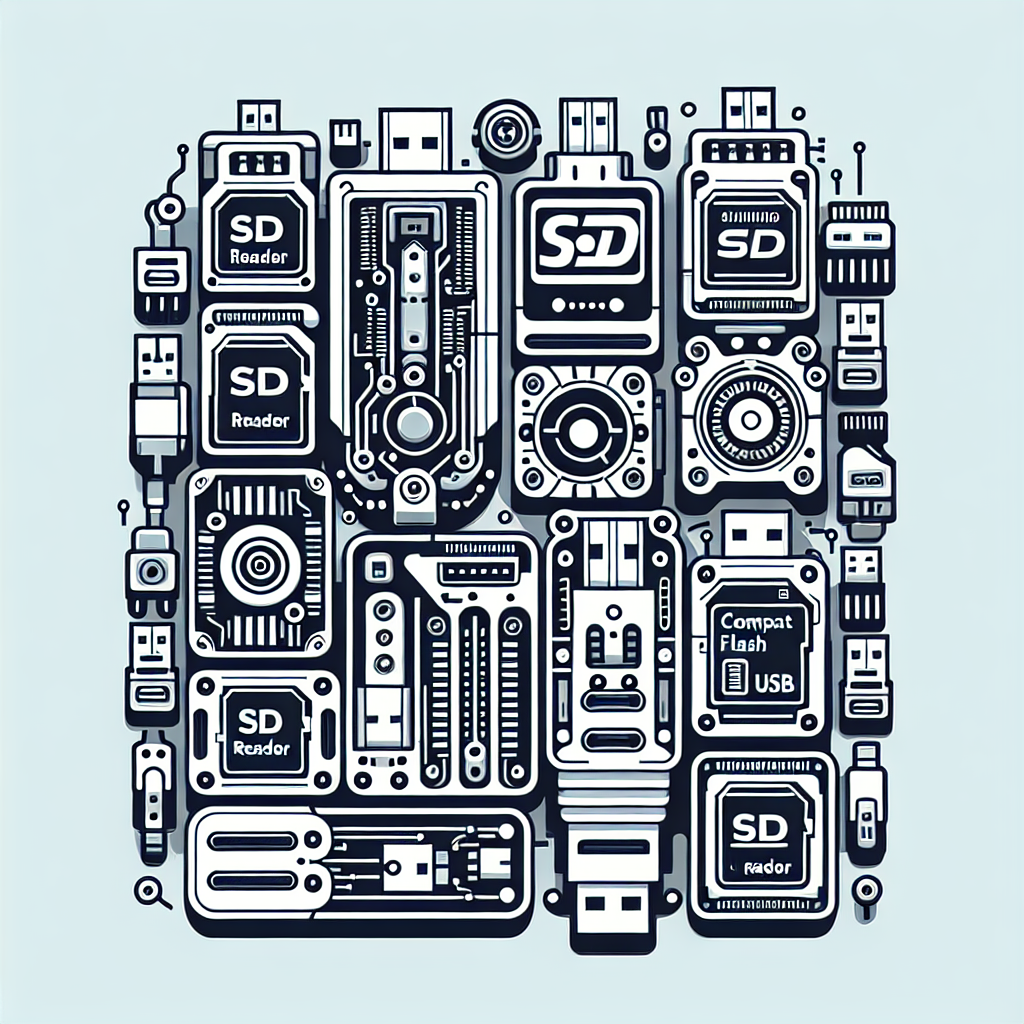

Leave a Reply