






Price: $59.99
(as of Dec 17,2024 03:55:48 UTC – Details)
Product Description


Choose your own Best Visual Angle of your GPU.
Nowadays, the graphics cards on the market are getting bigger and bigger and the appearance is very eye-catching, the new released vertical graphics card mount allows vertical installation of a GPU on any chassis to better show off the visual design of the GPU and its cooler.
Equipped with 11pcs of Addressable RGB LED lights, ARGB provides full lighting for your build, it can be synced with other 5V ARGB devices by M/B.


Bigger Graphics Card Support Verified
Supports most 1, 2, and 3 slot graphic cards.
Designed for most full/mid ATX tower with at least 7 available PCI slots.
Compatible with most brand’s Graphic card
Please refer to length spec image and confirm that there is enough space of your chassis.


Equipped With PCIE4.0 Riser Cable- Cable length 6.69in/17cm
Compatible with RTX4090,RTX4080,RTX4070Ti,RTX3090Ti, RTX30′ Series, RX6000′, RX7000′ Series Cards.
Assemble the graphics card and GPU Mount first, then adjust and lock the riser cable screw.
NOTE: Please test the riser cable onto the GPU first before installing the GPU to vertical bracket mount.
INSTALLATION GUIDE


Mount The Magnetic Feet I


Mount The Magnetic Feet II


Put On Riser Cable.


Connect GPU To The Riser Cable.
Insert the graphics card into the riser cable connector, and tighten the screws.
In this step, do not mount the screw of the riser cable.


Tighten GPU screw first.


Mount the screw of riser cable and connect to motherboard PCIEx16_1 slot.


Multi-Angle Adjustment GPU mount
The adjustable GPU bracket allows to show off their GPUs and enhance cooling efficiency by mounting it vertically, or at an angle between 0 and 45 degrees, on the PSU shroud or any metal surface.
Note:
Since this GPU bracket is designed for 1-3 PCI slots Graphics card, would be a bit bigger in dimension.
To use this bracket for a case depth of at least 14.5cm/ 5.7in.
To adjust the bracket to the maximum tilt angle, Please make sure the depth of the case is at least 7.87in/20cm or more.


Enhance Cooling Efficiency: Adjustable bracket allows mounting of GPU vertically or at an angle for better heat dissipation on PSU shroud or any metal plane
Synchronized ARGB Lighting: Bracket features ARGB LED lighting effects and can sync with motherboard lighting (AURA, Mystic, Fusion) via M/B 3-Pin ARGB Header; does not support 12V RGB.
Strong Magnet Base: Equipped with a magnet for stable placement on PSU shroud
Wide Compatibility: Supports most 2 and 3 slot graphics cards, and made of high-quality metal material for increased structural toughness
Compatible with Latest Models: Features Gen4 riser cable and compatible with RTX 4090, RTX 4080, RTX 4070ti, RTX 30′ Series, and RX70′ Series. Prior testing of riser cable onto GPU is recommended. Please refer to length spec image to confirm compatibility with your chassis.
Customers say
Customers find the product looks nice with nice lights. They say it works great and the PCIe extension works without issues. However, some customers find the installation process messy and complicated, needing help to properly install.
AI-generated from the text of customer reviews
Introducing the EZDIY-FAB PCIe 4.0 GPU Mount Bracket with ARGB LED Module!
Upgrade your gaming setup with this sleek and versatile GPU mount bracket, designed to support PCIe 4.0 graphics cards like the RTX4090, 4080, and 4070ti. The black finish adds a touch of elegance to your rig, while the ARGB LED module brings customizable lighting options to enhance your gaming experience.
With multi-angle adjustment capabilities, you can easily position your GPU for optimal performance and aesthetics. The included riser cable ensures a secure and stable connection, while also allowing for easy cable management.
Don’t settle for a standard GPU mount – elevate your build with the EZDIY-FAB PCIe 4.0 GPU Mount Bracket. Upgrade your setup and stand out from the crowd! #EZDIYFAB #GPUmount #PCgaming
#EZDIYFAB #PCIe #GPU #Mount #Bracket #ARGB #LED #Module #MultiAngle #Adjustment #Riser #Cable #Compatible #RTX4090 #4070ti #Black
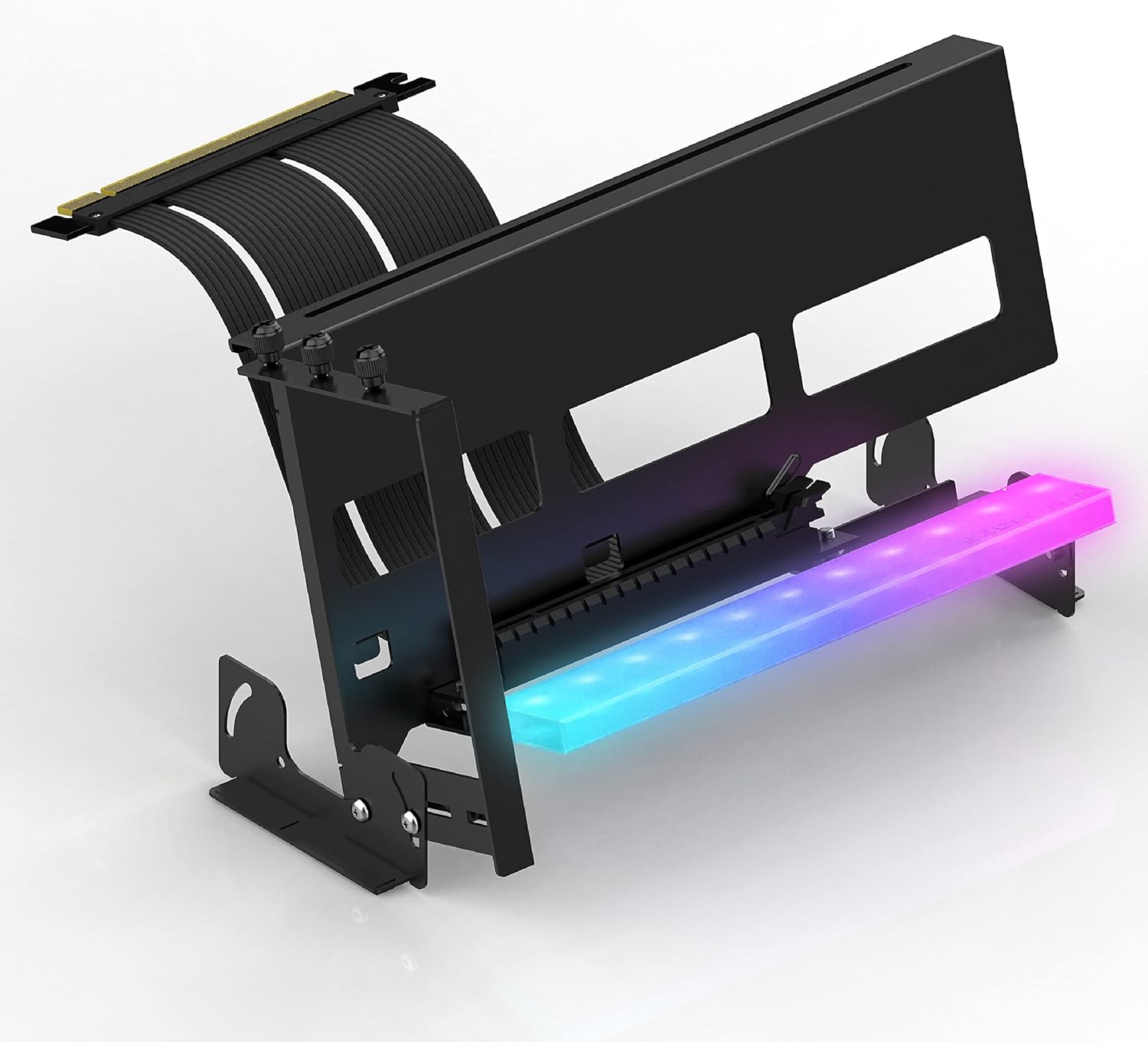

Leave a Reply
You must be logged in to post a comment.