Fix today. Protect forever.
Secure your devices with the #1 malware removal and protection software
When it comes to gaming, having a smooth and seamless experience is crucial. One way to achieve this is by using adaptive sync technology, which helps eliminate screen tearing and stuttering. Two popular options on the market are FreeSync and G-Sync. But which one is right for you?
FreeSync is an adaptive sync technology developed by AMD, while G-Sync is developed by Nvidia. Both technologies work in a similar way, by synchronizing the refresh rate of your monitor with the frame rate of your graphics card. This helps to reduce screen tearing and stuttering, resulting in a more fluid gaming experience.
One of the main differences between FreeSync and G-Sync is compatibility. FreeSync works with AMD graphics cards, while G-Sync is designed to work with Nvidia graphics cards. This means that if you have an AMD card, FreeSync is the obvious choice, and if you have an Nvidia card, G-Sync is the way to go.
Another key difference is cost. FreeSync monitors tend to be more affordable than G-Sync monitors, as there is no additional hardware required for FreeSync to work. G-Sync monitors, on the other hand, have a special module built in that helps to improve performance, but this comes at a higher price.
In terms of performance, both technologies are very similar. Both FreeSync and G-Sync can help reduce screen tearing and stuttering, resulting in a smoother gaming experience. However, some users have reported that G-Sync offers slightly better performance in certain situations, such as at lower frame rates.
Ultimately, the choice between FreeSync and G-Sync will come down to your specific setup and budget. If you have an AMD graphics card and are looking for a more affordable option, FreeSync is a great choice. If you have an Nvidia graphics card and are willing to pay a bit more for potentially better performance, G-Sync may be the better option for you.
In conclusion, both FreeSync and G-Sync are excellent adaptive sync technologies that can greatly enhance your gaming experience. Consider your specific setup and budget when choosing between the two, and you’ll be well on your way to a smoother and more enjoyable gaming experience.
Fix today. Protect forever.
Secure your devices with the #1 malware removal and protection software
#Freesync #GSync #Adaptive #Sync #Technology,freesync&g-sync
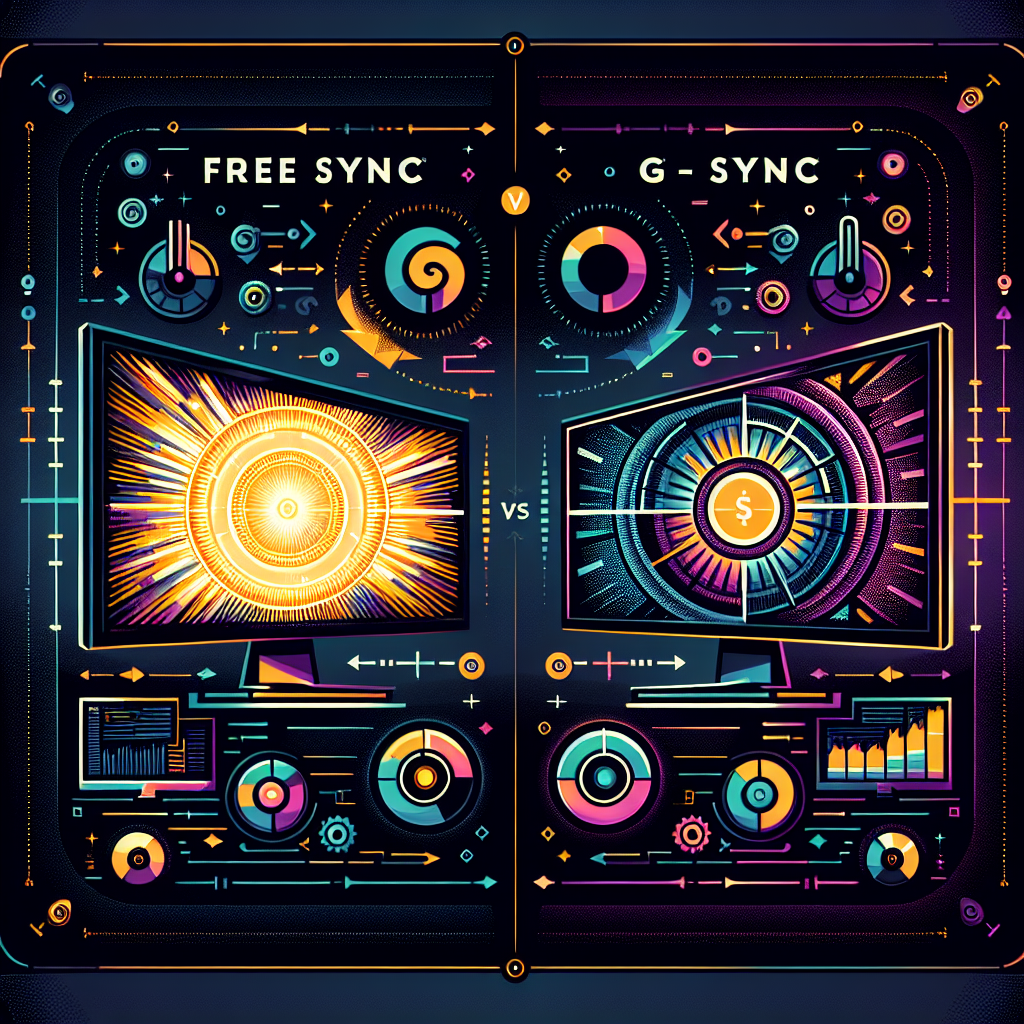
Leave a Reply
You must be logged in to post a comment.