Fix today. Protect forever.
Secure your devices with the #1 malware removal and protection software
Google Cloud Run is a fully managed platform that allows developers to build, deploy, and scale containerized applications quickly and easily. With Cloud Run, developers can focus on writing code and let Google take care of the infrastructure and scaling.
In this article, we will explore how to build production-ready services with Google Cloud Run, from development to deployment.
1. Develop your application
The first step in building a production-ready service with Google Cloud Run is to develop your application. You can use any programming language and framework of your choice to build your application, as long as it can be containerized. Once you have developed your application, you can containerize it using Docker.
2. Containerize your application
Containerization is the process of packaging your application and its dependencies into a single, lightweight container that can be easily deployed and run on any platform. To containerize your application, you need to create a Dockerfile that specifies the base image, dependencies, and commands needed to run your application.
3. Deploy your container to Google Cloud Run
Once you have containerized your application, you can deploy it to Google Cloud Run. To deploy your container, you can use the Google Cloud Console, the gcloud command-line tool, or any CI/CD pipeline that supports deploying to Google Cloud Run.
When deploying your container to Google Cloud Run, you can specify the amount of CPU and memory resources needed, as well as configure auto-scaling to automatically adjust the number of instances based on traffic.
4. Monitor and manage your service
After deploying your container to Google Cloud Run, you can monitor and manage your service using the Google Cloud Console or the Cloud Run API. You can view metrics such as CPU and memory usage, request count, and latency, as well as set up alerts and notifications to monitor the health of your service.
Additionally, you can manage the lifecycle of your service, including updating the container image, rolling back to a previous version, and scaling up or down based on traffic.
In conclusion, Google Cloud Run is a powerful platform that makes it easy to build, deploy, and scale production-ready services. By following the steps outlined in this article, you can quickly and efficiently build and deploy containerized applications with Google Cloud Run.
Fix today. Protect forever.
Secure your devices with the #1 malware removal and protection software
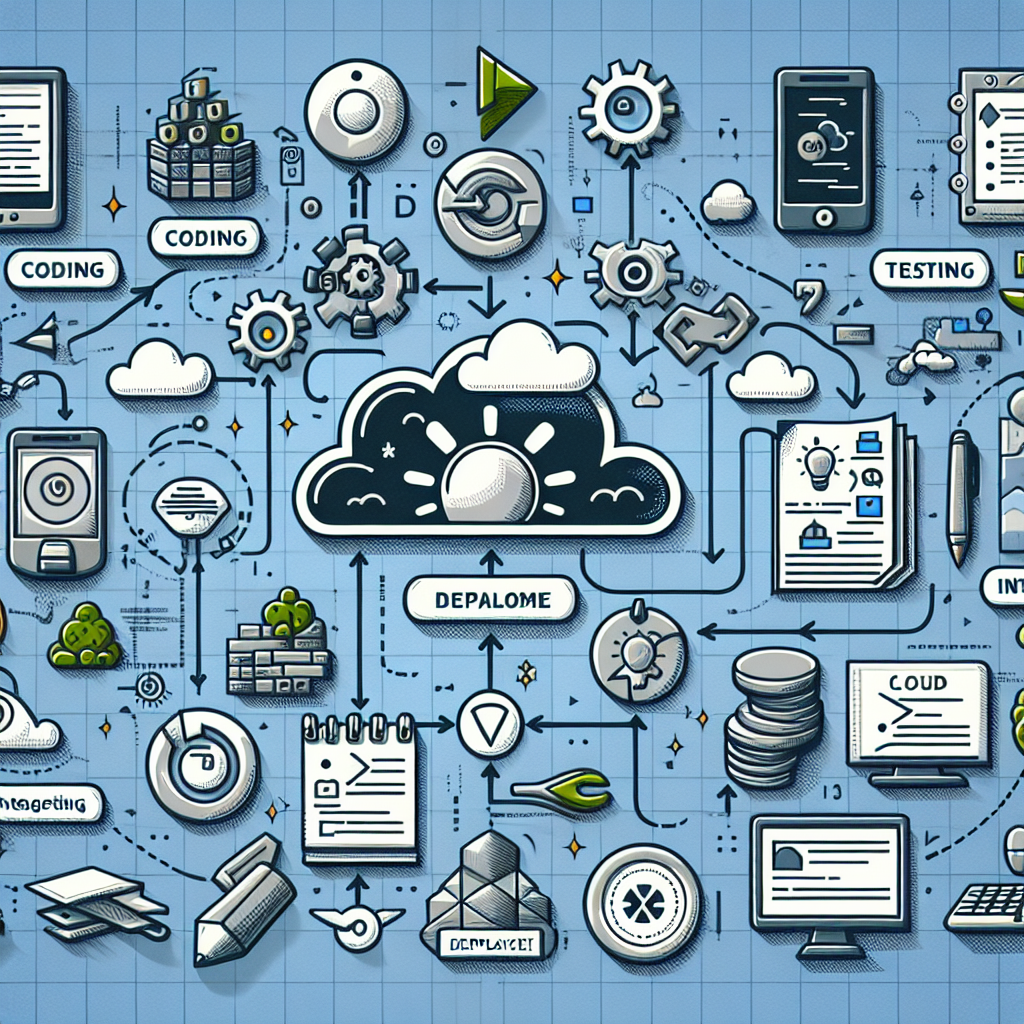
Leave a Reply
You must be logged in to post a comment.