Data analytics is a powerful tool that can help businesses make informed decisions and drive success. With the rise of generative artificial intelligence (AI) and Python programming language, data analytics has become even more accessible and powerful. In this article, we will explore how you can get started with data analytics using generative AI and Python.
Generative AI is a type of artificial intelligence that can create new data based on existing data. This technology is revolutionizing the field of data analytics by enabling businesses to generate large amounts of data quickly and efficiently. By harnessing the power of generative AI, businesses can gain valuable insights and make data-driven decisions with ease.
Python is a popular programming language that is widely used in data analytics. With its user-friendly syntax and extensive libraries, Python is an excellent choice for beginners looking to get started with data analytics. Python’s versatility and flexibility make it the perfect tool for analyzing data, building models, and visualizing results.
To get started with data analytics using generative AI and Python, you will need to follow these steps:
1. Install Python: Before you can start analyzing data, you will need to install Python on your computer. You can download Python for free from the official website and follow the installation instructions.
2. Learn the Basics: Once you have Python installed, it’s time to learn the basics of the language. There are plenty of online tutorials and resources available to help you get started with Python programming.
3. Install Data Analytics Libraries: To perform data analytics tasks, you will need to install data analytics libraries such as pandas, NumPy, and scikit-learn. These libraries provide tools and functions for working with data, building models, and visualizing results.
4. Explore Generative AI: To harness the power of generative AI, you can explore libraries such as TensorFlow and PyTorch. These libraries provide tools for building generative models that can create new data based on existing data.
5. Start Analyzing Data: Once you have installed Python and data analytics libraries, you can start analyzing data. You can import data into Python using pandas, clean and preprocess the data, build models using machine learning algorithms, and visualize the results using libraries such as Matplotlib and Seaborn.
By following these steps, you can get started with data analytics using generative AI and Python. With the power of generative AI and Python programming language at your fingertips, you can unlock valuable insights from your data and make informed decisions that drive success for your business.
#Started #Data #Analytics #Harnessing #Power #Generative #Python,starting data analytics with generative ai and python
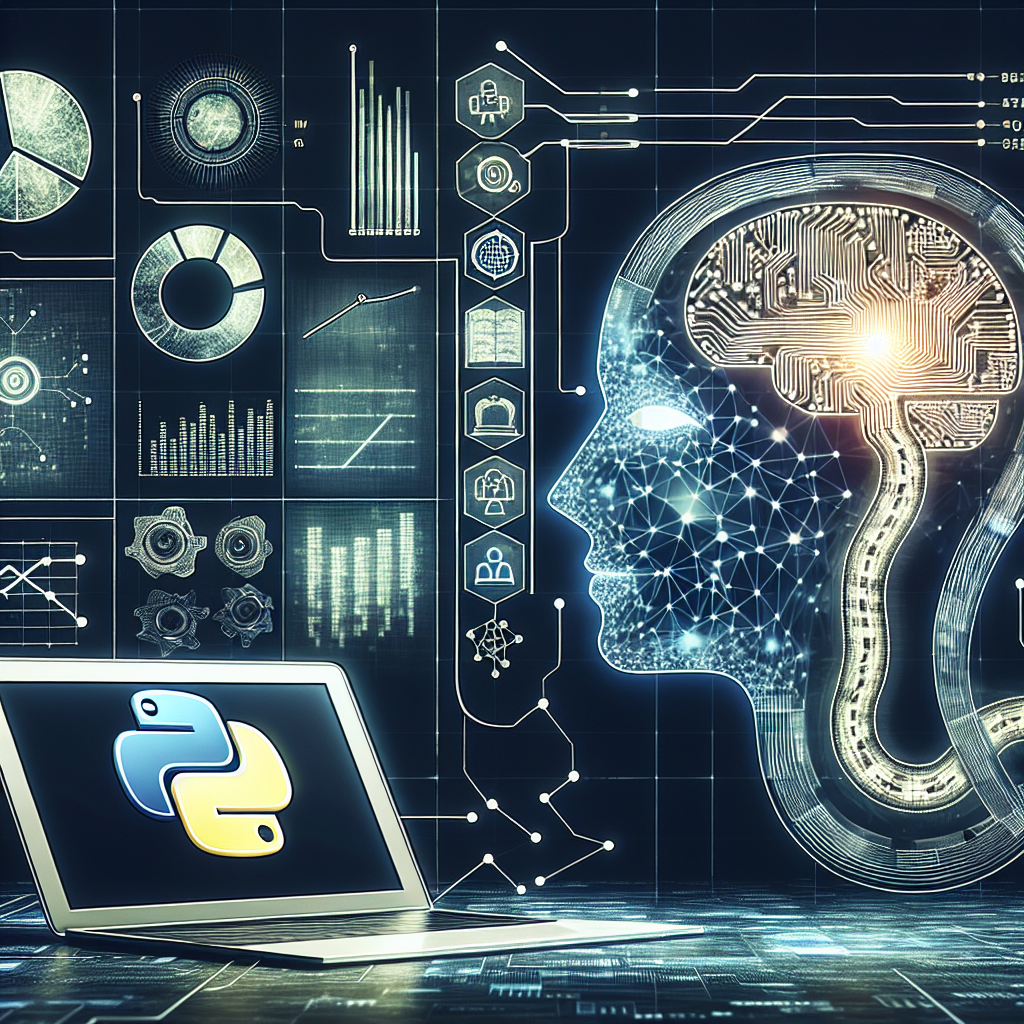
Leave a Reply