DirectCompute is a powerful API provided by Microsoft that allows developers to leverage the parallel processing capabilities of modern GPUs for general computing tasks. This can lead to significant performance improvements for a wide range of applications, from scientific simulations to video processing.
If you’re new to DirectCompute and want to get started with harnessing the power of GPUs for your computing tasks, this beginner’s guide will help you understand the basics and get you up and running quickly.
Getting Started with DirectCompute: A Beginner’s Guide
1. Understanding DirectCompute: DirectCompute is a part of the DirectX API that allows developers to write compute shaders that run on the GPU. These shaders are similar to the graphics shaders used for rendering, but they are optimized for general-purpose computing tasks. DirectCompute is designed to take advantage of the massively parallel processing power of GPUs, making it ideal for tasks that can be broken down into smaller, independent computations that can be run in parallel.
2. Setting Up Your Development Environment: To start working with DirectCompute, you’ll need to have a development environment set up that includes the necessary tools and libraries. You’ll need a Windows machine with the DirectX SDK installed, as well as a graphics card that supports DirectCompute. You’ll also need a development environment like Visual Studio to write and compile your DirectCompute programs.
3. Writing Your First DirectCompute Program: Once you have your development environment set up, you can start writing your first DirectCompute program. DirectCompute programs are written in HLSL (High-Level Shader Language), which is a language similar to C but optimized for writing shaders. You’ll need to write a compute shader that describes the computations you want to perform on the GPU, as well as a host program that sets up the shader and sends data to the GPU.
4. Compiling and Running Your Program: Once you’ve written your DirectCompute program, you’ll need to compile it using the HLSL compiler provided with the DirectX SDK. This will generate a compiled shader that can be loaded and executed by the GPU. You’ll also need to write a host program that sets up the DirectCompute pipeline, loads the shader, and sends data to the GPU for processing. Finally, you can run your program and see the results of your computations.
5. Optimizing Your DirectCompute Program: As you gain experience with DirectCompute, you can start to optimize your programs for better performance. This might involve restructuring your computations to take better advantage of the parallel processing capabilities of the GPU, or using advanced techniques like shared memory to reduce memory latency. By optimizing your DirectCompute programs, you can make the most of the power of modern GPUs and achieve significant performance improvements for your computing tasks.
In conclusion, DirectCompute is a powerful tool for harnessing the parallel processing capabilities of modern GPUs for general computing tasks. By following this beginner’s guide, you can get started with DirectCompute and begin exploring the possibilities of GPU computing for your applications. With practice and experience, you can optimize your DirectCompute programs for better performance and unlock the full potential of GPU computing for your projects.
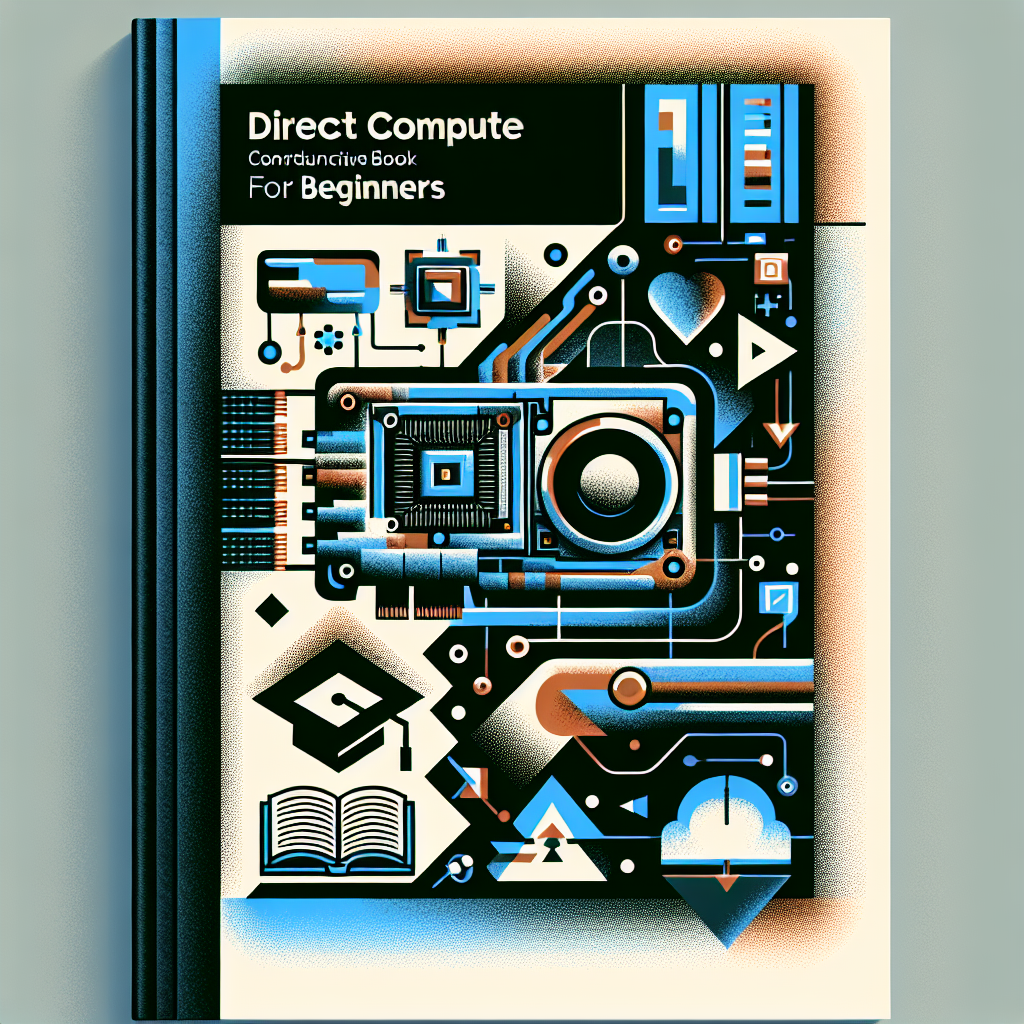
Leave a Reply
You must be logged in to post a comment.