Choosing the best disk drive for your computer is an important decision that can have a significant impact on your computer’s performance and storage capabilities. With so many options available on the market, it can be overwhelming to decide which disk drive is right for you. In this article, we will discuss the key factors to consider when choosing a disk drive for your computer.
1. Storage Capacity:
One of the most important factors to consider when choosing a disk drive is the storage capacity. The storage capacity of a disk drive is measured in gigabytes (GB) or terabytes (TB), and it determines how much data you can store on the drive. If you have a large amount of data to store, such as photos, videos, or games, you will need a disk drive with a higher storage capacity. On the other hand, if you only need to store a small amount of data, a drive with a lower storage capacity may be sufficient.
2. Disk Type:
There are two main types of disk drives available on the market: hard disk drives (HDDs) and solid-state drives (SSDs). HDDs are the traditional type of disk drive and use spinning disks to store data. They are typically less expensive than SSDs and offer larger storage capacities. However, SSDs are faster and more reliable than HDDs, making them a popular choice for many users. When choosing a disk drive, consider your budget and performance needs to determine whether an HDD or SSD is the best option for you.
3. Speed:
The speed of a disk drive is another important factor to consider when choosing a disk drive for your computer. The speed of a disk drive is measured in revolutions per minute (RPM) for HDDs and in read and write speeds for SSDs. A higher RPM or read and write speed indicates faster data transfer speeds, which can improve the performance of your computer. If you need fast data transfer speeds for tasks such as gaming or video editing, choose a disk drive with a higher RPM or read and write speed.
4. Compatibility:
Before choosing a disk drive for your computer, make sure that it is compatible with your computer’s hardware and operating system. Check the specifications of your computer to ensure that the disk drive you choose is the right size and interface for your computer. Additionally, make sure that the disk drive is compatible with your operating system, as some drives may require specific drivers or software to work properly.
5. Reliability:
Finally, consider the reliability of the disk drive when making your decision. Look for disk drives from reputable manufacturers with a history of producing reliable products. Reading customer reviews and ratings can also help you determine the reliability of a disk drive. A reliable disk drive can help prevent data loss and ensure that your computer operates smoothly.
In conclusion, choosing the best disk drive for your computer involves considering factors such as storage capacity, disk type, speed, compatibility, and reliability. By carefully evaluating these factors and choosing a disk drive that meets your needs, you can improve the performance and storage capabilities of your computer.
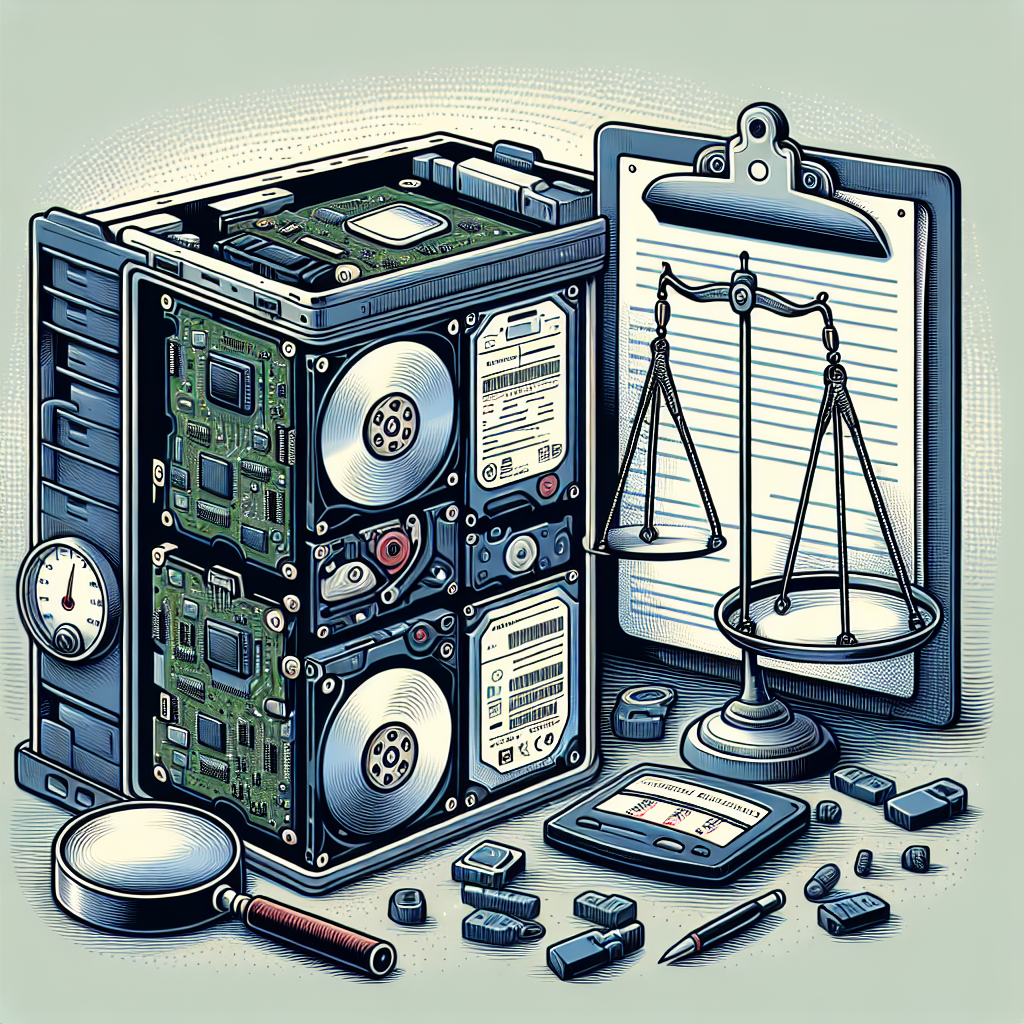

Leave a Reply