If you’re looking to upgrade your computer’s storage capacity and speed, installing a 2TB NVMe SSD is a great option. NVMe SSDs offer faster read and write speeds compared to traditional hard drives, making them ideal for tasks like gaming, video editing, and other demanding applications. In this article, we will guide you through the process of installing and setting up your 2TB NVMe SSD for maximum performance.
Step 1: Check compatibility
Before purchasing a 2TB NVMe SSD, make sure that your computer’s motherboard supports NVMe technology. Most modern motherboards have M.2 slots that are compatible with NVMe SSDs, but it’s always best to double-check before making a purchase.
Step 2: Gather the necessary tools
To install your 2TB NVMe SSD, you will need a small Phillips head screwdriver, an antistatic wrist strap (optional but recommended), and the SSD itself.
Step 3: Install the NVMe SSD
1. Shut down your computer and disconnect all cables.
2. Open your computer case and locate the M.2 slot on your motherboard.
3. Insert the 2TB NVMe SSD into the M.2 slot at a 30-degree angle.
4. Secure the SSD in place with the screw provided with your motherboard.
5. Close your computer case and reconnect all cables.
Step 4: Set up the NVMe SSD
Once you have installed the 2TB NVMe SSD, you will need to set it up in your computer’s operating system to maximize performance. Here’s how to do it:
1. Boot up your computer and access the BIOS settings by pressing the designated key (usually F2, F10, or Del) during startup.
2. Navigate to the storage settings and ensure that the NVMe SSD is recognized by your motherboard.
3. Save and exit the BIOS settings.
4. Open your computer’s operating system and go to the Disk Management tool.
5. Initialize the NVMe SSD and format it to your desired file system (usually NTFS for Windows).
6. Assign a drive letter to the NVMe SSD.
7. Install any necessary drivers or firmware updates for the NVMe SSD from the manufacturer’s website.
Step 5: Optimize performance
To ensure that your 2TB NVMe SSD is running at maximum performance, consider the following tips:
1. Enable TRIM support to maintain the SSD’s performance over time.
2. Update the firmware of the NVMe SSD to the latest version.
3. Disable any power-saving features that may limit the SSD’s performance.
4. Use a high-quality thermal pad or heatsink to prevent overheating and maintain consistent speeds.
By following these steps, you can install and set up your 2TB NVMe SSD for maximum performance. Enjoy faster read and write speeds, quicker boot times, and improved overall system responsiveness with your new SSD upgrade.
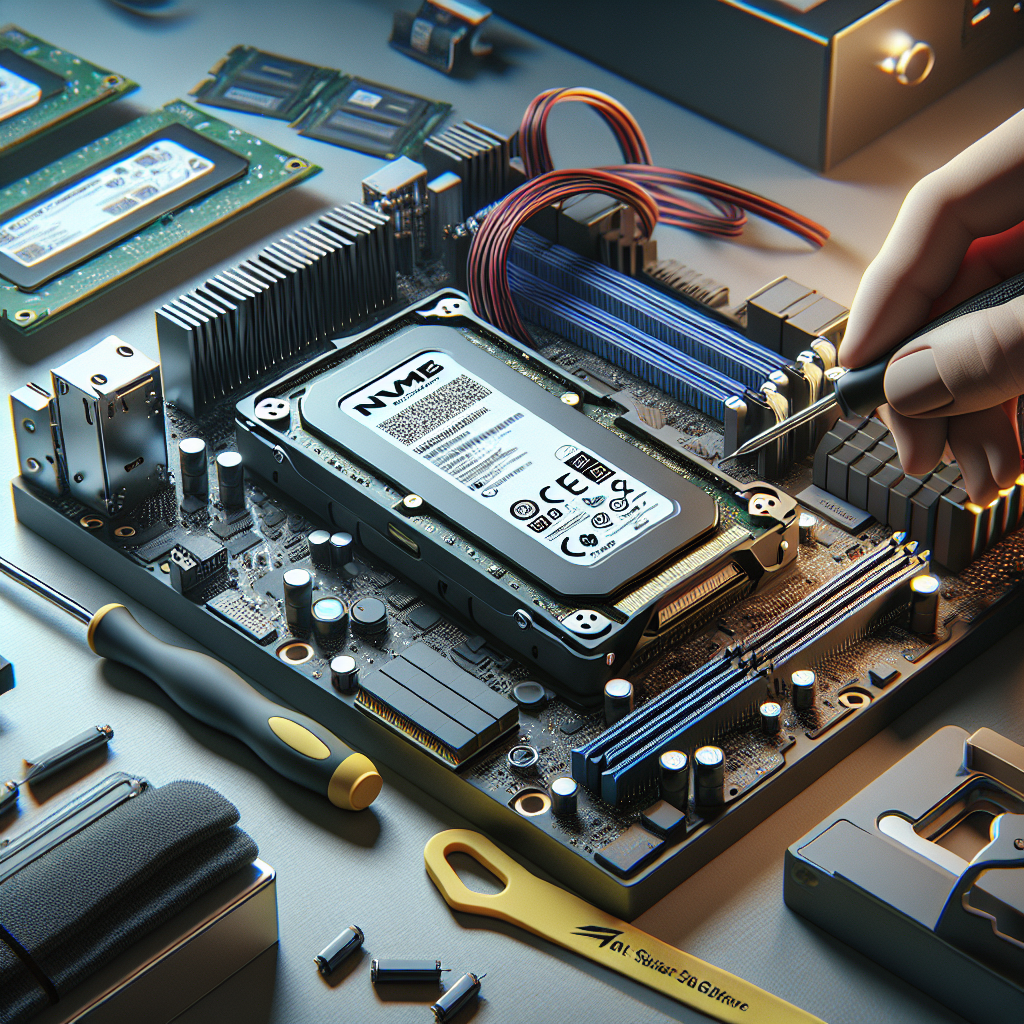

Leave a Reply